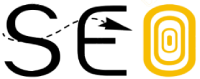Send feedback
Thursday, January 23, 2025
Mobile searchers will soon see a cleaner, more streamlined look for how URLs appear in search
results. Initially introduced as part of the “site hierarchy” feature,
we’ve found that the breadcrumb element isn’t as useful to people who are searching on mobile
devices, as it gets cut off on smaller screens. Starting today, we’re rolling out a change to no
longer show breadcrumbs on mobile search results in all languages and regions where Google Search
is available (they continue to appear on desktop search results).
Here’s how it’ll look. On desktop, the visible URL
continues to have two parts: the domain and breadcrumb.

On mobile, the visible URL will be simplified to the domain only:

If you’re using breadcrumb markup,
there’s nothing you need to do, as we continue to support breadcrumb markup for use in desktop
search results. The breadcrumb rich result report
in Search Console continues on, and you can still implement and test breadcrumb markup in the
Rich Results Test.
We hope this change makes it easier for people to find what they’re looking for when they’re
searching on mobile. If you have any feedback, questions, or comments, you can find us on
LinkedIn
or post in the Google Search Central Community.
Send feedback
Except as otherwise noted, the content of this page is licensed under the Creative Commons Attribution 4.0 License, and code samples are licensed under the Apache 2.0 License. For details, see the Google Developers Site Policies. Java is a registered trademark of Oracle and/or its affiliates.
Need to tell us more?
[[[“Easy to understand”,”easyToUnderstand”,”thumb-up”],[“Solved my problem”,”solvedMyProblem”,”thumb-up”],[“Other”,”otherUp”,”thumb-up”]],[[“Missing the information I need”,”missingTheInformationINeed”,”thumb-down”],[“Too complicated / too many steps”,”tooComplicatedTooManySteps”,”thumb-down”],[“Out of date”,”outOfDate”,”thumb-down”],[“Samples / code issue”,”samplesCodeIssue”,”thumb-down”],[“Other”,”otherDown”,”thumb-down”]],[],[],[“Google is updating mobile search results to display only the domain in the visible URL, removing the breadcrumb element. This change, effective January 23, 2025, applies to all languages and regions on mobile, while desktop search results will retain the domain and breadcrumb structure. No action is required for those using breadcrumb markup; its support continues for desktop. The breadcrumb rich result report remains active. Users can provide feedback via LinkedIn or the Google Search Central Community.\n”]]