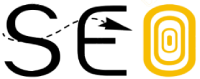But updating website content shouldn’t just mean changing a publish date.
It’s a chance to improve user experience, build your owned audience, and shape how AI represents your brand.
I’ll walk you through tactics that help you accomplish all of the above—without eating up days of your time.
Watch tutorial on YouTube
Not every blog post you publish will rank in search engines. Even if you’ve done keyword research and written great content, it’s not always possible to get things right on your first attempt.
For example, we published a post about “link reclamation” in 2018. It wasn’t a complete failure, but it never got more than an estimated 350 organic visits per month.
So, in August 2024, we rewrote and republished the post. Traffic has not doubled but tripled since then.
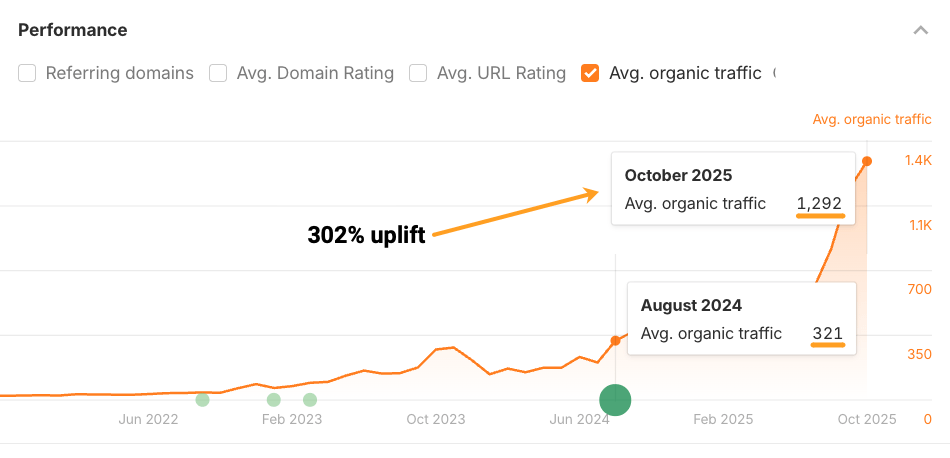
Regular content updates trigger Google to resurface your pages, earn you spots in AI answers, and turn one-time visitors into repeat readers.
You can revive slipping rankings and reclaim lost traffic
Refreshing content is crucial for traditional search visibility.
Google has a search ranking system called “query deserves freshness” where it prioritizes content that has been recently published or updated—it’s usually for timely content like recent events, trending topics, breaking news, and even “best” product recommendations.
So updating website content can help you revive slipping rankings and reclaim lost traffic.
Content updates also impact user signals.
For example, when you have an outdated title, you tend to get fewer clicks.
According to the Google exploit discovered by Mark Williams-Cook, Google uses CTR when re-ranking your content, and have built “Click probability” models that can change based on things like how you modify your page title.
AI relies on search content for fresh information
Most AI assistants fetch fresh search results through the process of retrieval augmented generation, otherwise known as RAG.
They’re pulling fresh information from search indexes, not just relying on static training data.
AI cites “fresher” content
According to our own AI content freshness research, URLs cited by AI assistants are 25.7% “fresher” compared to URLs in the SERPs.
ChatGPT is the most likely to cite newer pages, and Perplexity and ChatGPT actually order their citations from newest to oldest.
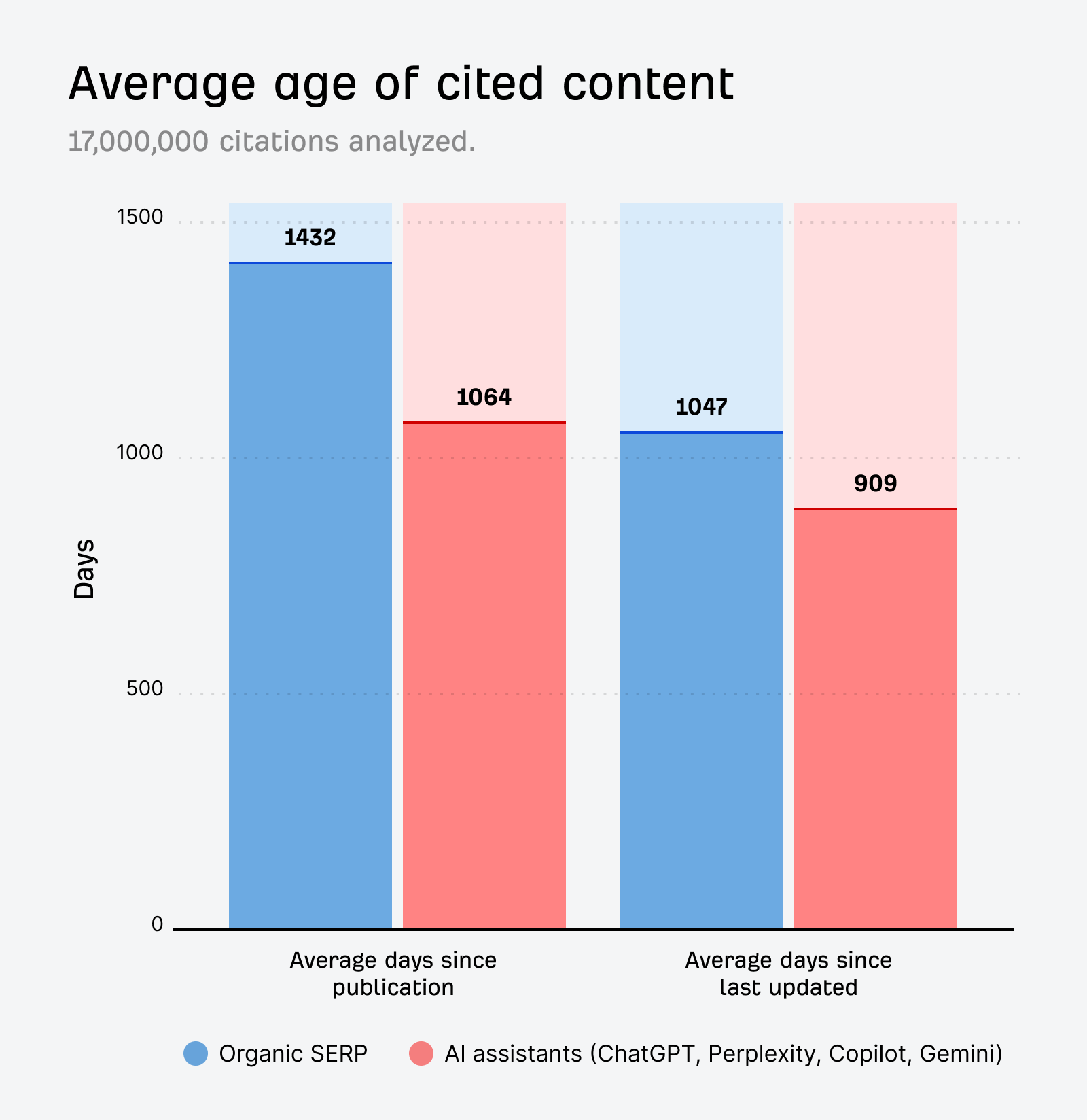
ChatGPT even has a “URL freshness score”
Chris Long recently found that ChatGPT fan-out queries regularly retrieve “2025 content”, and Metehan Yeşilyurt discovered that ChatGPT actually has a “URL_freshness_score”, which creates a kind of recency bias in its cited responses.
He also writes about a university study where researchers added artificial dates to various pieces of content, and observed them jumping up 95 places in the rankings of 7 different AI models.
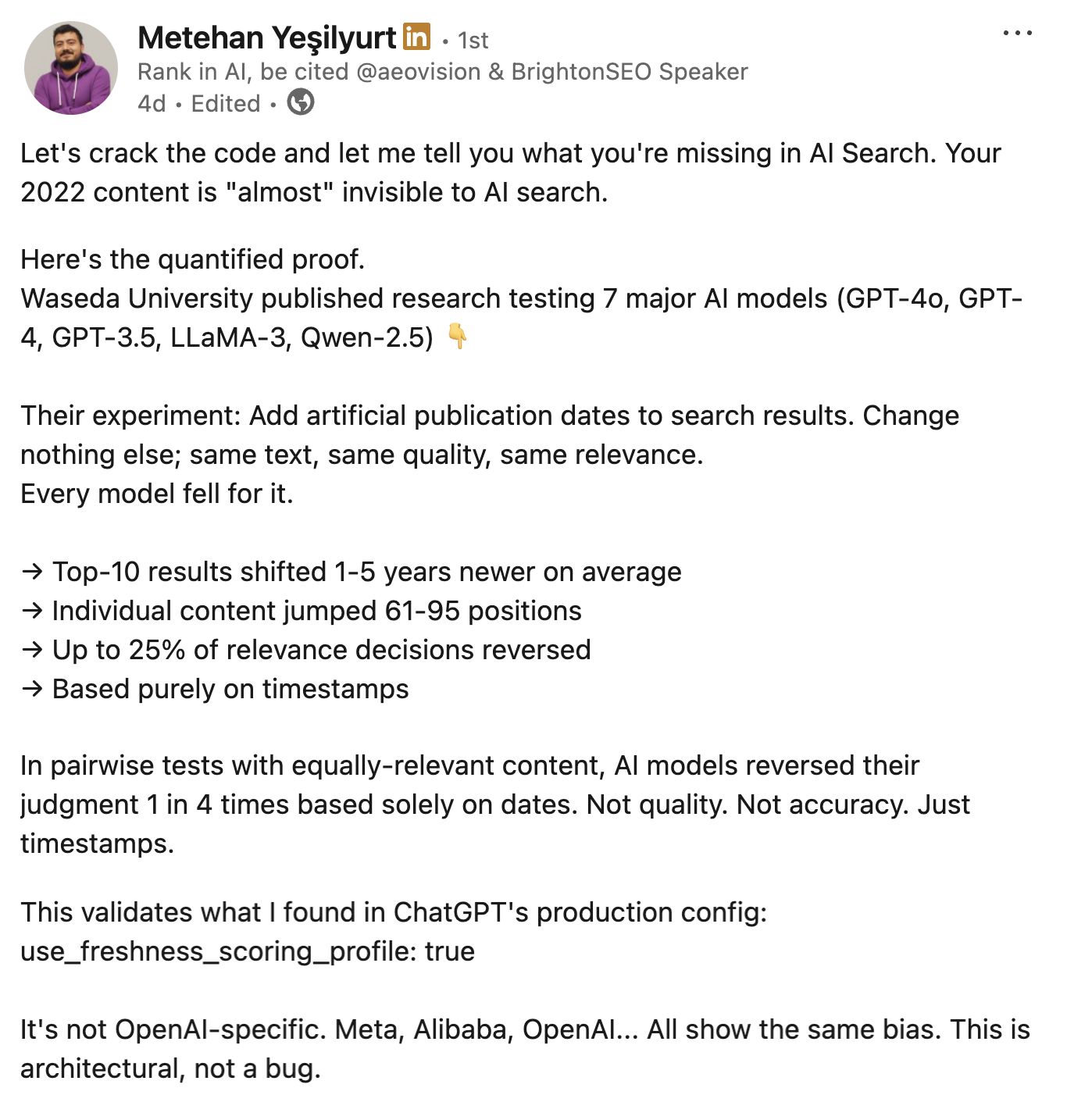
It’s not just about robots—readers still matter
Traffic is dropping, but many users will still end up clicking through to your site.
If your examples are outdated or your data is years old, that’s a great way to build a negative brand perception.
Republishing content is therefore just as much about reputation management as it is about visibility.
And that reputation matters more than ever now that direct traffic has become a moat.
If you’re trying to build a destination site or forge a community, irrelevant content isn’t going to have users seeking you out or returning to your site.
Fresh content is what will keep people coming back.
Your content shapes AI’s perception of your brand
Updating website content doesn’t just get your brand cited more often in AI, it gets it mentioned more accurately.
When you republish content, you can make sure AI assistants have the right information about things like your pricing, USPs, features, and benefits.
Keeping those “brand facts” up-to-date is crucial now that any piece of web content can be used as the basis for an AI response.
Zero-click search means that users don’t end up visiting your site as often. So, the effort:reward ratio of updating content has decreased.
The question is, can you justify spending time and energy on refreshing content if you’re getting less exposure in return?
At Ahrefs we regularly refresh our content, but we break those updates into two categories:
1. Quick updates
I think of these as “minimum viable content updates”. What are the smallest tweaks you can make that lead to outsized returns?
2. Rewrites
The second type of update is full-on rewrites.
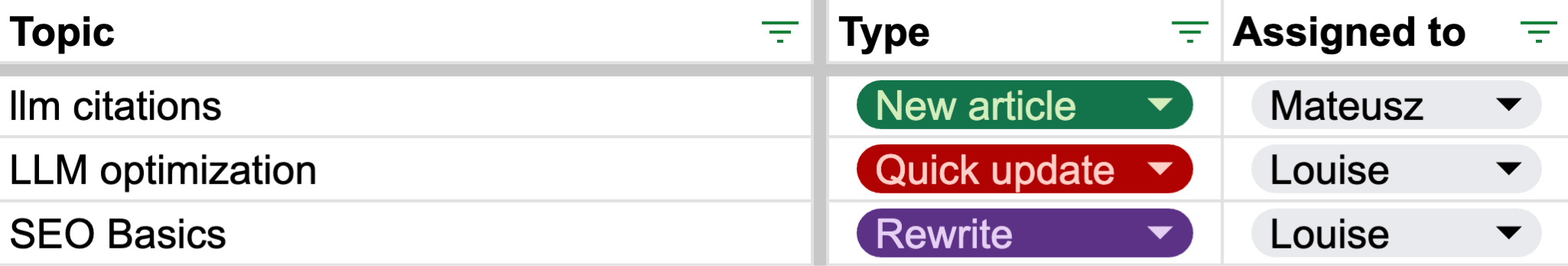
You usually do these updates when you have a secondary business goal—beyond just improving organic traffic.
For example, if you’ve released a new product that’s relevant to the topic of an old blog, then you might want to do a full rewrite of that blog instead of a quick update.
In that case the content refresh doesn’t just have the goal of increased search visibility, it also has a customer support goal or a sales goal.
For the rest of this article, I’m going to focus on “Quick updates”.
There are no hard-and-fast rules for updating content. Ok, I lied, there is one: Don’t just change the publish date.
As Roxana Stingu points out
“Google spent a lot of time refining how it handles [updates] and it can look back across multiple versions of a page and assess whether a change is meaningful enough outside of just getting a new timestamp.”
Right now, changing a publish date might be working for AI visibility—but it works until it doesn’t…
As Mark Williams-Cook says…
“Google also has a binary trust signal when it comes to things like lastmod. So abuse it if you want to lose it.”
Given that a number of AI citations are Google rankings in disguise, I’d say it’s best to avoid wholesale content republishing with zero actual modifications.
Great. Now that we’ve got that out of the way, let’s get into a few practical ideas of how you can go about updating your content.
When you start off, you want to find lower effort, higher reward updates. So, here’s an idea of how to do that.
- Head to the Top Pages report in Ahrefs Site Explorer.
- Drop in your site—either the domain or a specific subfolder. Below, I’ve gone with the Ahrefs Blog.
- Set up a traffic filter, and set that to “declining”. You want to choose a monthly traffic number that is towards the top end of what you usually achieve from your best, most visible pages.
- Set a low KD filter (e.g. up to 40). Content isn’t always the reason your posts stop ranking. It can also be because the pages outranking you have more high-quality backlinks and, therefore, “link authority”. Setting a low Keyword Difficulty score will show you update opportunities in a less competitive SERP.
- Select the date range you want to monitor the decline over. For me, that’s one year.
- Sort by negative traffic change. So you’re basically zeroing in on the top pages on your site that have dropped off lately.
- Check Content Changes. This shows you which pages have been updated over your date range.
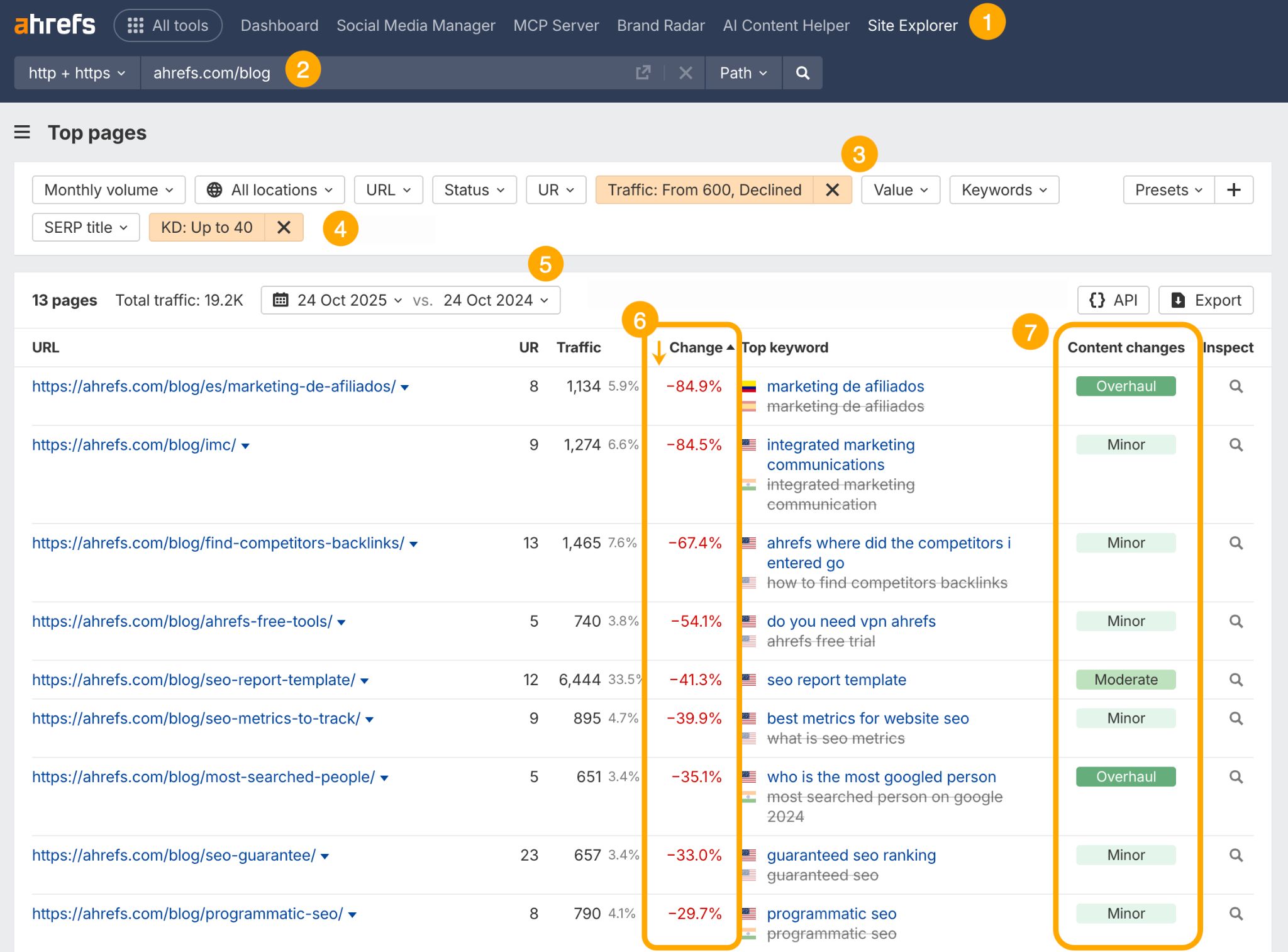
Members of your team might have already pushed an update recently, so aim to avoid pages with “Major” or “Overhaul” changes, like our /most-searched-people/ blog.
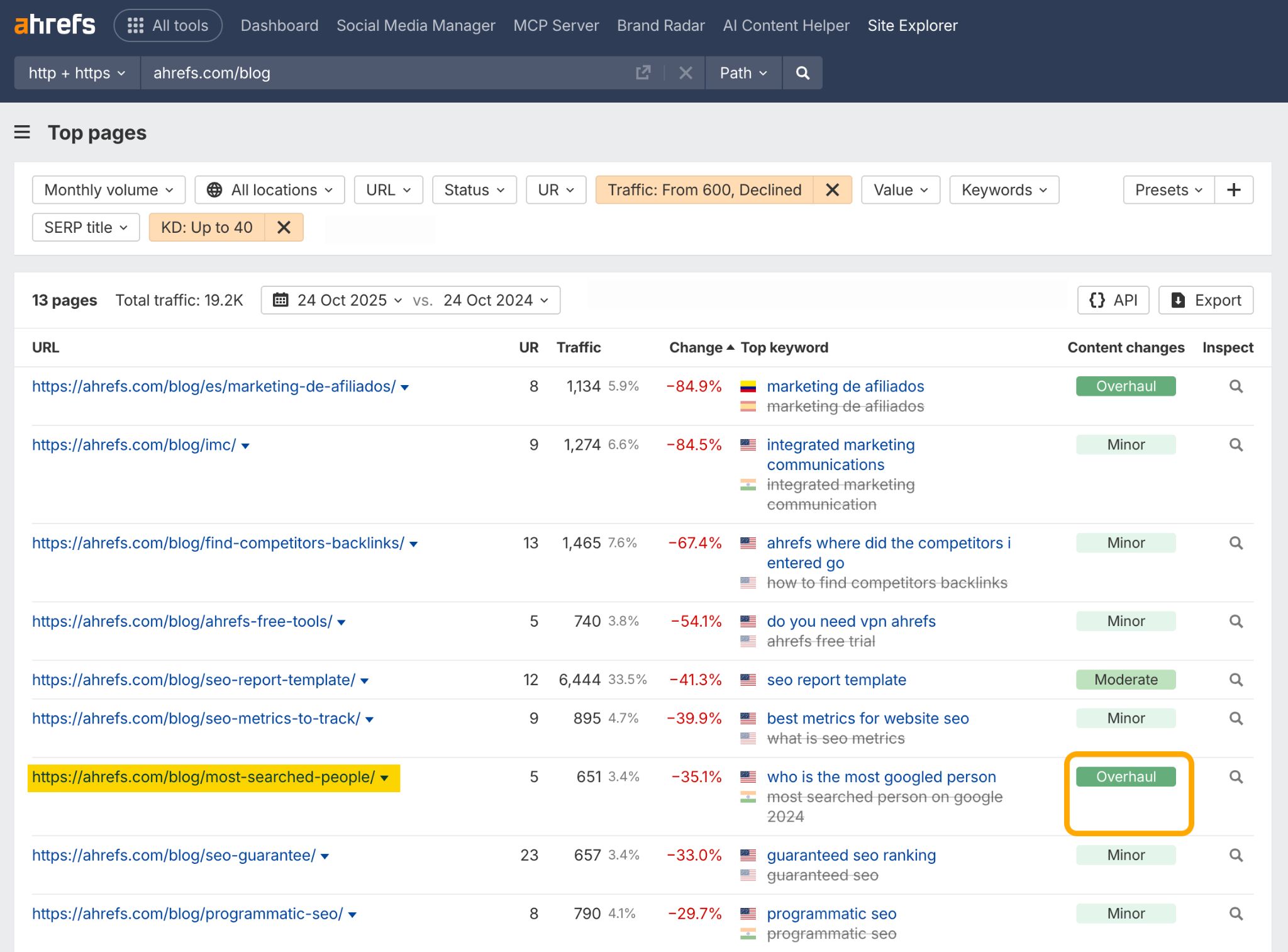
Instead pay attention to the pages that haven’t been republished.
Content with “Minor” changes will usually only have had tiny tweaks made, like: dynamic content blocks or widgets changing.
Articles with “Moderate” changes typically have had a couple of sentences rewritten. Both make for good update opportunities.
As a side note, you can now save this filter configuration as a preset, and come back to it whenever you want to update your top pages.
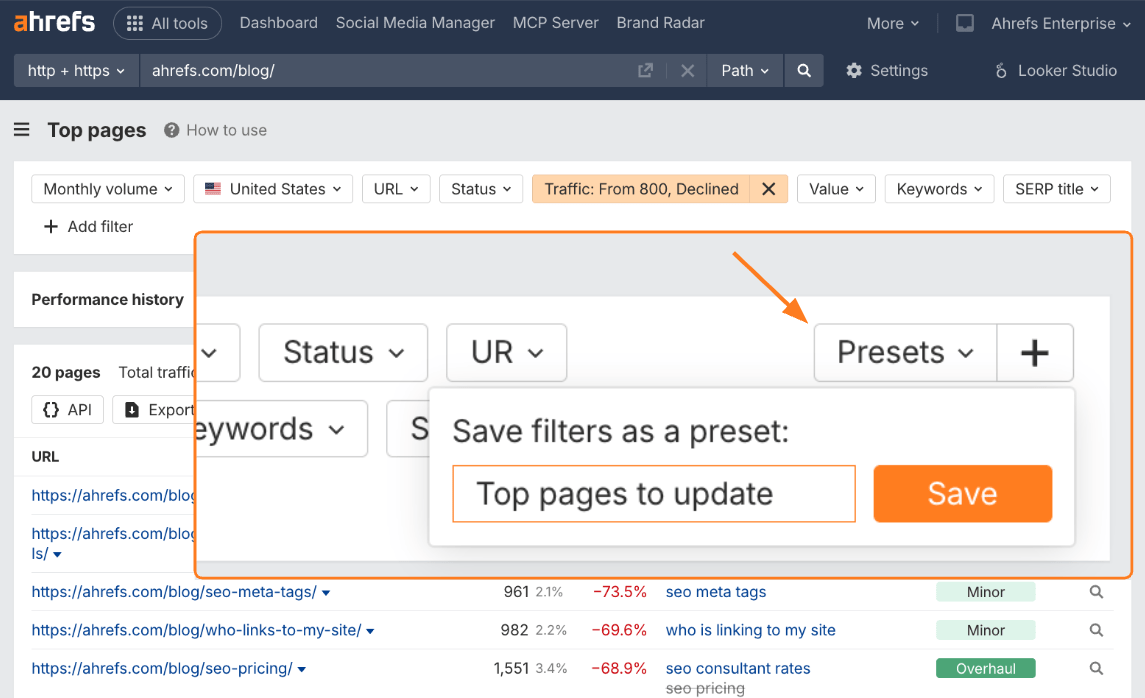
In Ahrefs Content Explorer you can analyze the content of a specific domain, then hit the “Republished pages” filter to see which pieces of content have been most recently updated.
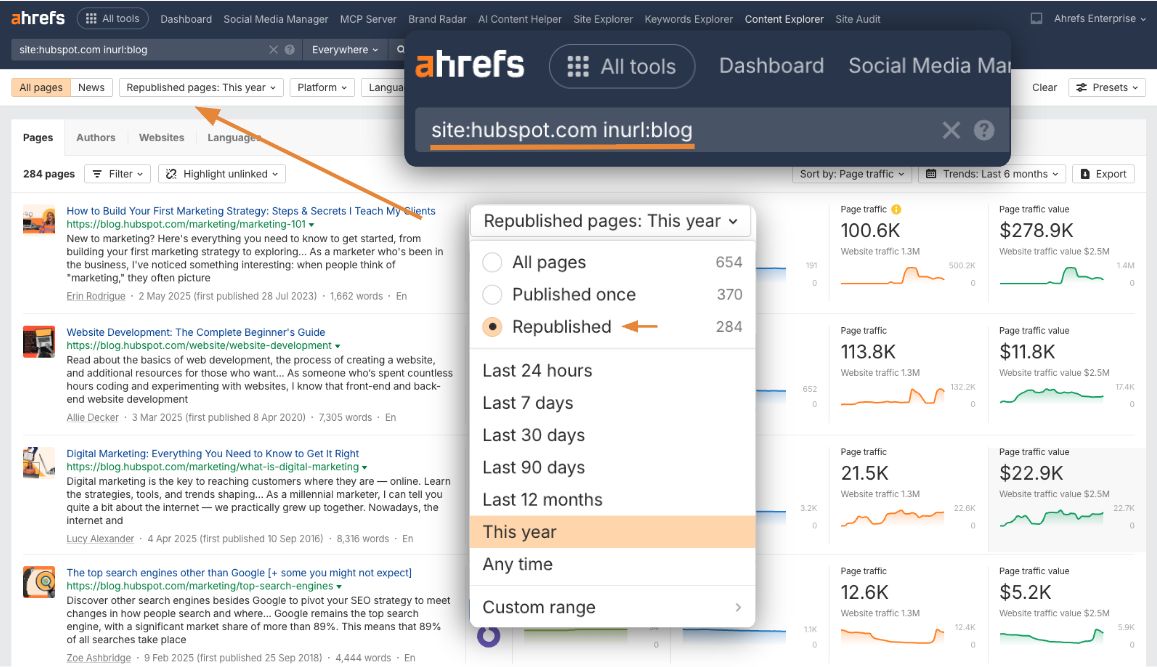
In this example, I’m digging into all of the content on the HubSpot blog that’s been republished over the last year.
You can add in your domain if you want to check your own content updates, but in this instance I’m conducting a sort of competitor analysis on HubSpot.
They’re not a direct competitor of ours, but we create a lot of overlapping content. So, my aim here is essentially to recreate their most successful updates.
I especially like using the Content Explorer view for updates because it gives you the chance to see multiple trend lines at once.
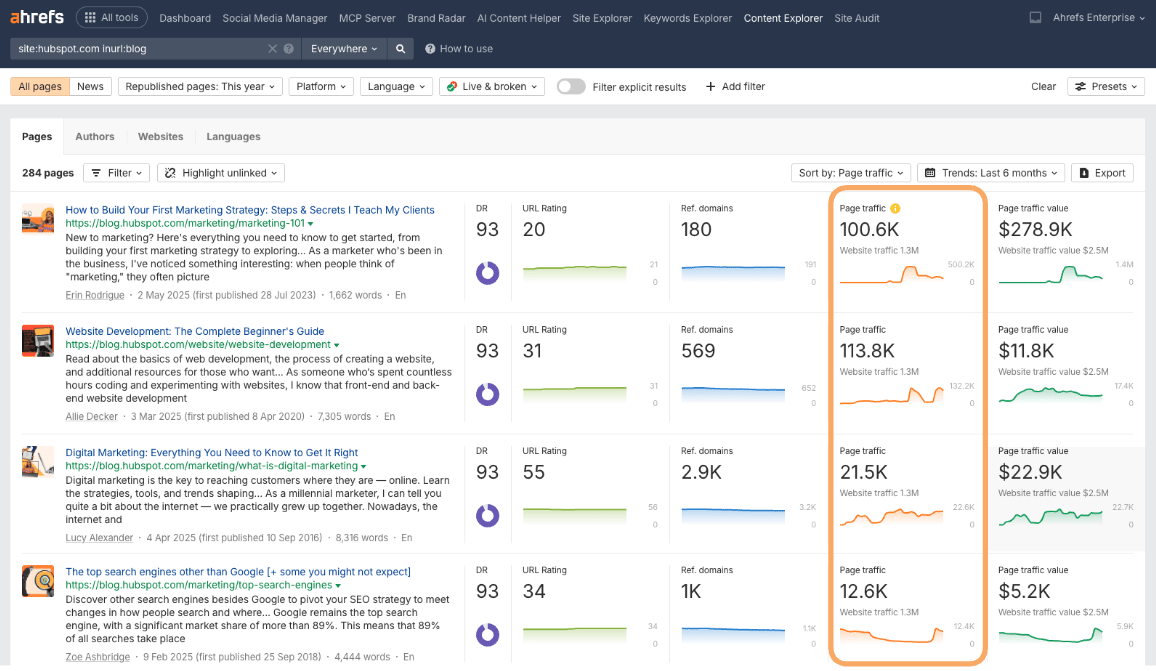
You can scroll through the list of content, instantly spot the traffic spikes, and understand which updates have been a success.
Or, if you’re auditing your own content, you can quickly grok which updates didn’t work, so you can try again.
What I will say is that not all of these trend peaks and dips are due to sites republishing content. There are other reasons for traffic change, like algorithm updates.
But generally speaking, this report is a good springboard for deeper analysis of “successful” content.
![Ahrefs Content Explorer results with a detailed card expanded for "The top search engines other than Google [+ some you might not expect]" article from blog.hubspot.com/marketing/top-search-engines. The card shows page traffic of 12.6K with an orange traffic trend graph spiking](https://ahrefs.com/blog/wp-content/uploads/2025/10/word-image-192251-9.png)
This HubSpot blog caught my eye because we also have a blog on the “Top search engines”.
I’m interested in what learnings we can take from HubSpot’s update that we can apply to our own blog update.
Once you’ve found a successful update idea, you can take the URL over to Site Explorer to do a deep-dive analysis.
Start off by following the trend line, and look out for the green circles. This is another element of the Content Changes tool I mentioned earlier.
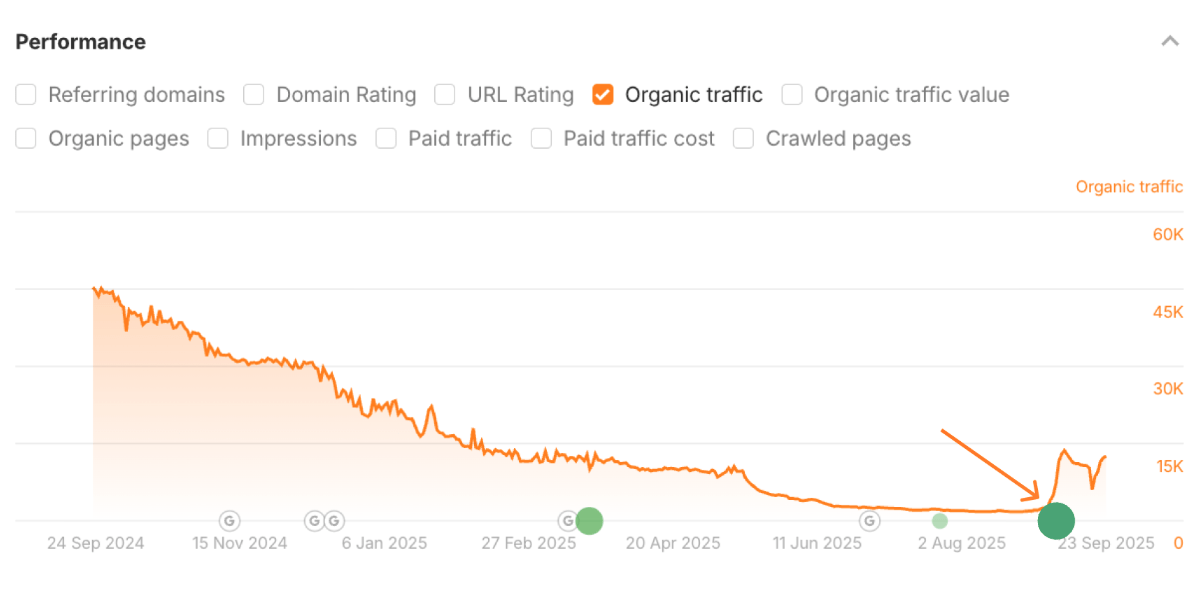
If you see a circle preceding a traffic spike, then it’s a tell-tale sign that traffic has improved as the result of a content refresh.
The size of the circle indicates the amount of content that was changed, and the placement of the circle on the x-axis signifies the date that the content refresh occurred.
So, in this example, HubSpot made “Overhaul” changes to their article in early September.
If you click on that circle, you will see a side-by-side comparison of the article content before and after the update, so you know exactly what content has been changed and added.
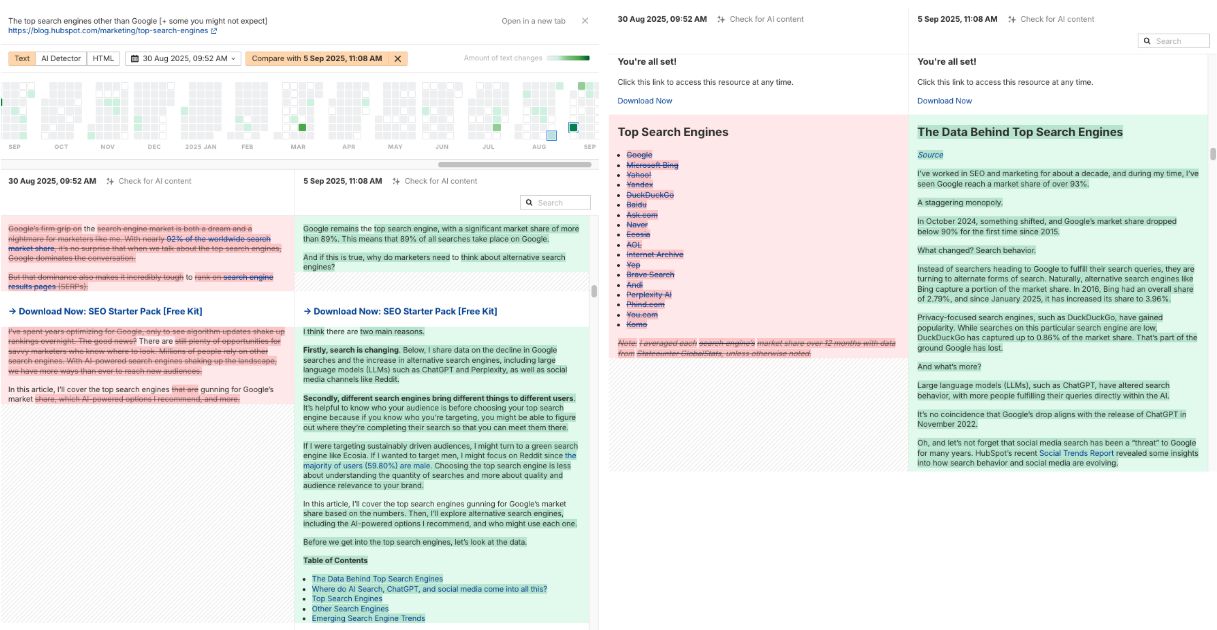
As you can see, HubSpot have rewritten a fair chunk of the blog content here and, as a result, they’ve managed to claw back 10K+ monthly organic visits.
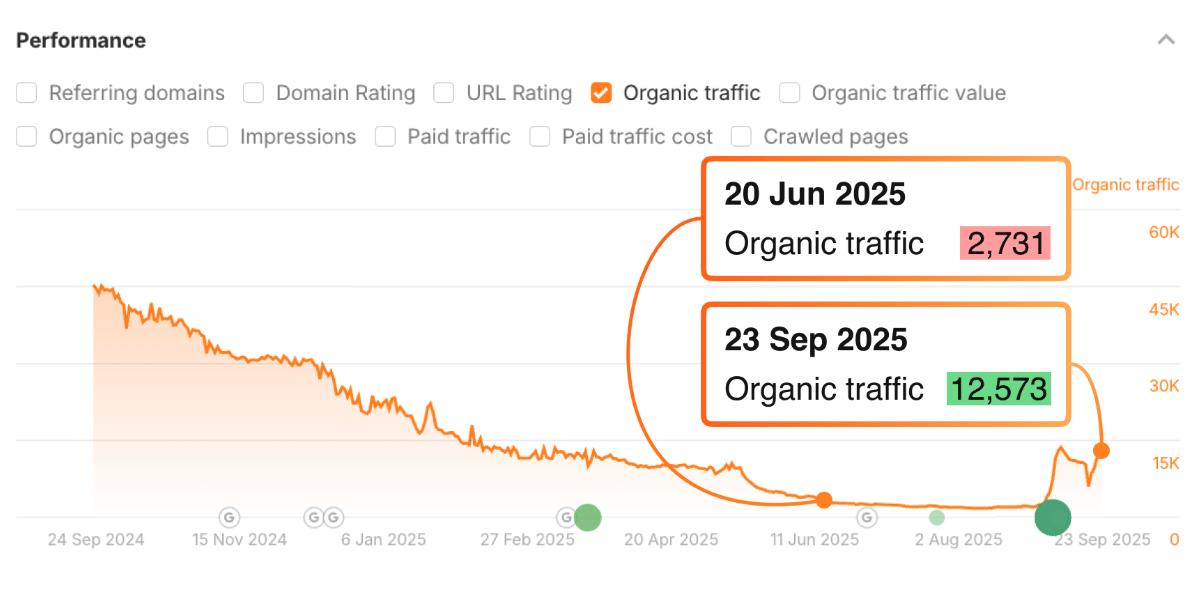
I’d call that a success.
On the other hand, this is a view of our own blog on the same topic of “top search engines”.
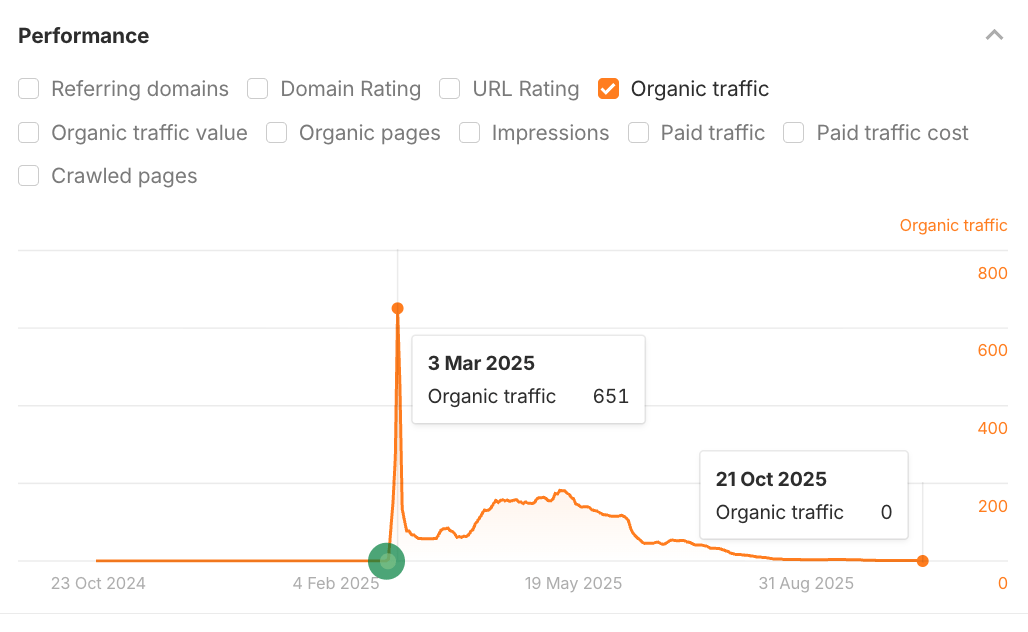
As you can see it isn’t actually doing too well right now.
We updated it back in March and it saw a cursory spike, but since then it’s flatlined.
The aim is to learn what HubSpot got right with their update, so that we can revive our own content.
You can repeat this analysis for multiple competitors to get ideas for topics to create and update.
It’s tricky to know what’s going to actually drive traffic in a zero-click search landscape, so this is a strategy that can give you reassurance.
You can validate whether traffic opportunities exist before you start updating your content.
If your ultimate goal is AI visibility, you can study your competitors’ updates, and see if they are winning new AI citations.
Here’s what I mean.
I’ve headed to the Cited Pages report in Ahrefs Brand Radar, our AI visibility tool, and dropped in the HubSpot blog as a page URL filter.
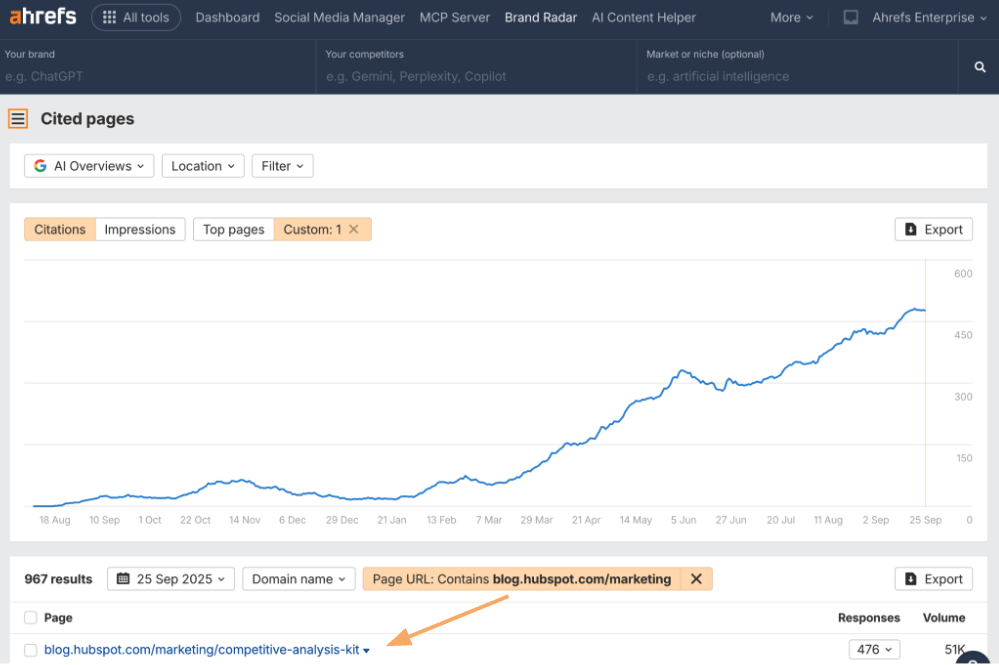
Their most-cited article in AI Overviews is one on the topic ‘Competitive analysis’. This piqued my interest because we have an article on this topic, and I know it’s lost traffic lately.
HubSpot’s blog started gaining momentum around April time. I clicked the arrow next to the URL for more information, and hit “Inspect” to see what might have caused this.
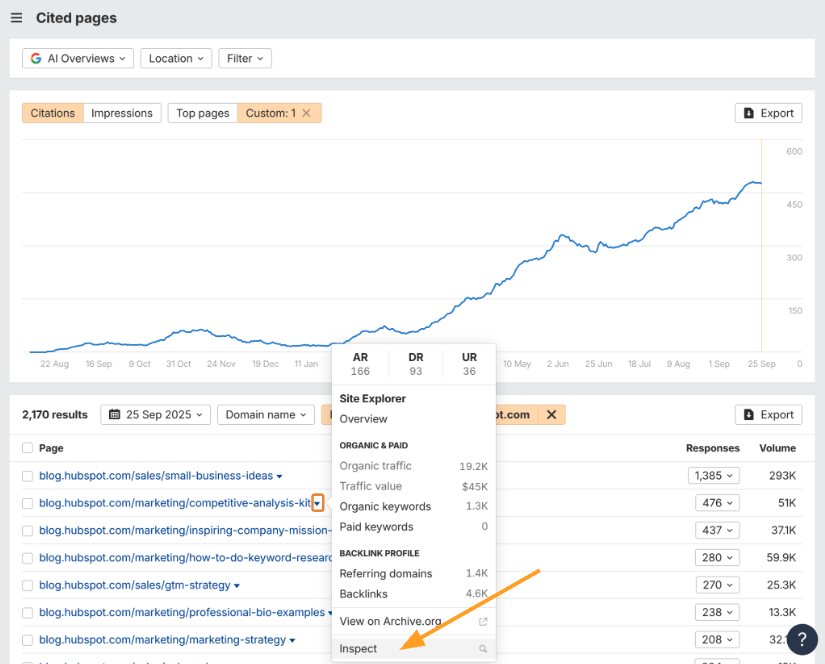
This pulled up the Content Changes tool, which showed me exactly when content updates had been made (via the calendar view), and exactly how the content had been updated (via the side-by-side text comparison view).
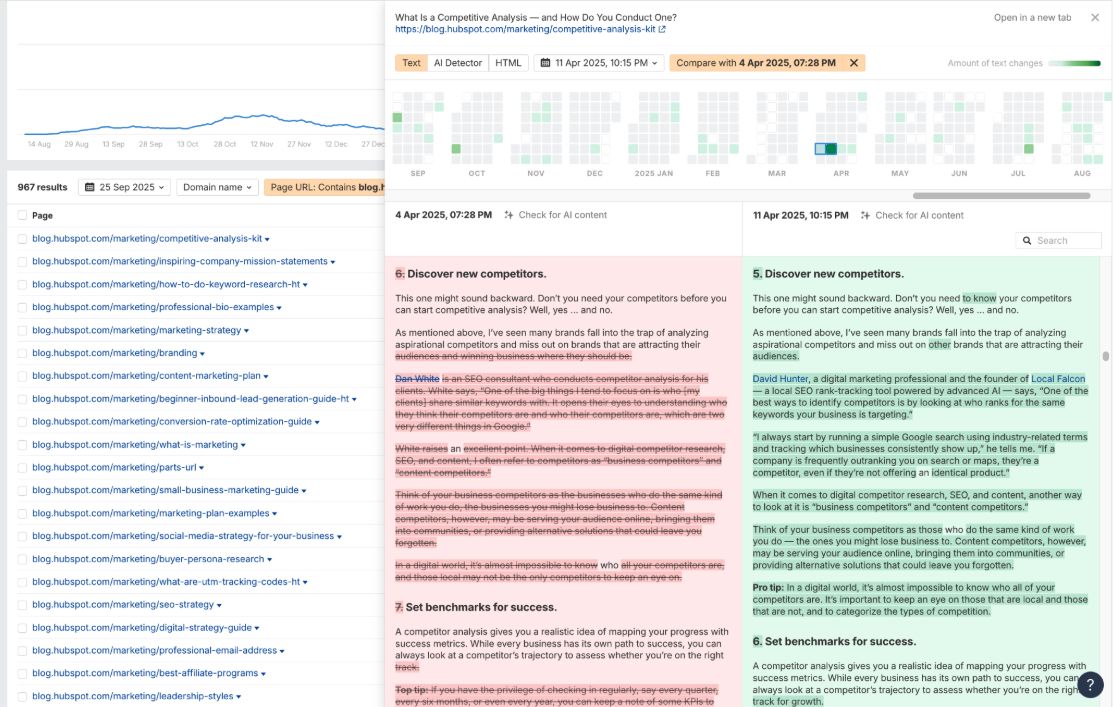
Lo and behold, HubSpot had pushed a major update to that article in April—April 11th to be precise.
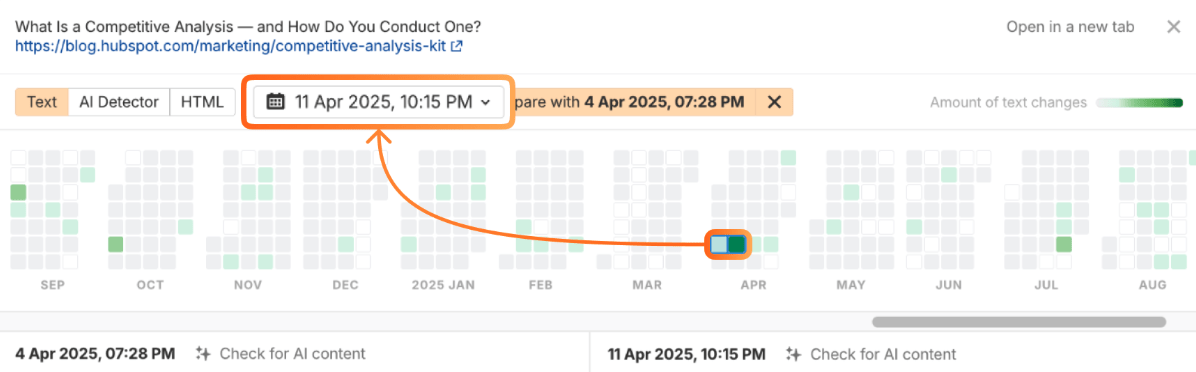
Around the same time that the article started gaining more traction in AI Overviews.
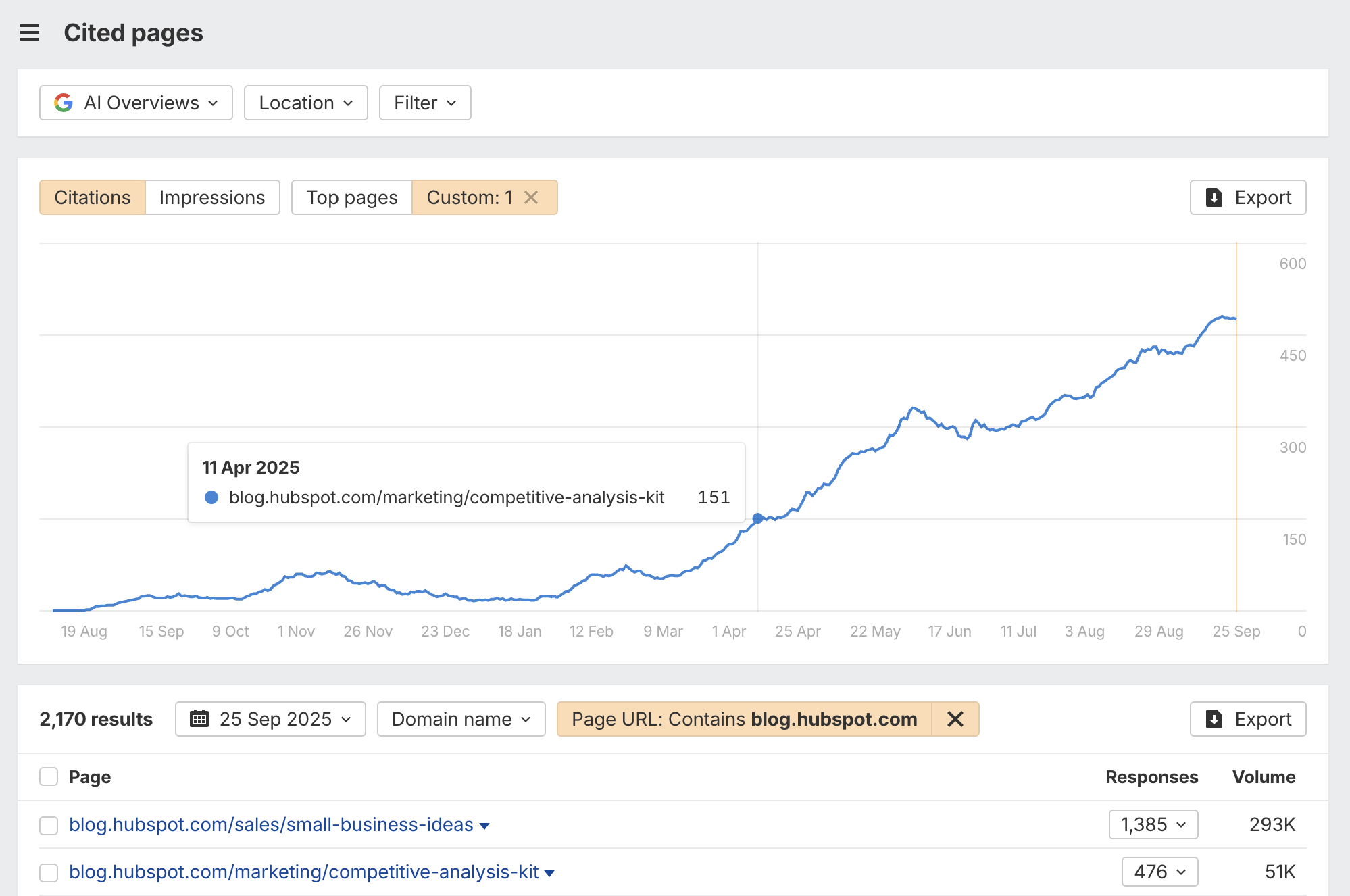
On April 11th, HubSpot’s blog was cited in 151 responses. Now it’s cited in 476 responses. So, AI visibility has multiplied by 3X.
Even if the update wasn’t the sole reason for this growth, it seems to only have helped.
Once you’ve got an idea of the content you can update, next you need to think about whether you should update it.
Does it still have Business Potential?
When you’re updating content, you need to reconsider whether the topic is still relevant enough to your business.
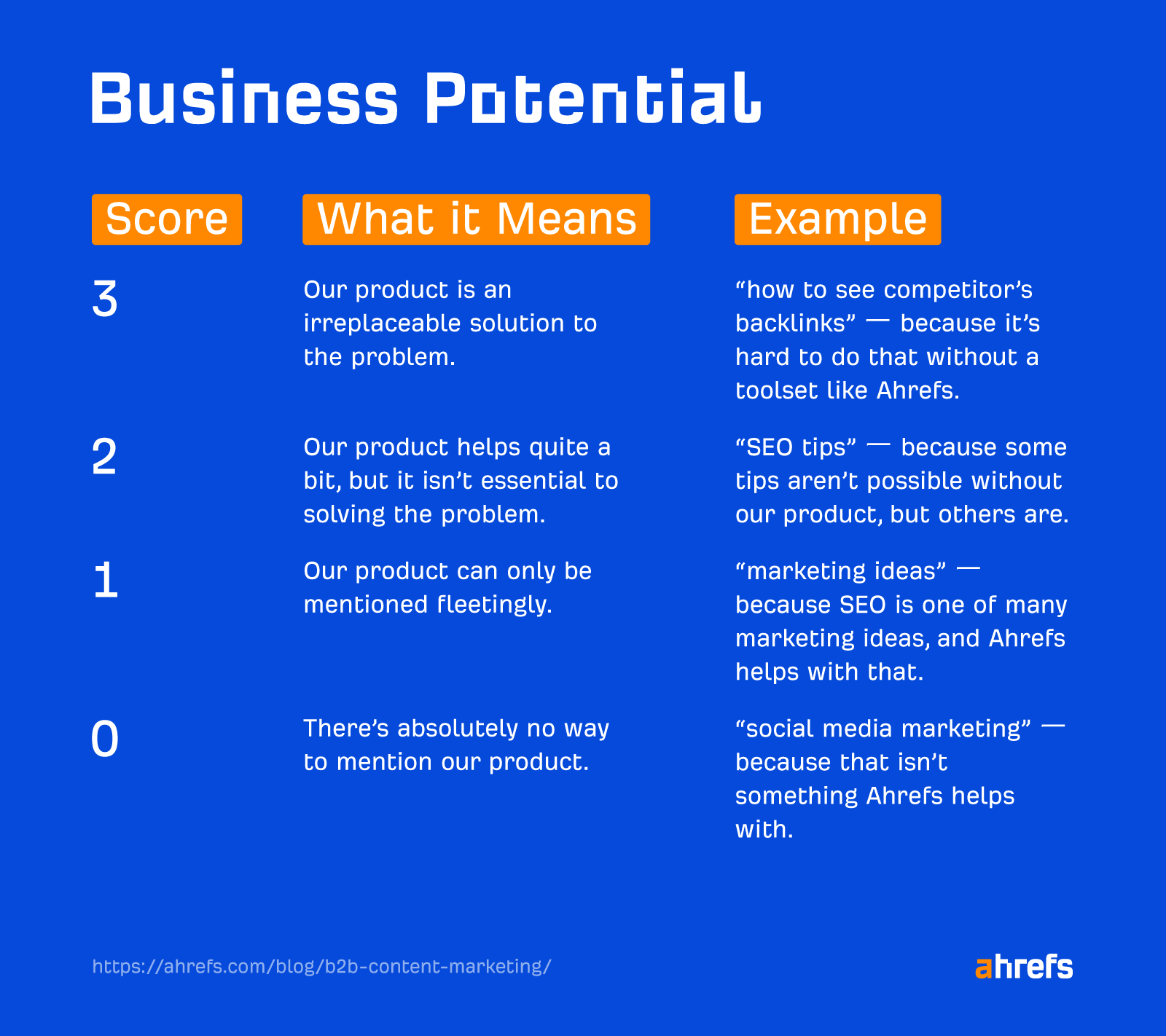
Top-of-funnel informational content isn’t getting the same traffic it used to.
So, ask yourself: have I lost traffic because this topic isn’t actually that relevant to my brand anymore?
If yes—it’s probably not worth updating.
Is it a content issue or a backlinks issue?
Content issues are fixable. A refresh could help you reclaim one or two positions.
But backlink issues signal an authority problem, which is much harder to solve—building authority can take months of outreach and PR.
Take the example of our post ranking for the keyword “Internal linking”.
Going by Ahrefs’ SERP Overview tool, we can see the majority of posts that outrank us have higher UR scores, indicating higher page-level authority.
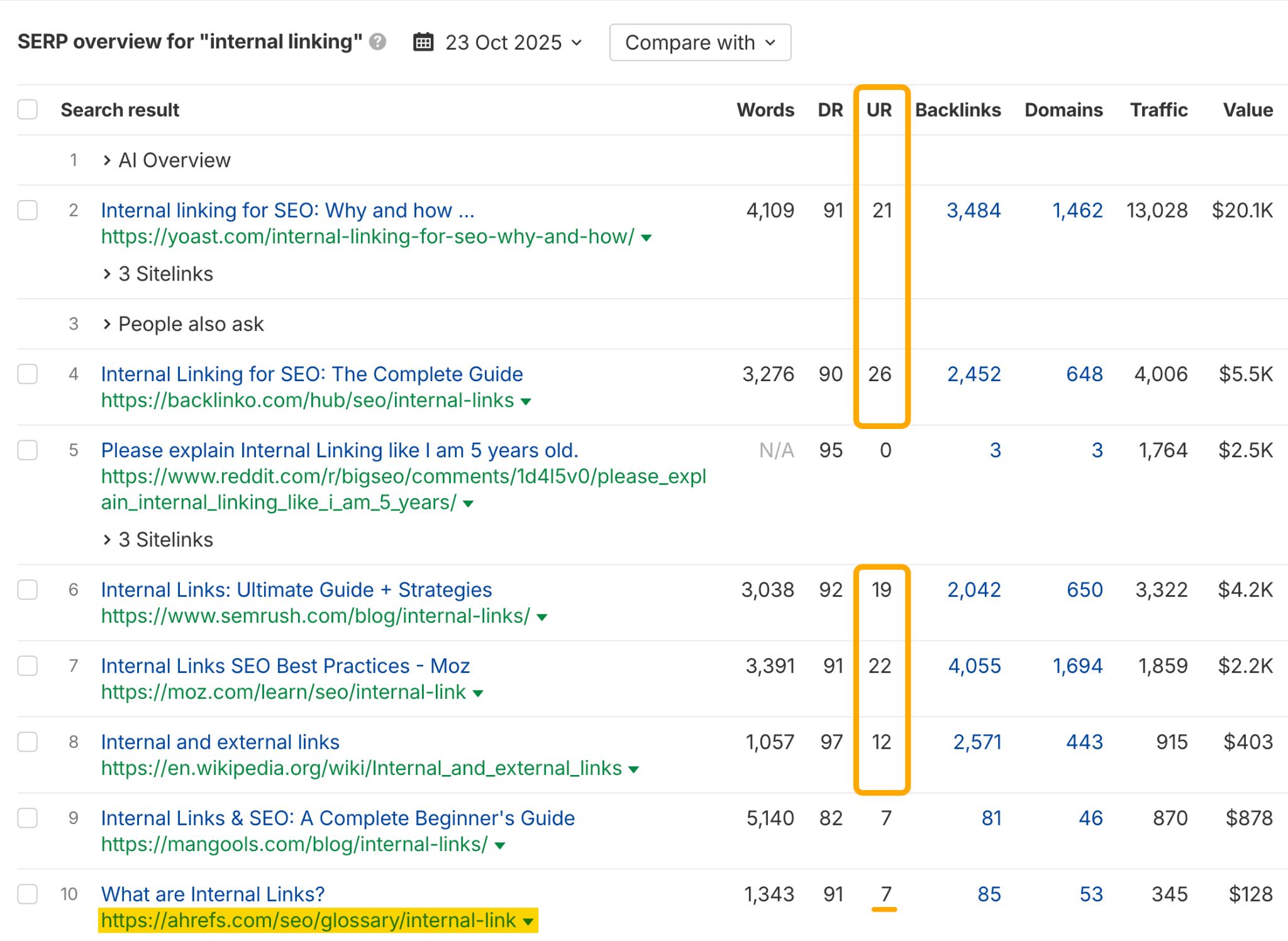
In this case, we probably have a link authority issue, not a content issue.
Whereas, if we check the SERP Overview for “What is local SEO” we see a few lower-authority pages from lower-authority sites outranking us.
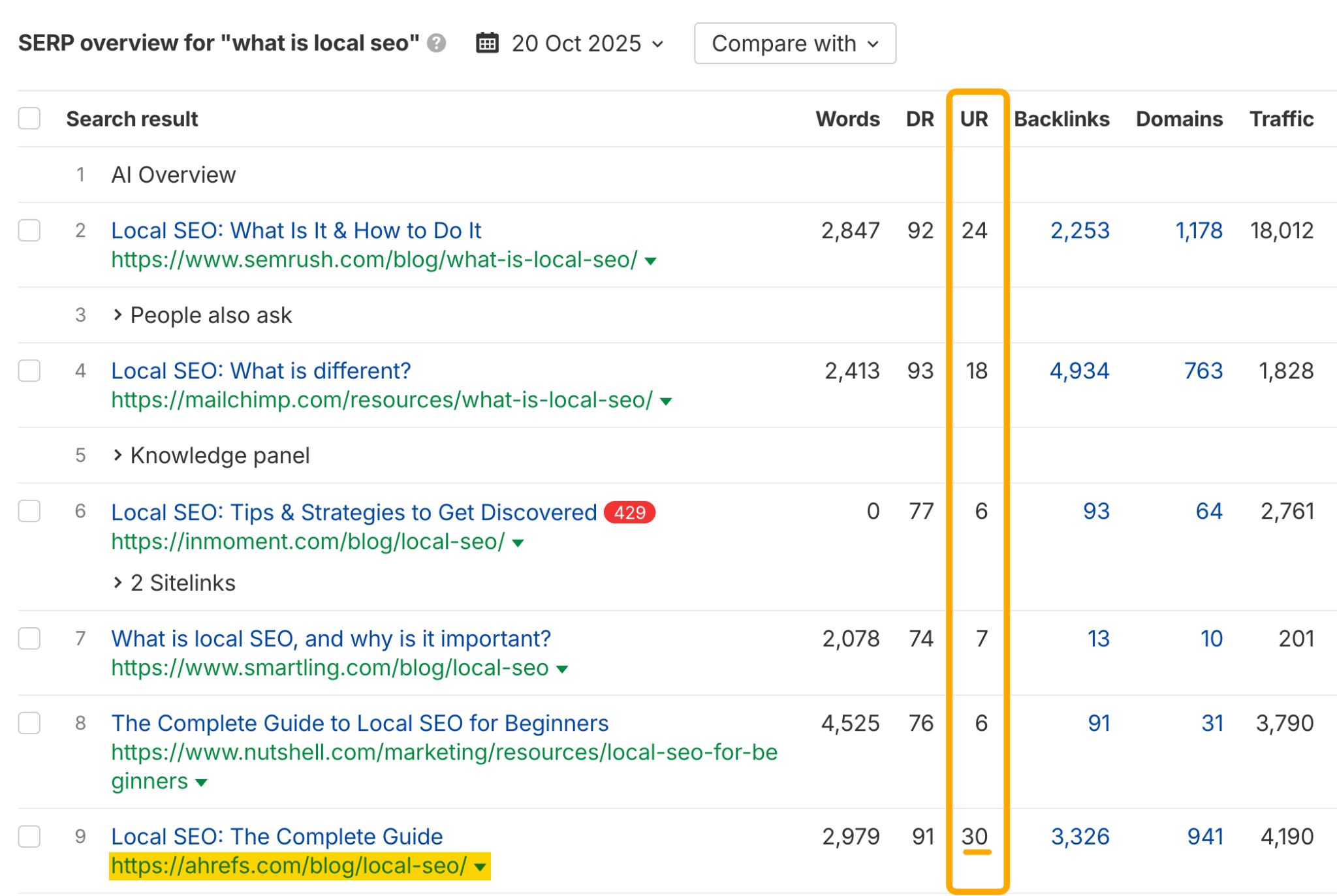
This tells us that we probably have a content issue.
If we do a content refresh and republish the post targeting “What is local SEO”, it’s highly likely we could rank at least one or two positions higher.
Does demand still exist for the topic?
Analyze whether your traffic dropped because demand dropped.
If search volume is declining, there’s diminishing returns in updating.
Take the term “Fractional SEO consultant”—it peaked around November 2024 but now seems to be falling out of fashion.
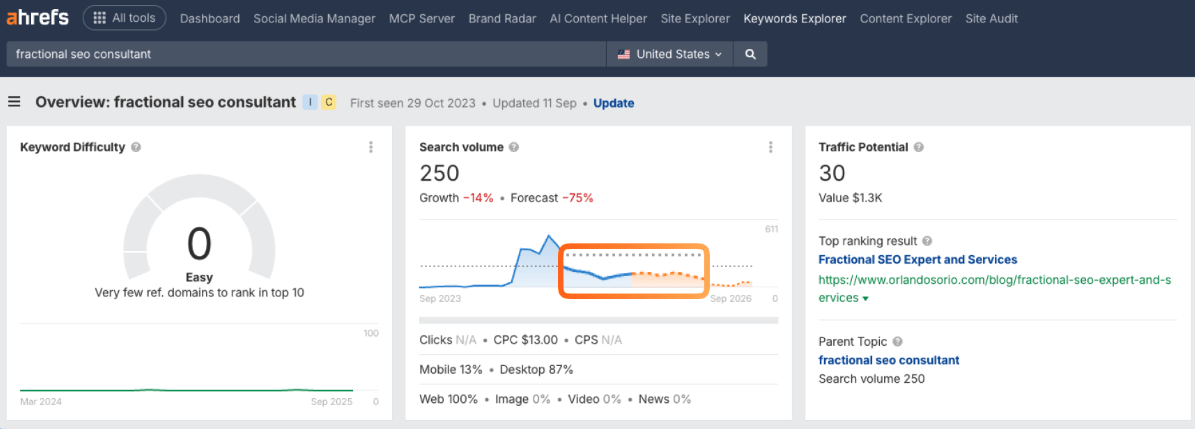
In cases like this, it may not be worthwhile updating.
Has search intent shifted?
Search intent often shifts.
“LLM” used to mean “Master of Laws” but by 2024, “large language model” content dominated.
You can spot search intent shifts in the SERP Overview tool—look for lots of “Lost” and “New” rankings, plus a low SERP similarity score.
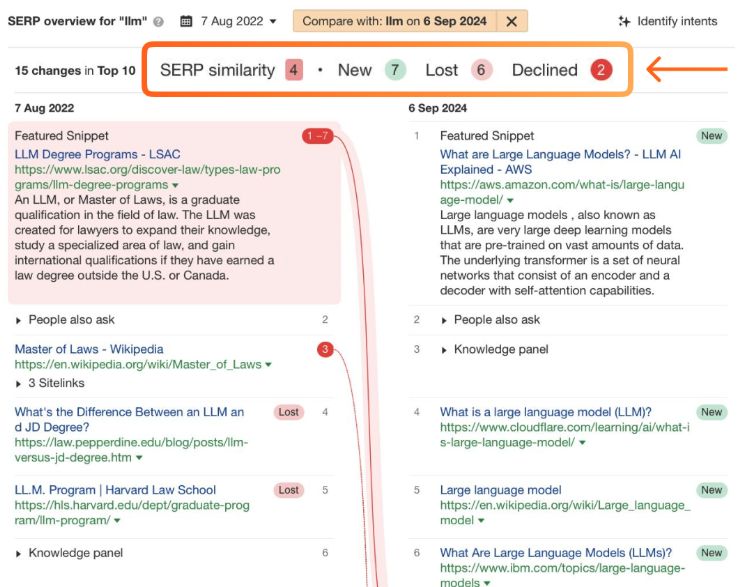
When intent has shifted drastically, decide whether your content is still relevant for the user.
Are SERP features killing your clicks?
In our research, we found that AI Overviews reduce CTRs by 34.5%.
If an AI Overview began appearing right around the time your traffic began dropping, it’s possible that it’s not worthwhile updating that content unless the keyword has high Business Potential.
You can check when SERP Features show up using the SERP Overview tool in Ahrefs Keyword Explorer.
Are there other signs of life?
Check metrics like time on page and views per visit.
If engagement is still strong despite traffic drops, the content may be worthy of a refresh. You can use Ahrefs Web Analytics for this.
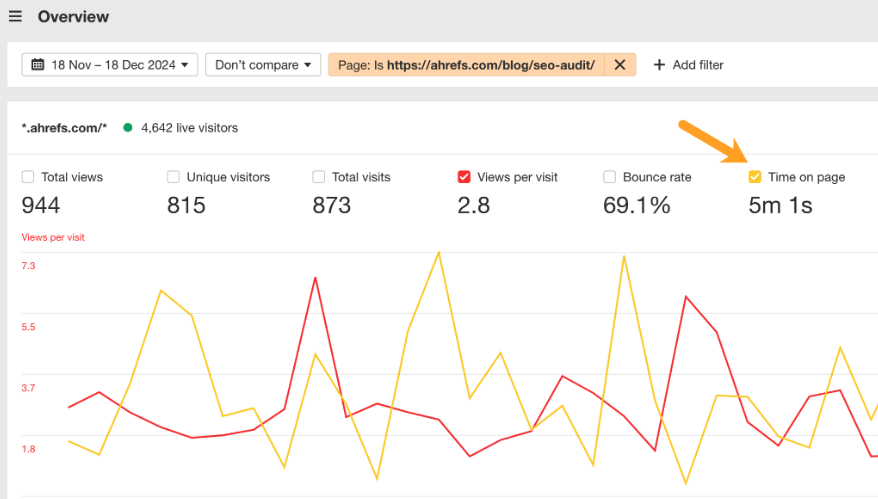
You’ve found the content you want to refresh, and you’ve made sure it’s worthwhile updating—now it’s time to actually do the thing.
The easiest starting point is filling your topic gaps. You can take your article over to the Ahrefs AI Content Helper to do this.
It grades your content against top-ranking pages, so you can spot and fill gaps in your topic coverage.
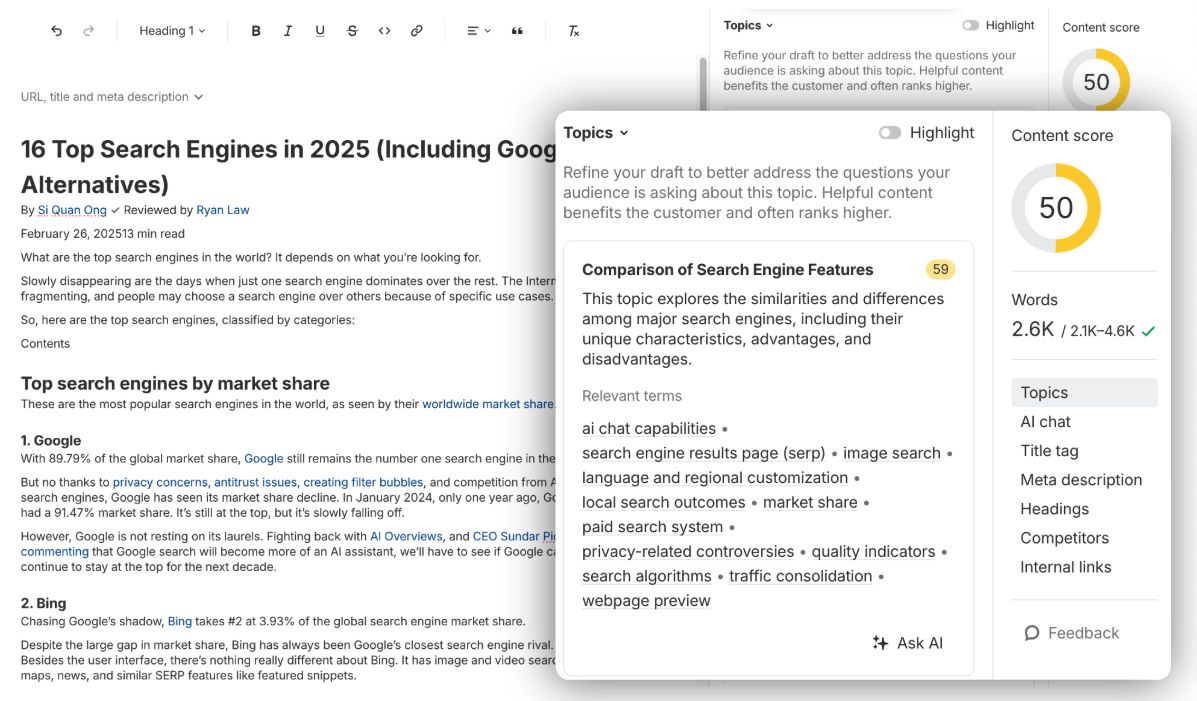
I analyzed our “Top search engines” article alongside HubSpot’s and it was immediately clear that our blog has a lot of room for improvement when it comes to topic coverage.
While HubSpot scores 77 out of 100, we only score 50.
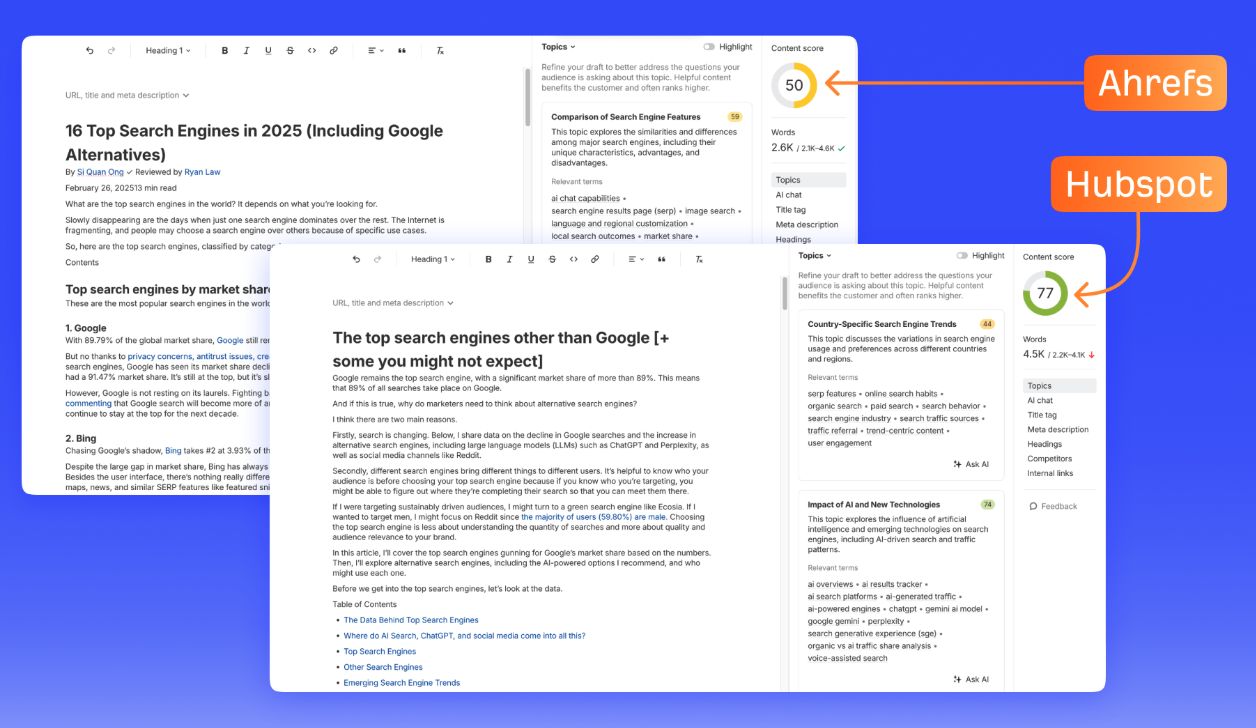
At this point, you can go through the individual topics you’re missing out on, and start enriching them.
The “Highlight” feature really helps here.
It maps the topic scores to the precise sentences in your blog, so you know exactly which parts of your content to improve.
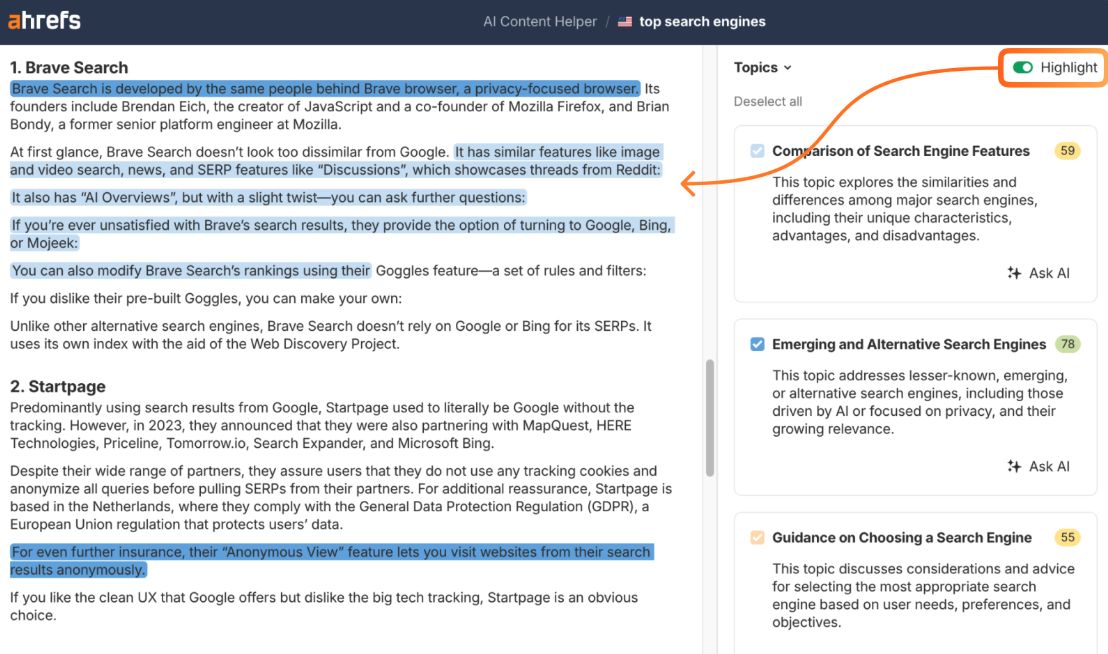
You want to focus on the things you can control and update swiftly, like on-page SEO factors.
So that means:
- Reviewing your title tags, and meta descriptions. Even though they often get rewritten by Google, during testing Google may opt for your version if it drives more clicks.
- Improving alt text, schema, and internal links
- Adding in header tags to more cleanly structure your article
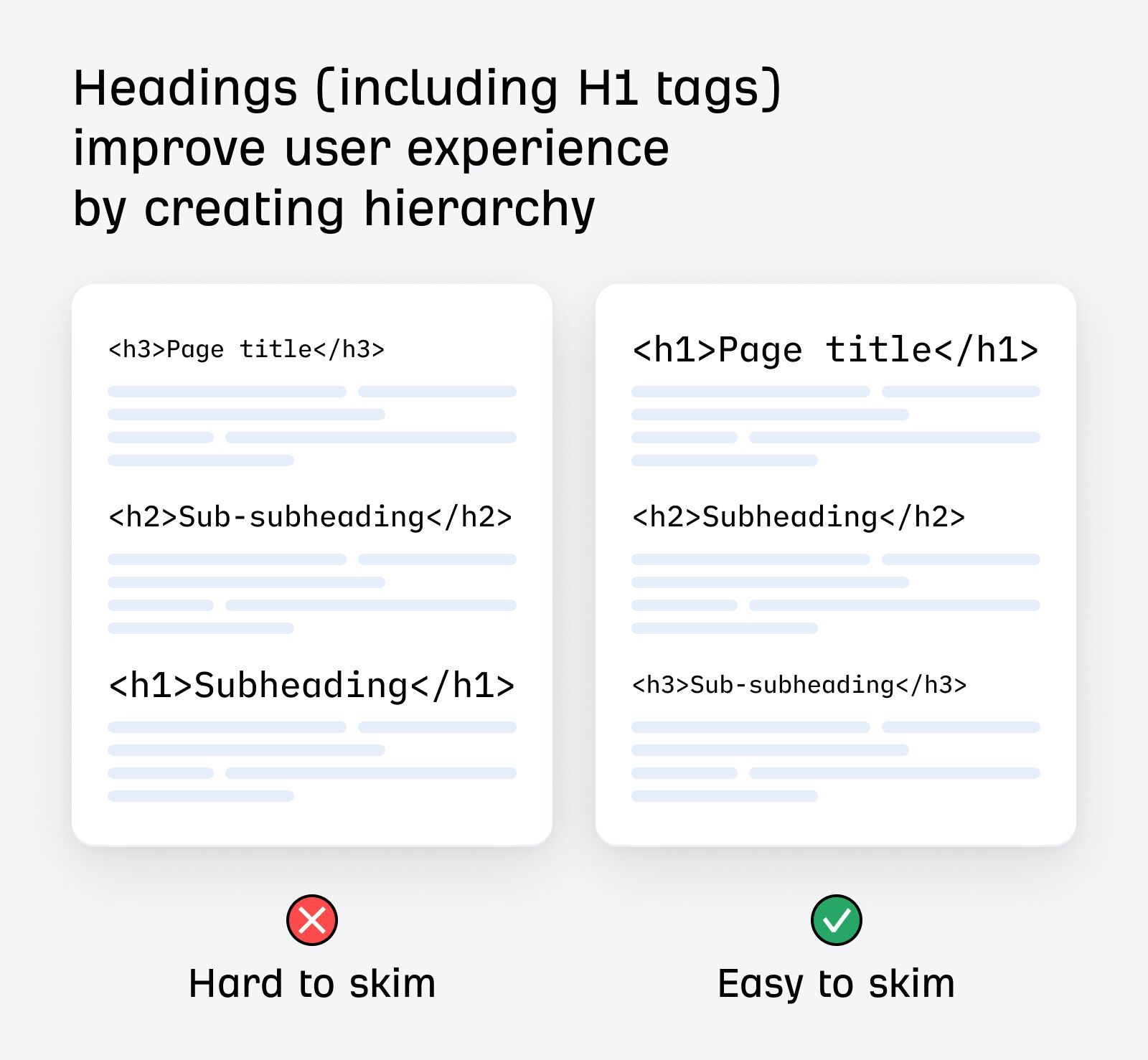
Last, but by no means least, you need to think about the thing that will make users actually want to read your refreshed content: information gain.
Think: SWIFT—So What’s In It For Them?
While it’s great to use the AI Content Helper to fill gaps, if you treat entities and topic suggestions as just a box to tick, then you’re probably going to create run-of-the mill, conveyor-belt content.
Whereas, if you start with a hook, quote, piece of data, or basically any unique angle, you can focus on framing that information in the most interesting way, and include the things that make people actually want to read it.
So how can you find ideas for information gain topics?
It really depends where your audience is.
You need to hang out there, and essentially listen out for ideas.
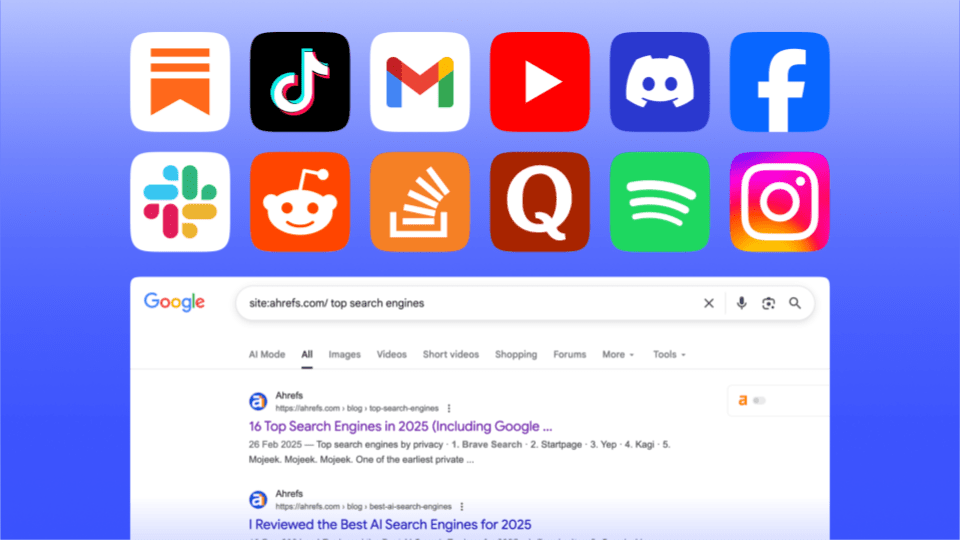
For inspiration, I check discussions happening in communities like The SEO Community on Slack, I subscribe to the kinds of newsletters my audience do, I listen to relevant podcasts, search youtube video transcripts, do Google site: searches to find our own internal data or insights to repurpose.
There are so many ways to find interesting new or unseen information!
Once you’ve updated your content, re-distribute it to wring as much value out of the republished content as possible.
Then check whether your updates worked. I use a combination of Site Explorer, Content Changes, and Web Analytics for this.
For example, a post I updated about “On-page SEO” saw a 36% uplift in organic traffic according to Site Explorer.
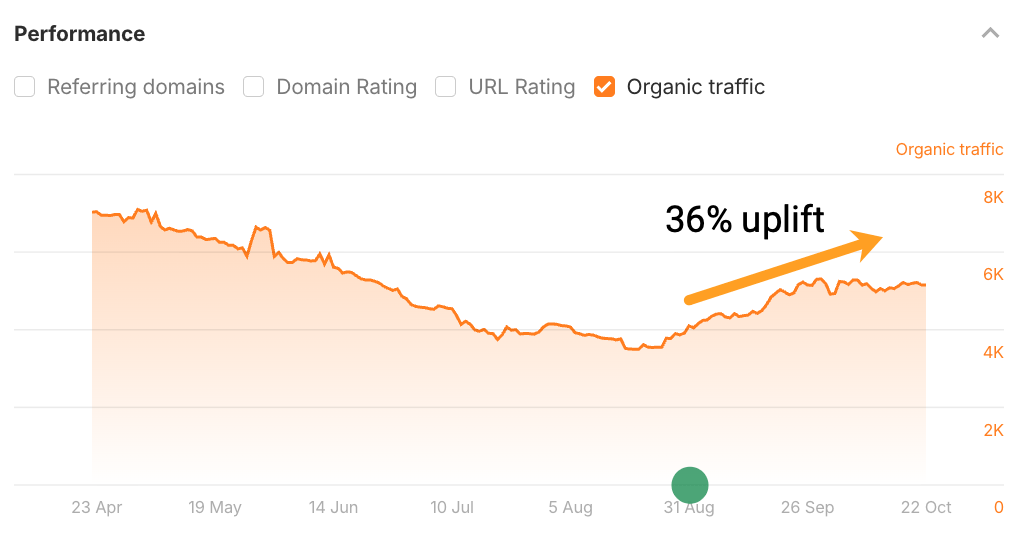
Finally, treat quick updates as ongoing tests.
Re-run the AI Content Helper reports on previously updated content to spot new topic gaps.
The great thing about quick updates is that visibility bumps compound over time with small improvements.
Final thoughts
Content updates are about more than chasing visibility—they’re about keeping your brand relevant, accurate, and worth returning to.
Focus on the pages that matter, make meaningful improvements, and remember that fresh content is as much for your readers as it is for the algorithms.