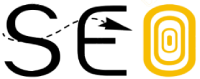Quizzes make fantastic lead magnets because they are interactive and have very high conversion rates.
This article shows you how to make a quiz lead magnet that will engage your visitors and help you build your email list faster.
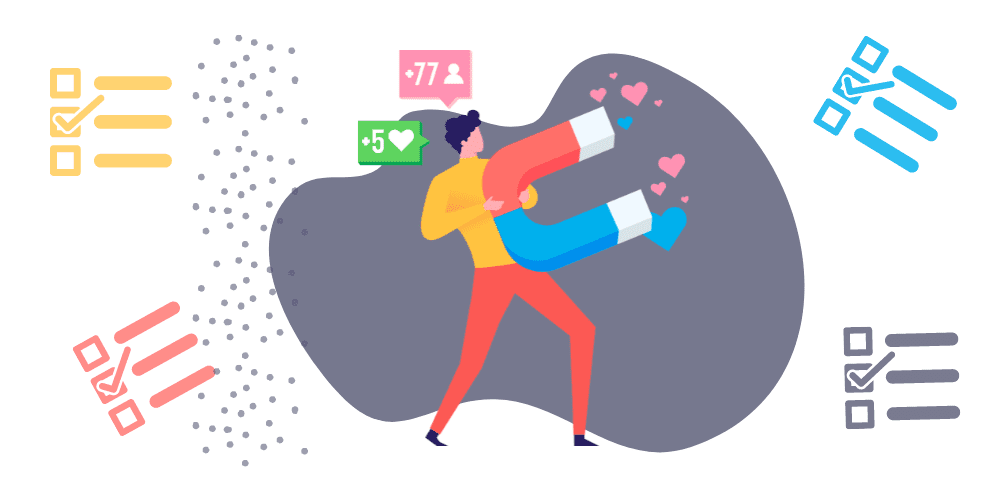
What is a lead magnet quiz?
A lead magnet quiz is a quiz that gives the user a result in exchange for an email address. It works better than most lead magnets because it engages your visitors and gives them information tailored to their needs.
The quiz can be a scored knowledge test, an assessment of their needs, a diagnosis of a problem, or even a personality test.
A lead magnet quiz should be short – no more than 10 questions – and it contains a lead capture form where the user enters an email address to receive the quiz results.
Why quizzes work better than traditional lead magnets
More engagement
Visitors to your website are in passive mode – they read your content but they are not actively engaged with your website.
This is why it’s difficult to get website visitors to take action.
And that’s why quizzes are so effective as lead magnets.
A quiz is interactive: once your visitor starts answering quiz questions, they are engaged with your website. And that makes it much more likely they will take action and become a lead.
Lead magnet quizzes have much higher conversion rates than other kinds of lead magnets because your visitor has already committed themselves.
Once they start answering the quiz questions, they are invested in the process. And that makes it much more likely that they will sign up to your email list.
More information
Another reason why quizzes work better than other lead magnets is that they give you vital information about your visitors. You can use this information to show your visitors offers that are tailored to their needs.
You can also use that information to segment your email list. That way you only send your subscribers information that is relevant to their needs. And that dramatically increases your conversion rates.
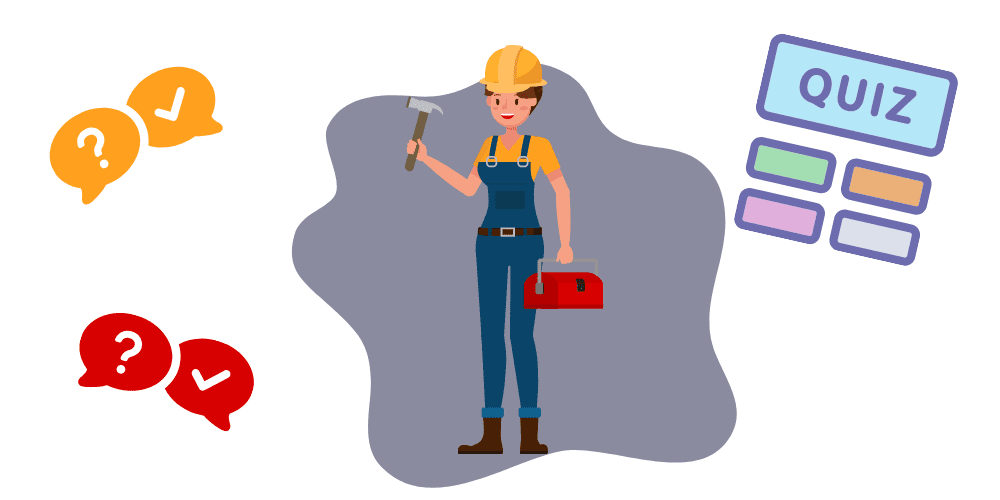
How to build a lead magnet quiz
Step 1. Choose a topic
When choosing a topic for your quiz, think about the challenges facing your readers. What are their goals? What problems are they trying to solve when they come to your website?
Let’s say your website is about ‘building an online business’. A good topic for your quiz would be ‘email marketing’.
Step 2. Determine your quiz results
The next thing you need to do is create some quiz results.
This sounds back-to-front – why would you identify the results of your quiz before you’ve even come up with the questions?
The quiz results are the purpose of the whole quiz. They are important for your visitor – that’s why they will happily give you their email address. And they are important for you, as well – the quiz results allow you to sort your visitors into categories or ‘buckets’, depending on what their needs are.
And that’s why you need to start with the results. You then create questions that will lead to those five different results.
Continuing with the example of a quiz about email marketing, your quiz results might be:
- Result #1: You need email marketing software
- Result #2: You need a lead magnet with an opt-in form
- Result #3: You need an email sequence
- Result #4: You need high-converting email templates
- Result #5: You need content ideas for your email updates
Sorting your quiz-takers into these five categories allows you to recommend resources to them that are relevant to where they are in their journey.
For example, for people in result #1, you could recommend an email marketing service. For people in result #2, you could send them a PDF of your article explaining how to create a lead magnet.
And so on.
Step 3. Formulate your questions
Next, you need to come up with your quiz questions.
Remember that we are working backward from the results. So you need to ask questions that will lead to each of those five results.
- Q1: I have an email marketing platform (Yes/No)
- Q2: I have a lead magnet (Yes/No)
- Q3: I have an email sequence (Yes/No)
- Q4: My emails are converting well (Yes/No)
- Q5: I struggle to come up with ideas for my email updates (Yes/No)
Obviously, these are very basic questions. Hopefully, you can come up with questions that are more enticing.
But you get the idea!
Step 4. Assign each answer to a result
You then need to use the ‘results correlation tool’ in your quiz software to match each answer to a result.
Each quiz software has its own way of matching answers to results.
This is what it looks like in the Interact quiz maker:
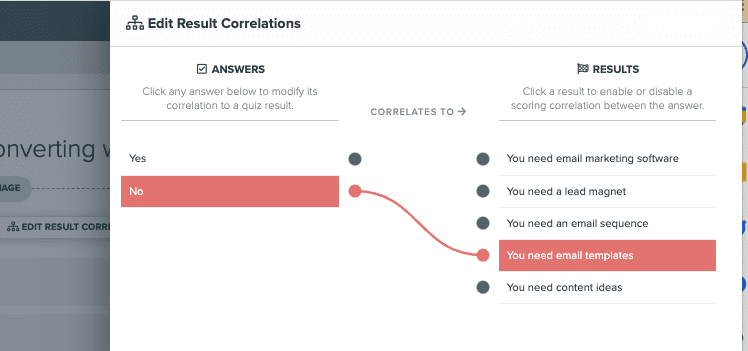
Step 5. Email-gate your quiz results
The last thing to do is add an opt-in form – this is where you ask the user for an email address where you can send the quiz results:

Tips for creating a lead magnet quiz
Here are some tips to keep in mind as you design your lead magnet quiz:
#1 – Pick a quiz topic related to your website. Ensure that your quiz aligns with the service or product you’re offering.
#2 – Keep your quiz short. The more questions in your quiz, the less like that people will complete the quiz. Aim for 5 to 10 questions.
#3 – Select the right quiz type. Which type of quiz will best suit your audience? An outcome quiz, scored result quiz, diagnosis quiz, a personality test?
#4 – Don’t structure your quiz like a survey. Don’t ask a series of boring questions about the user.
#5 – Create your quiz results before your quiz questions. The quiz results are the reason your visitors are taking the quiz, so put some time and effort into making sure the results help the quiz-taker with their problem.
#6 – Use multiple choice answers. People are more likely to complete your quiz if they have to choose from 3 to 5 pre-defined answers.
#7 – Create results that prompt action. Make sure your quiz results lead to an action related to your website’s products or services.
#8 – Segment your leads. Use the results of the quiz to segment your audience into different groups. For example, a travel site could use a quiz to segment visitors into backpackers, adventure travelers, hotel stayers, cruise takers, etc.
#9 – Test your quiz on different devices. Make sure your quiz displays well on mobile and tablet.
Using branching logic in your quiz
Branching logic, also known as skip logic or jump logic creates a custom path through your quiz, based on a user’s response.
In a quiz that branches, questions appear only if they are relevant to the respondent. If the questions don’t apply, the respondent is redirected to a different set of questions or will skip a set of questions altogether.
This is a powerful quiz-making feature because it customizes the experience to that particular user. The previous answer the user gave determines the next question they get. This creates an individual path for each user.
One benefit of branching logic in quizzes is that it reduces completion time — with branching logic, users only answer relevant questions, and that reduces the number of questions they must answer. This reduces the number of users who drop out along the way.
Branching logic also makes your quiz feel more intuitive for the user. For example, if a user answers “No” to “Are you a dog lover?”, they won’t be asked questions like “what’s your favorite breed of dog?”
The three quiz makers mentioned in this article all use a form of branching logic.
This is the visual branching logic editor in Interact:
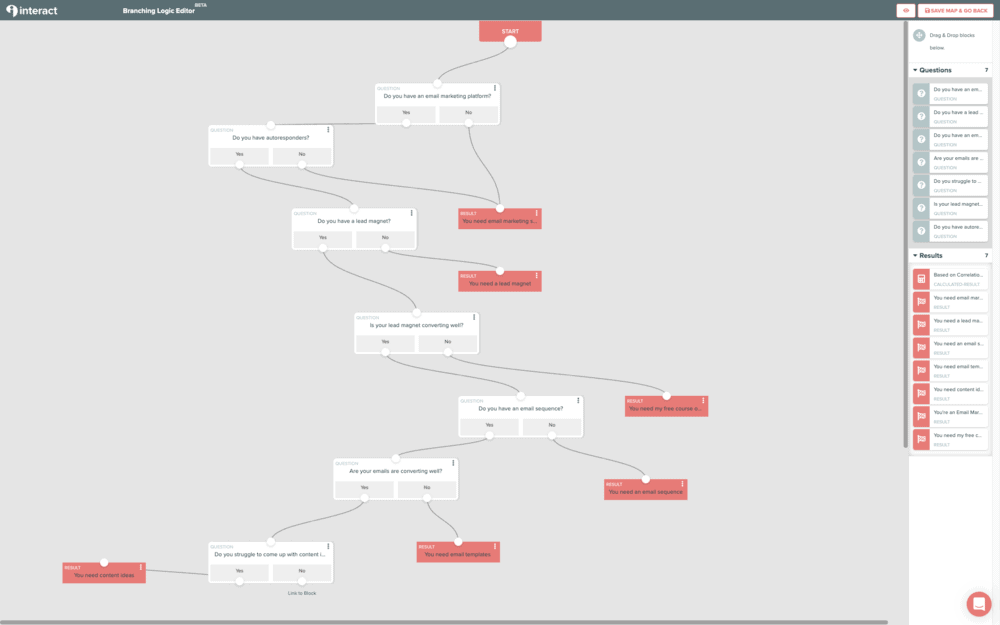
In Outgrow you can set up ‘logic jumps’ based on certain conditions:
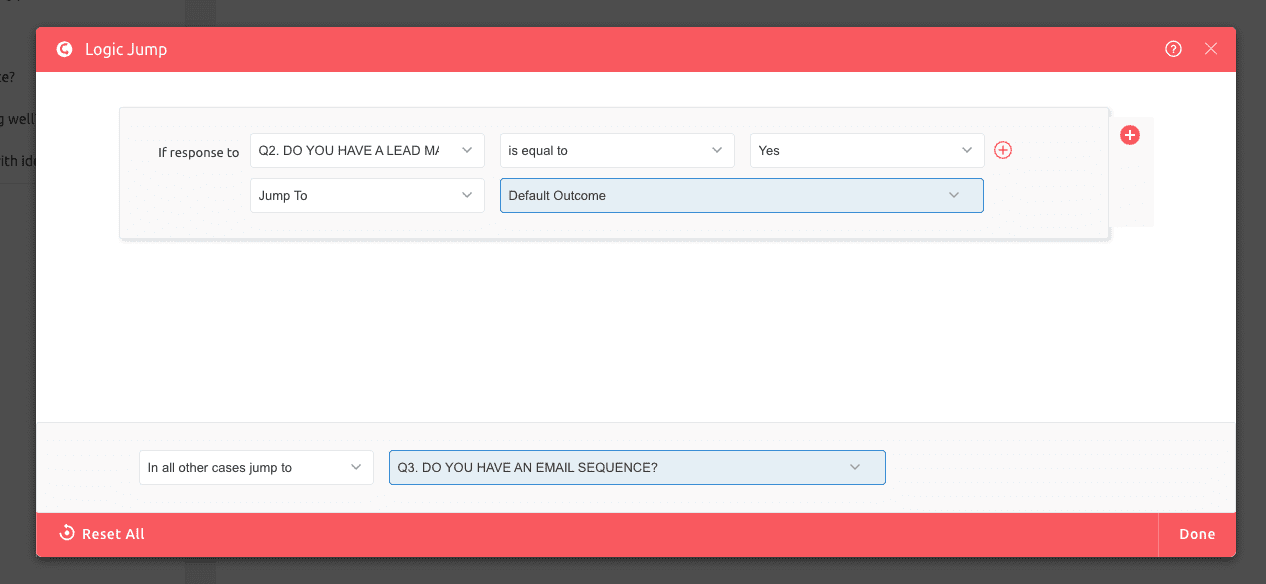
In the Involve Me quiz maker you can choose a page that an answer should jump to after being filled in:
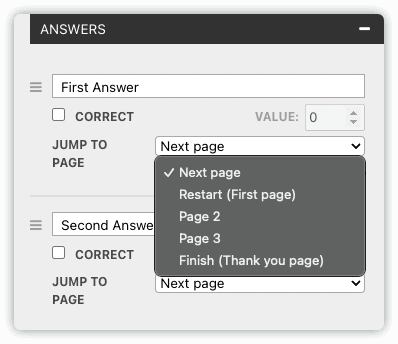
Choosing the right quiz platform
There are many different online quiz makers to choose from. But they don’t all have the functionality you would need to create the kind of quiz I have described above.
Here are three online quiz platforms that will allow you to create a results-based quiz, as described in this article.

Interact Quiz Maker
Interact Quiz Maker offers the following features:
- Types of quizzes offered: Personality, Assessments, and Scored quizzes.
- Templates: 800+ premade templates in 40 categories.
- Customization: Personalize design elements to help integrate with your branding.
- Email-gate quiz results: Yes – capture the emails of your quiz takers to start building your email list.
- Integration: Integrates with 36 different marketing platforms including Mail Chimp, ConvertKit, Active Campaign, Drip, Kajabi, Ontraport, etc
- Branching logic: Yes – has a branching logic visual editor.
- Analytics: See how users are responding to your quizzes, including if and when they are dropping off.
- GDPR compliant: Yes. Includes ‘Required Opt-In Consent’, ‘Lead Data Deletion’, ‘Lead Data Portability’, and ‘Required Tracking Consent’.
Interact Pricing
Lite – $17/mo paid annually
- Unlimited quizzes + completions
- Up to 60k email leads a year
- Branching Logic
- Basic Integrations
- Help Docs, Live Chat + Email
Growth – $53 /mo paid annually
- Everything in Lite
- Up to 120k email leads a year
- White label – you can replace the Interact logo with your own
- Intermediate Integrations: Basic Integrations + HubSpot, Infusionsoft, Maropost, and Ontraport
- Conversion tracking
- Advanced Analytics: Optimize your quiz with aggregated audience data and drop-off graphs
Pro – $125/mo paid annually
- Everything in Growth
- Advanced Integrations: Intermediate Integrations + Act-On
- Unlimited email leads per year

Involve Me Quiz Maker is another good online quiz platform. It offers the following features:
- Types of quizzes offered: Quiz, online form, payment form, survey calculator, personality test, lead page, and link list.
- Templates: 200+ templates in 8 different categories
- Customization: Add your logo, fonts, colors, gifs, and images for a custom look
- Email-gate quiz results: Collect data with over 15 predefined form fields, from email and name to address and social media profile links
- Integration: 300+ integrations to your favorite apps
- Branching logic: Yes – uses conditional submission logic. Logic jump allows you to skip answers.
- Analytics: Track visits, submissions, completion rates, average time & score. Visualize your conversion funnels, analyze geographic distribution & break down by device type. See at which point in your funnel the users stop interacting.
- GDPR compliant: Yes, offers you the tools to easily create GDPR-compliant content, such as customizable checkboxes and legal text suggestions for the services you use.
Involve Me Pricing
Starter – $19 p/mo paid annually
- 1,000 submissions per month
- Single user
- Google fonts
- Unlimited projects
- Embed in any website
- Basic support
- 1 payment platform
Professional – $49 p/mo paid annually
- Everything in Starter
- 10,000 submissions per month
- 3 payment platforms
- 1 custom font
Business – $149 p/mo paid annually
- Everything in Professional
- 15,000 submissions per month
- 10 custom fonts

Outgrow Quiz Maker
Outgrow is a fully-featured marketing platform centred around quizzes as a lead generation tool. Outgrow offers the following features:
- Types of quizzes offered: Eight different content types including quizzes, surveys, recommendations, and polls
- Templates: Over 1000 pre-made content pieces and funnels
- Customization: Brand your quiz with your logo, your colors, your fonts, and your visual assets.
- Email-gate quiz results: Yes – add a lead form on welcome screen, after questions, before results, and on the results page.
- Integration: Integrate your quizzes with more than 1000+ marketing tools like GetResponse, Zapier, Google Sheets, and many more.
- Branching logic: Yes – allows you to set conditional logic jumps. Unlimited branches for each question. Send respondents down different paths based on their responses.
- Analytics: Conversion rate at each stage of the quiz, section, and question level funnel charts, plus detailed analytics for each user.
- GDPR compliant: Yes – option to add a mandatory consent checkbox to your lead generation form.
Outgrow Pricing
Freelancer Limited – $14 p/mo paid annually
- 3 content types (Outcome quiz, Assessment quiz, Form/Survey)
- 5 Content Pieces
- 12,000 leads per year
- 1 user
- Embed Anywhere
- Custom branding – add your logo, change theme colors, cannot remove Outgrow branding
- Standard integrations
- Formula & Logic Jump
- Analytics & Tracking
- Support docs + Live Chat
Freelancer – $25 p/mo paid annually
- Everything in Freelancer Limited
- 7 Content Types (Outcome quiz, Assessment quiz, Form/survey, Poll, Calculator, eCommerce recommendation, Giveaway)
- 6 Content Pieces
- 12,000 leads per year
Essentials – $95 p/mo paid annually
- Everything in Freelancer
- 8 Content Types (Outcome quiz, Assessment quiz, Form/survey, Poll, Calculator, eCommerce recommendation, Giveaway, Chatbot)
- 90,000 leads per year
- Unlimited content pieces
- 3 users
- Support docs + Live Chat + Email
Business – $600 p/mo paid annually
- Everything in Essentials
- All Content Types (Outcome quiz, Assessment quiz, Form/survey, Poll, Calculator, eCommerce recommendation, Giveaway, Chatbot)
- 600,000 leads per year
- 10 users
- Advanced Integrations, webhooks
- Support docs + Live Chat + Email + Phone support
My Recommendation
My favorite of these three quiz makers is Interact.
That’s because Interact has a visual branching logic editor. I find it very useful to visualize the funnel that my quiz questions create. And you can’t do that with the Outgrow or Involve Me.
I also find Interact’s layout more intuitive and easier to understand.
However, Interact may not be the best choice for everyone. It only offers three content types (personality, assessment, and surveys). Outgrow and Involve Me both give you eight different content types.
Outgrow is the most complex of the three quiz builders and it has a fairly steep learning curve. But for marketers who have the time to invest in learning how to use it, Outgrow offers more conversion tools and customizations than either Interact or Involve Me.
The easiest to use of the three quiz builders is Involve Me. The ‘block’ builder user interface will be familiar to anyone who has used a drag-and-drop page builder such as Elementor.
If you just want to build a quiz quickly with minimum bother, then Involve Me is the best choice.
Conclusion
Quizzes are a powerful tool for turning passive visitors into people actively engaged with your website. Lead magnet quizzes can result in conversion rates of up to 60%, and they are ideal for creating funnels that guide your visitors to different products and services based on their preferences.
If you aren’t already using quizzes for lead generation, this article on how to make a quiz lead magnet will hopefully get you started.