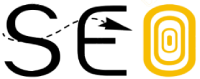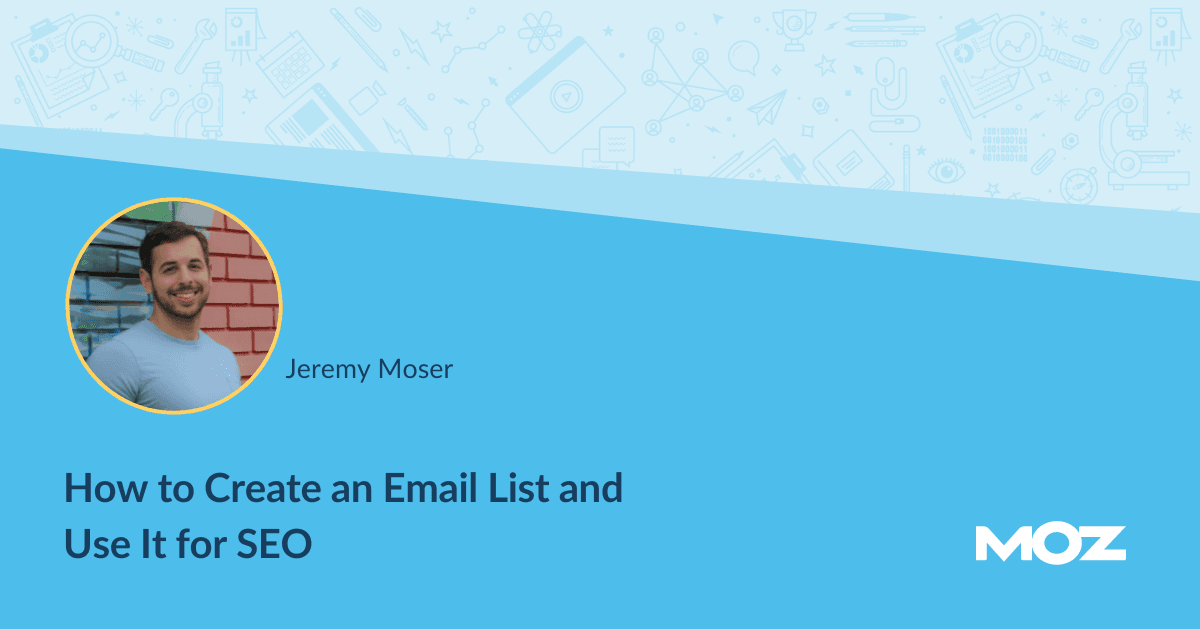Here, there are options to:
-
Spruce up the styling with fonts and colors
-
Control how and when the popup appears
-
Update headlines and text
-
Turn the popup on or off
-
Set an action or goal
-
Change the layout
The design process is simple, thanks to these advanced tools. The key, however, is the emphasis on specific details:
In other words, the less friction, the better.
So, let’s look at some types of opt-in forms and their ideal placements:
Sidebar forms: Ideal for blogs or content-heavy pages. They sit in the side margins, gently reminding users to subscribe without disrupting their reading experience.
Footer forms: Placed at the bottom of a webpage, they capture attention after a visitor has engaged with your content.
Inline forms: Embedded within the content, they are perfect for articles and blogs, subtly inviting readers to subscribe at strategic points.
Popup forms: These forms deploy at specific intervals or actions, like when a user is about to exit the page. While they command attention, use them sparingly to guarantee a smooth user experience.
Landing page forms: These forms are direct and focused, often yielding higher conversion rates.
Email footer forms: A subtle invite at the end of your emails to further engage your readers.
4. Use social media platforms
Social media is an invaluable tool for promoting your email list. Engaging posts on platforms like LinkedIn, Pinterest, and Facebook can drive subscriptions and increase your reach.