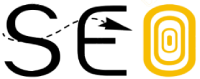What Is Google Trends?
Google Trends is a free tool that analyzes the popularity of Google search terms using real-time data.
It shows users what people are searching for as impacted by time, season, and location. You can then use that information to inform your marketing strategy.
Here’s what it looks like:
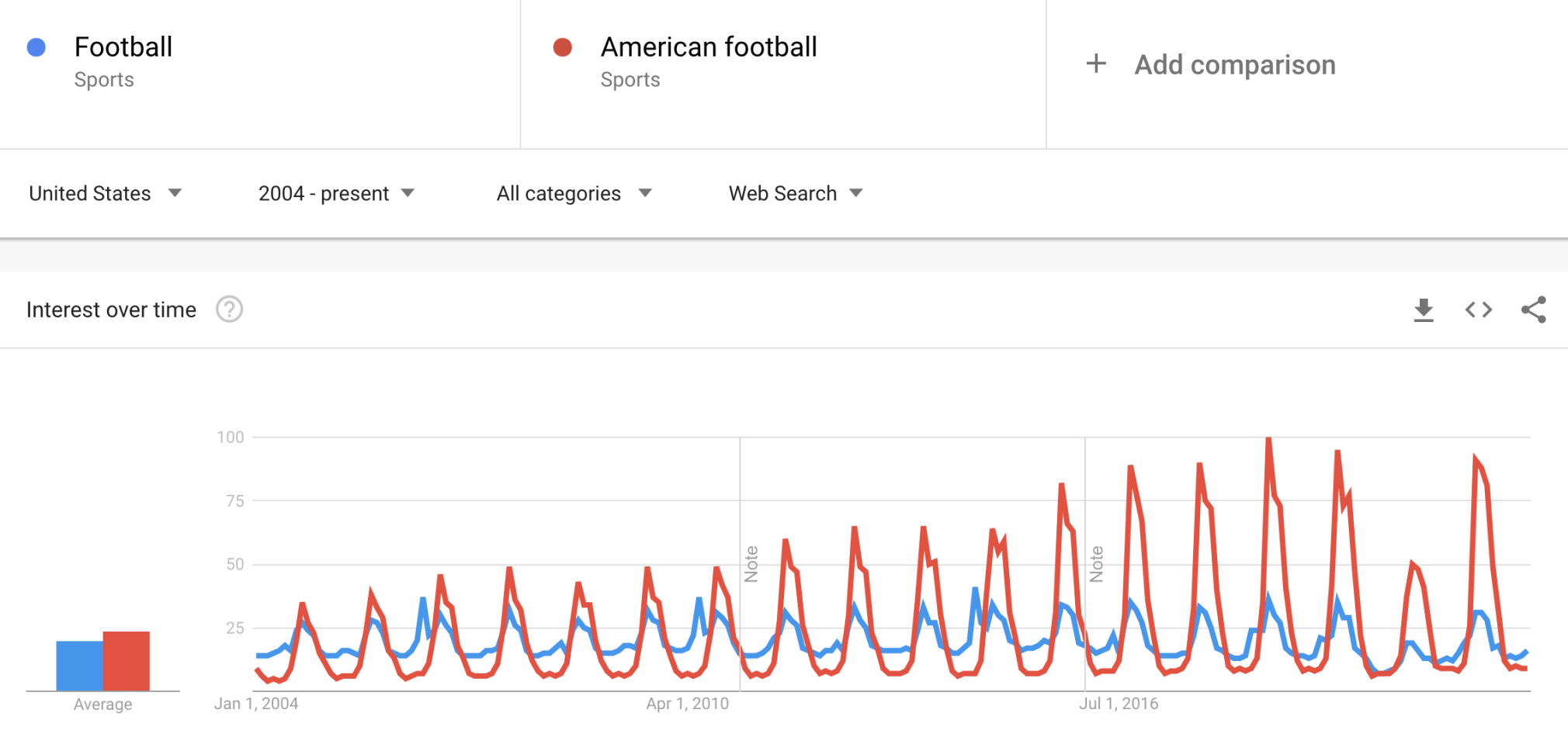
In this article, we’ll cover how to use Google Trends and five practical ways to leverage it for your content strategy:
- Find currently trending topics
- Identify seasonal trends
- Optimize your local SEO strategy
- Monitor your competitors
- Optimize your SEO strategy
Let’s dive in.
How to Use Google Trends
Google Trends measures keyword popularity rather than keyword search volume.
Here’s how Google explains it: “Each data point is divided by the total searches of the geography and time range it represents, to compare relative popularity.”
To start using Google Trends, enter a keyword into the search bar or choose one of the provided examples.
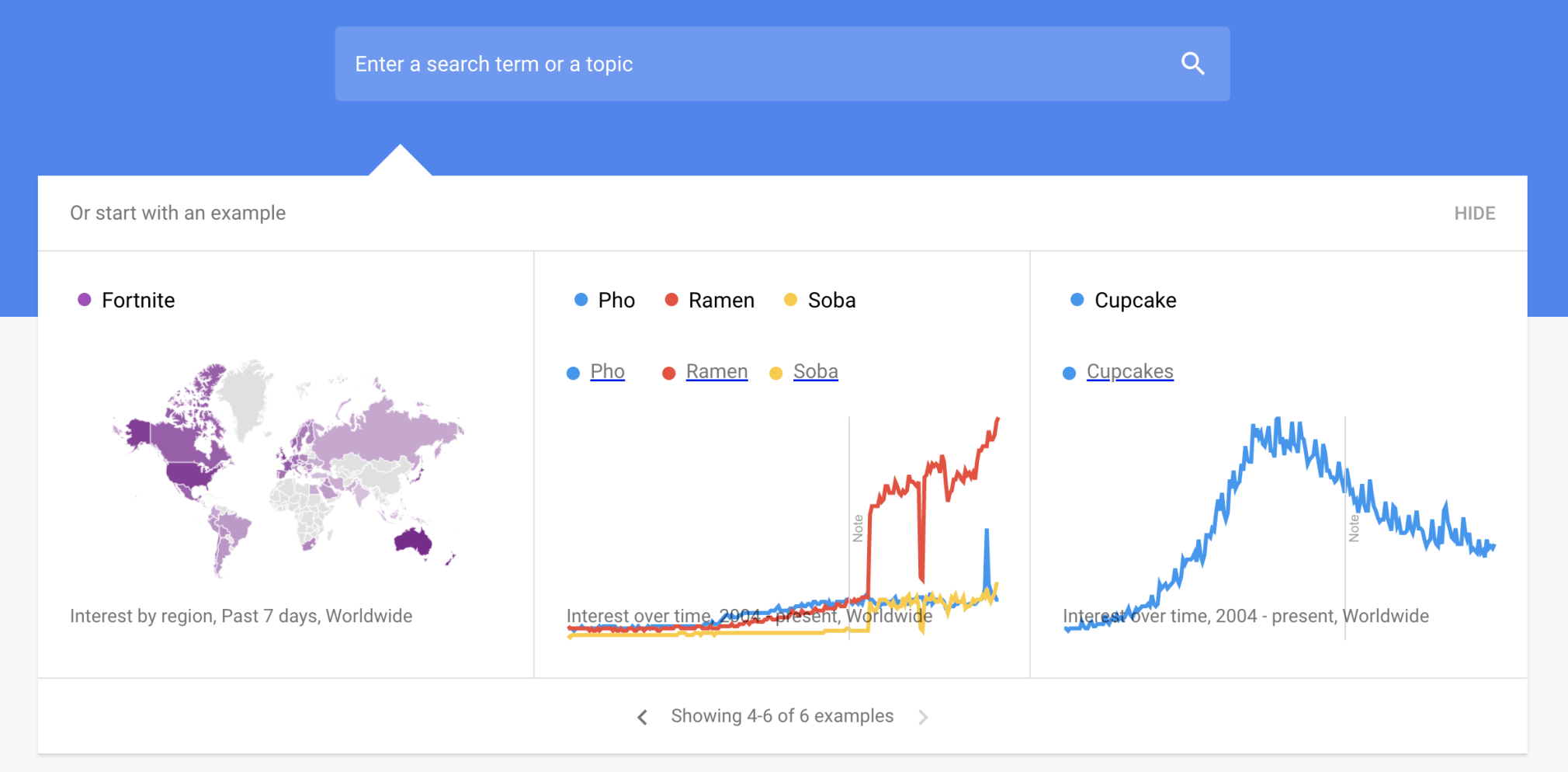
You can also scroll down to see general information about current trends in your country.
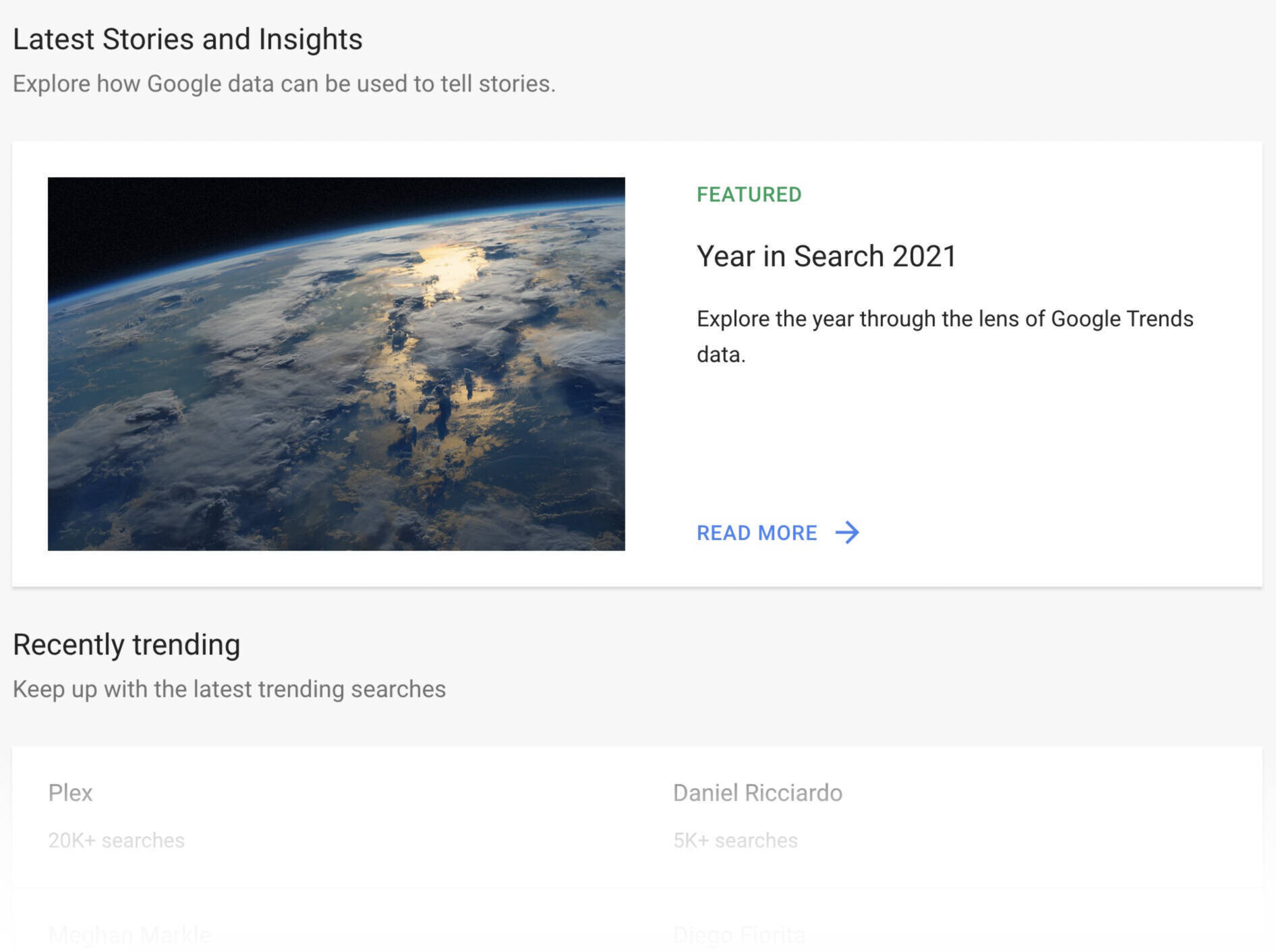
If you decide to use the search bar, simply enter the term you want data on and hit enter. Let’s start by searching for “ps5:”
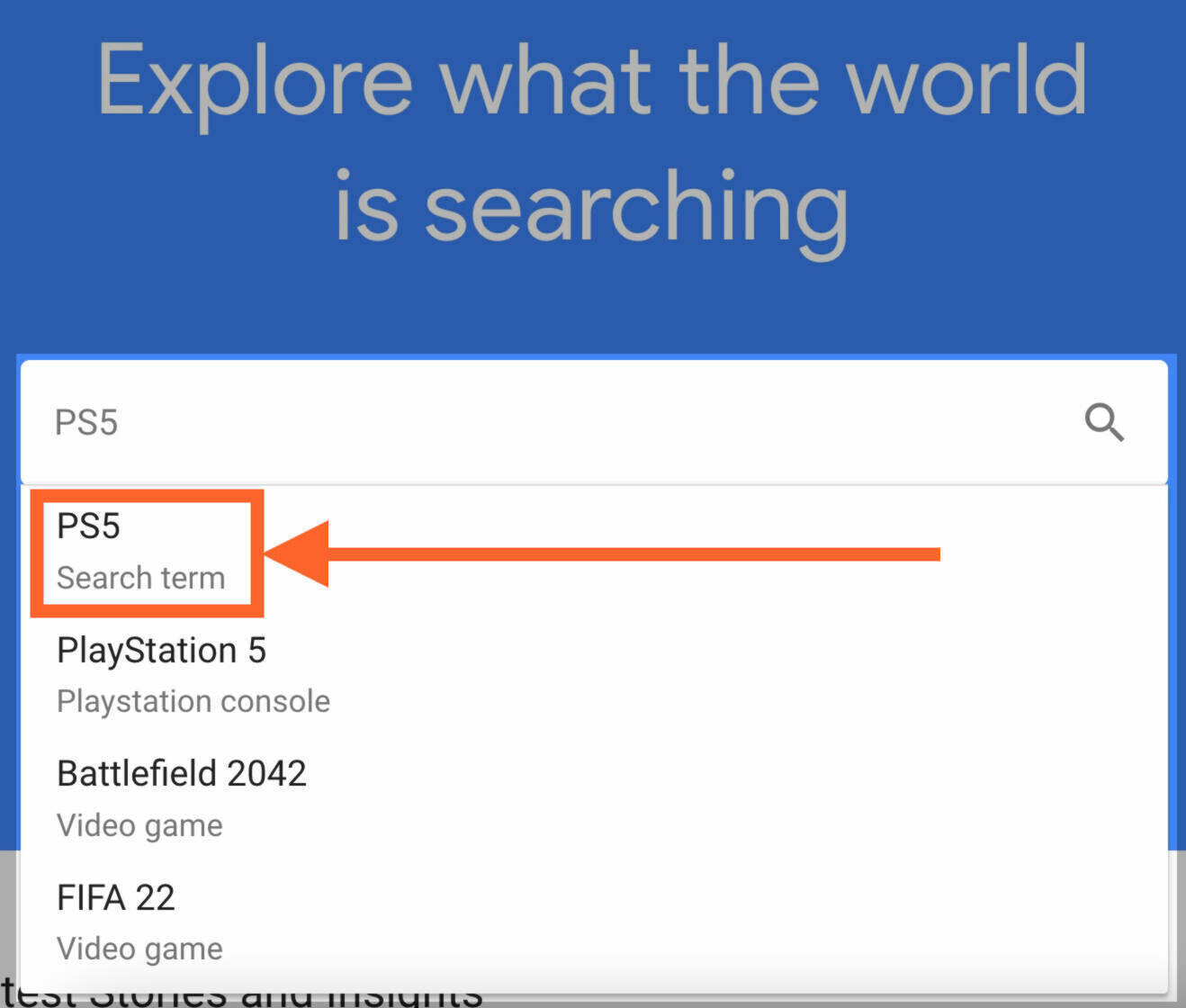
To compare two terms, hit the “+ Compare” button beside your original search term. Here’s what the data looks like if you compare search terms, like “ps5” vs. “xbox x:”
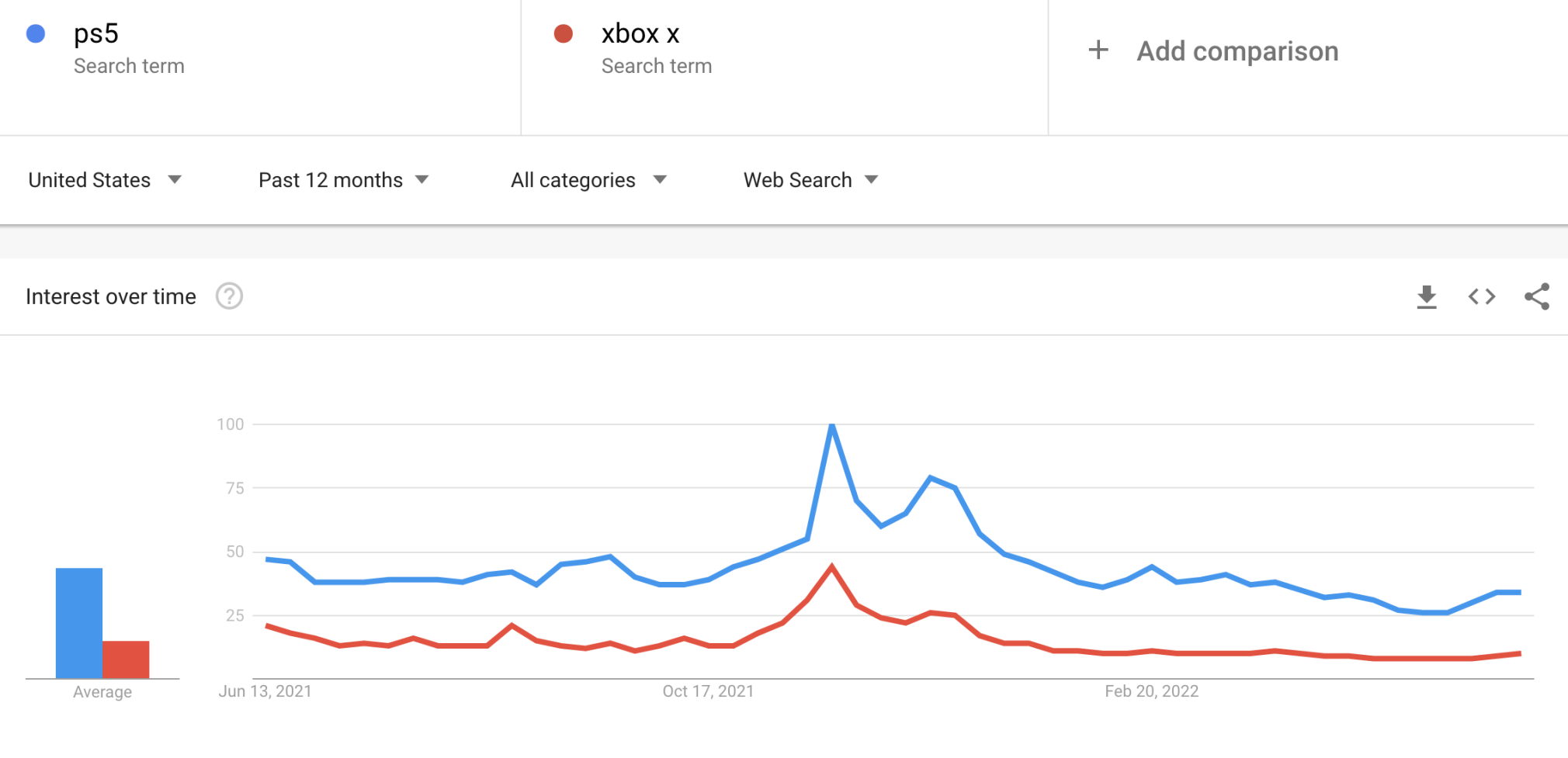
Scroll down for a breakdown of the terms by subregion:
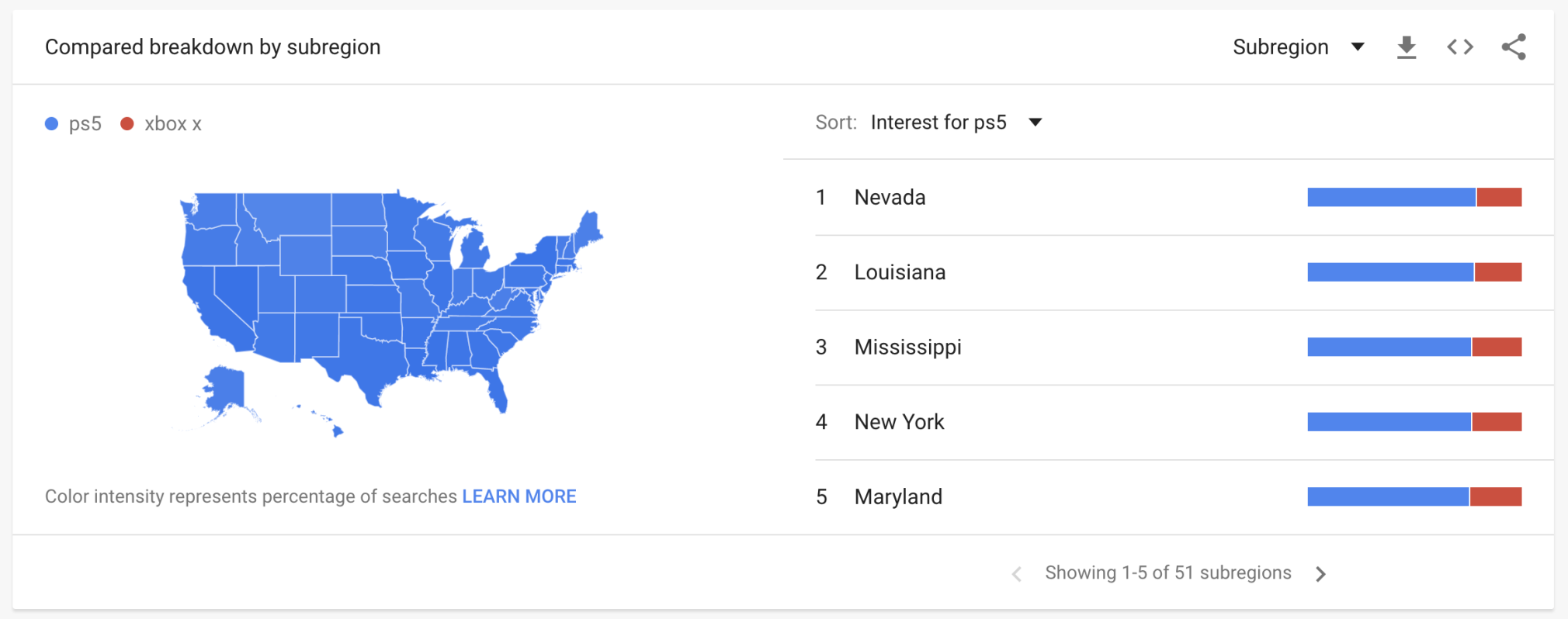
We can see a breakdown of how popular each term is in every state.
5 Ways to Use Google Trends to Improve Content Strategy
Google Trends is a relatively straightforward tool, but there are many ways to use it for your overall content strategy.
Here are five ways you can use Google Trends to improve and supplement your current content strategy:
1. Find Currently Trending Topics
Finding trending topics can help you plan out content, identify unique angles, and even simply stay relevant as a brand.
From the Google Trends homepage, scroll down to see “Recently trending” topics across the globe:
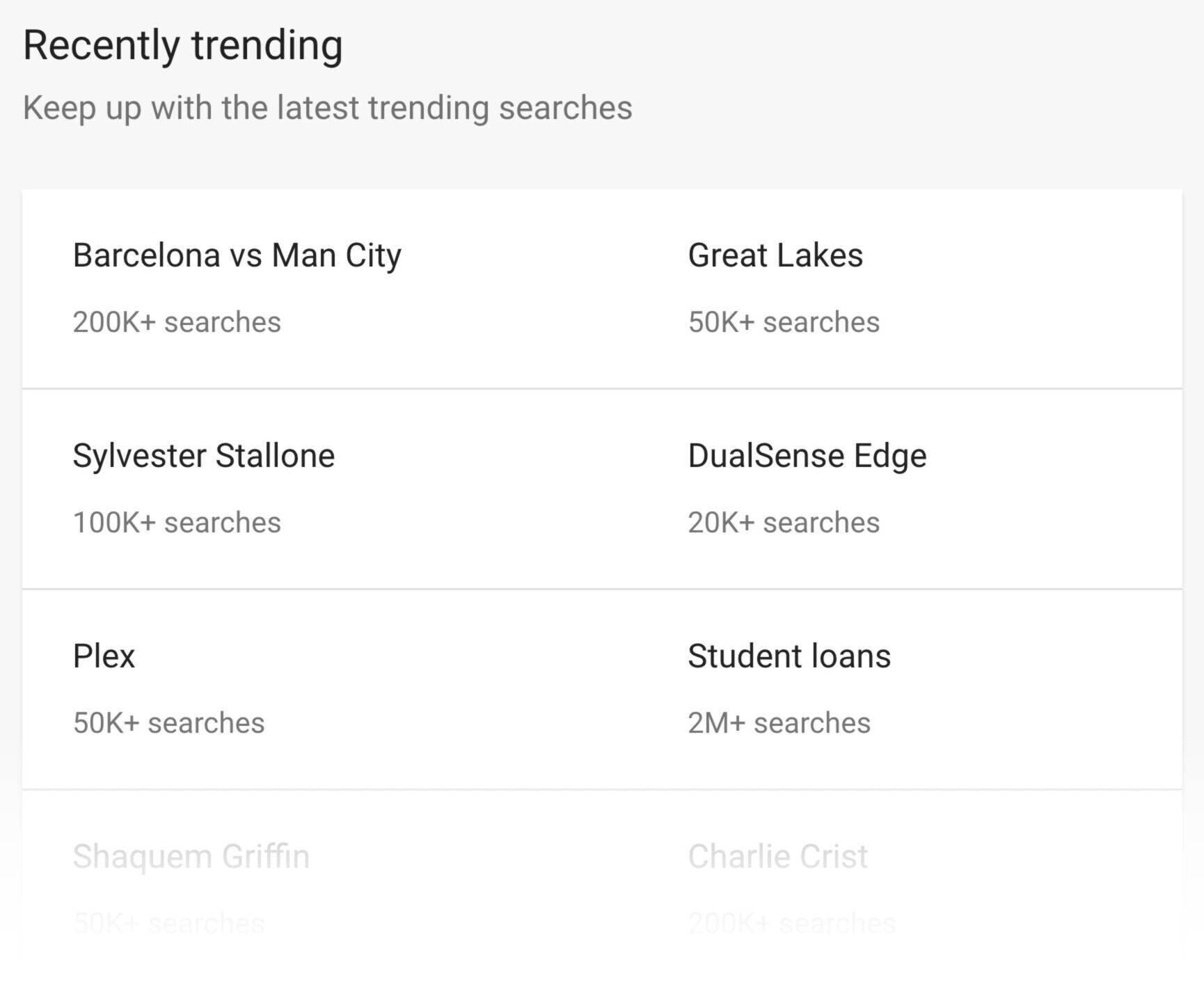
Take this example from the Semrush Facebook page:

Would we create a blog post about the upcoming live action Barbie movie? No, that wouldn’t be relevant long-term.
But does this trending topic make for a great meme to share on socials? We think so.
2. Identify Seasonal Trends
A seasonal trend is a trend that comes back regularly, usually around a specific holiday.
By researching trending topics in Google Trends, you can find out when to start advertising for your next big holidays.
Say you own a flower shop. You probably see a regular spike in sales—and searches—around Valentine’s Day and Mother’s Day.
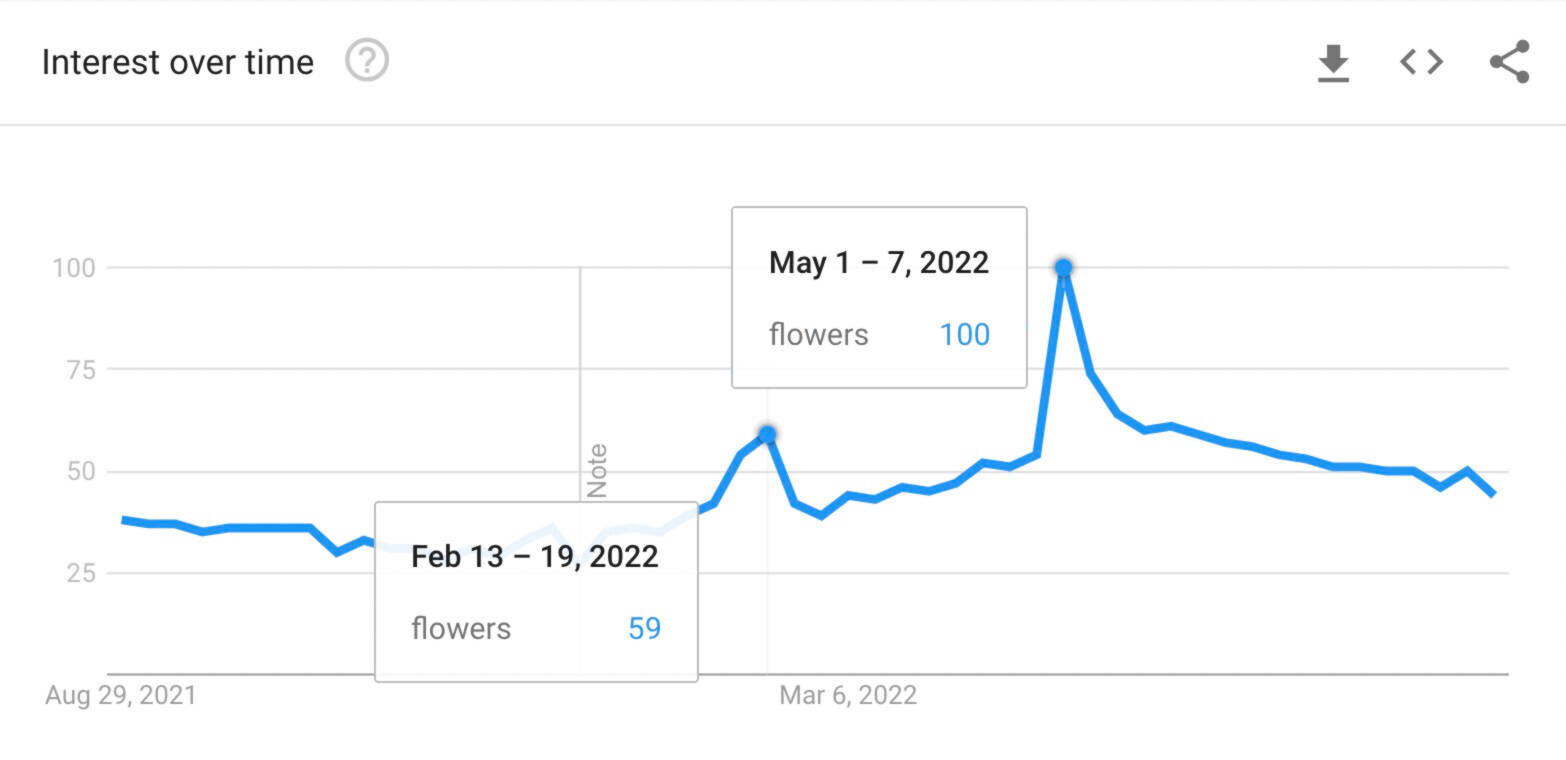
To start, plug in a keyword and hit enter. Let’s use “flowers for Valentine’s Day.”
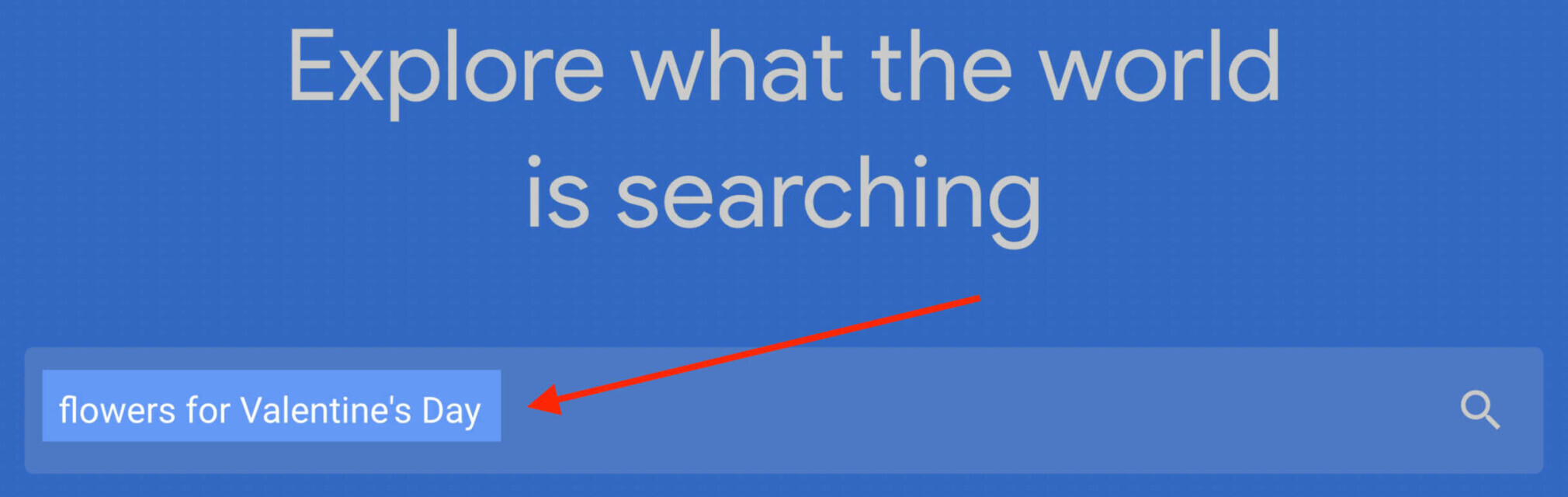
Then, Use the drop-down to adjust the date range. Seven days is the default, but you can choose as recent as the past hour to as long ago as 2004.
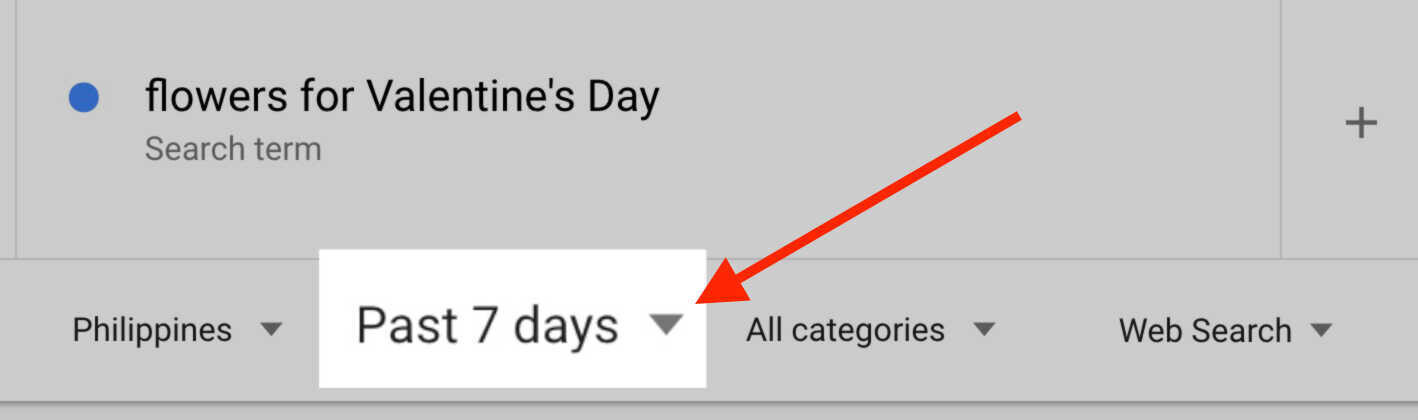
It’s best to go back at least a few years to get accurate seasonal trend information.

“Flowers for Valentine’s Day” starts getting traffic around February 7th to 13th. That’s data you can use to plan the start of your marketing campaigns.
You can also research harder-to-predict trends.
Say you create content for an insurance company. You could look back several years to get an idea of when hurricane season typically occurs, then create content and marketing campaigns during that time frame.
Going back a few years will also tell you if a trending topic is a seasonal trend or simply a temporary fad. If traffic spikes around the same time each year for a keyword, then it’s a trend.
If not, it’s likely a fad.
Take the Ice Bucket Challenge, for example. Before and after August of 2014, it got little to no traffic.
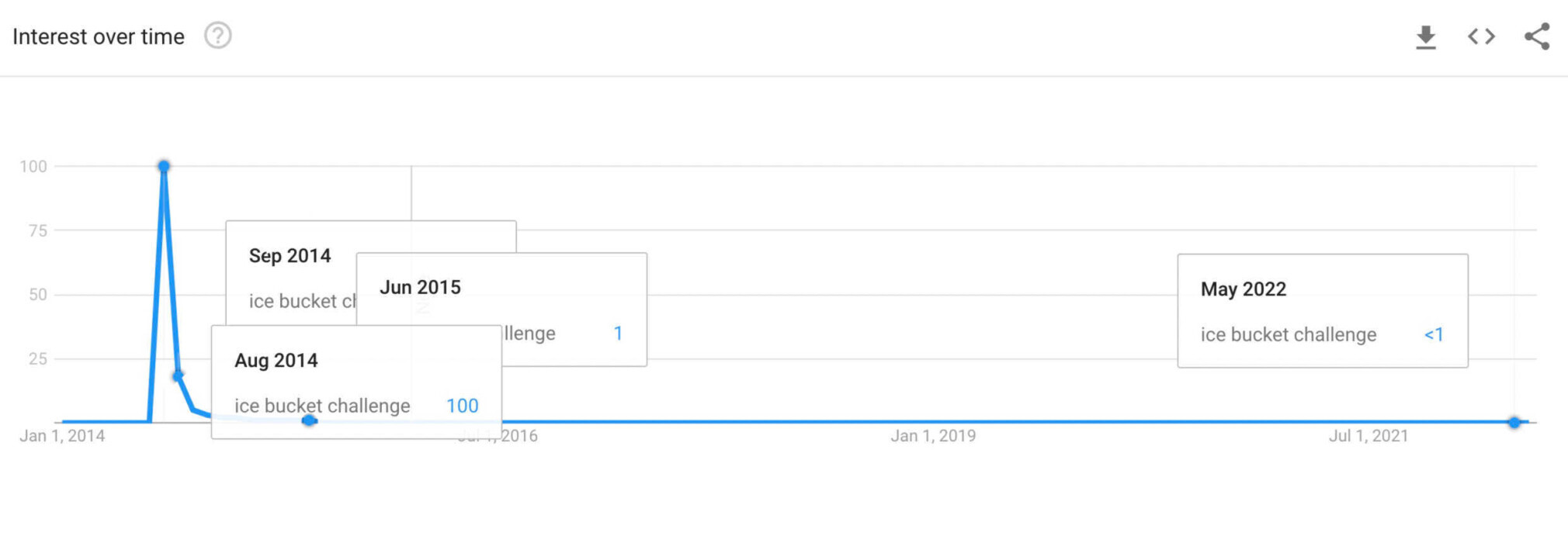
Since fads fade quickly, creating long-term content or designing marketing campaigns around them may not be a good use of time or money.
Plan Google Shopping Ads by Season
You can also use Google Trends data to determine when to plan your Google Shopping ads.
Start by entering a keyword and toggling from “Web search” to “Google Shopping.” We chose “wedding guest dresses” for our keyword.
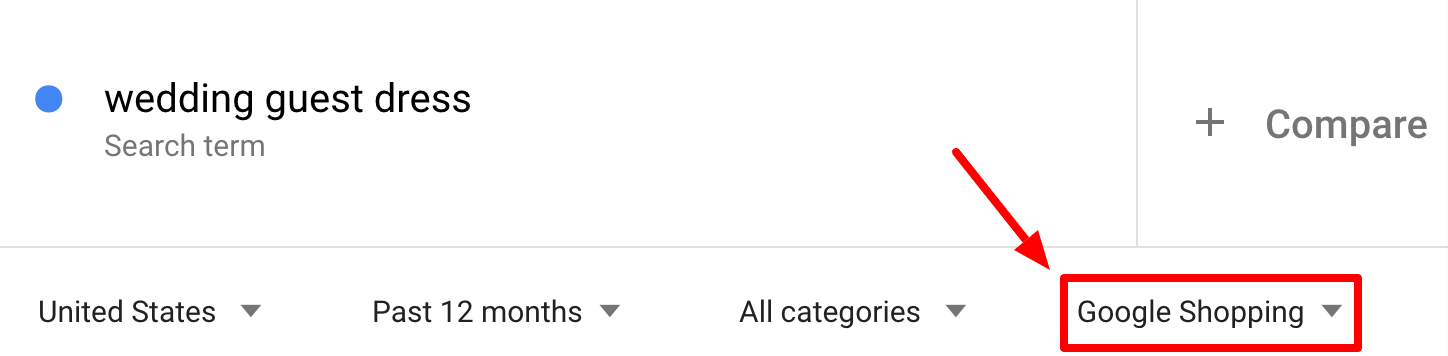
View the results to see when interest peaks:
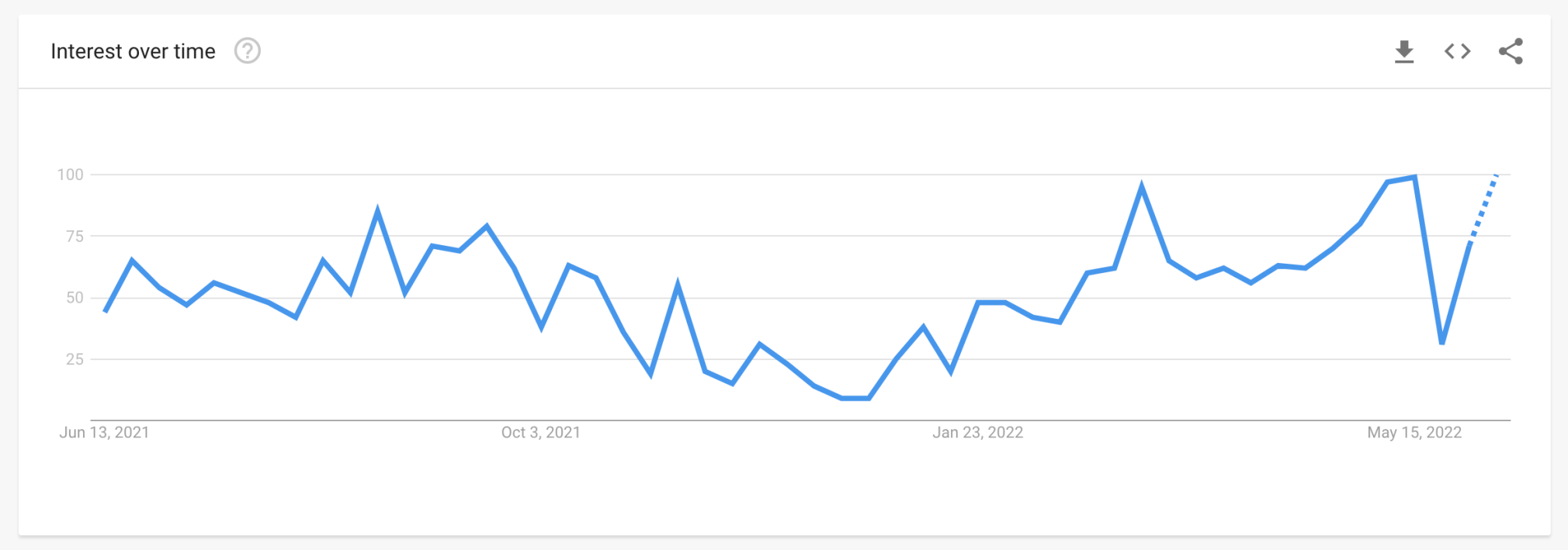
Interest increases in spring and summer and decreases in fall and winter.
Things start picking up again in January and February, so running shopping ads during that timeframe may give you a head start. It would also be a safe bet to run ads throughout the spring and summer months.
3. Optimize Your Local SEO Strategy
Google Trends allows you to view keyword popularity worldwide or by country, subregion, metro area, or city.
This can help you refine your marketing campaigns and understand where your potential customers are.
Let’s use an obvious example: surfboards. It’s less likely that people in landlocked areas of the US will be looking to buy one.
When we toggle by subregion, we can see that people in California and Hawaii are much more interested in surfboards than the rest of the states:
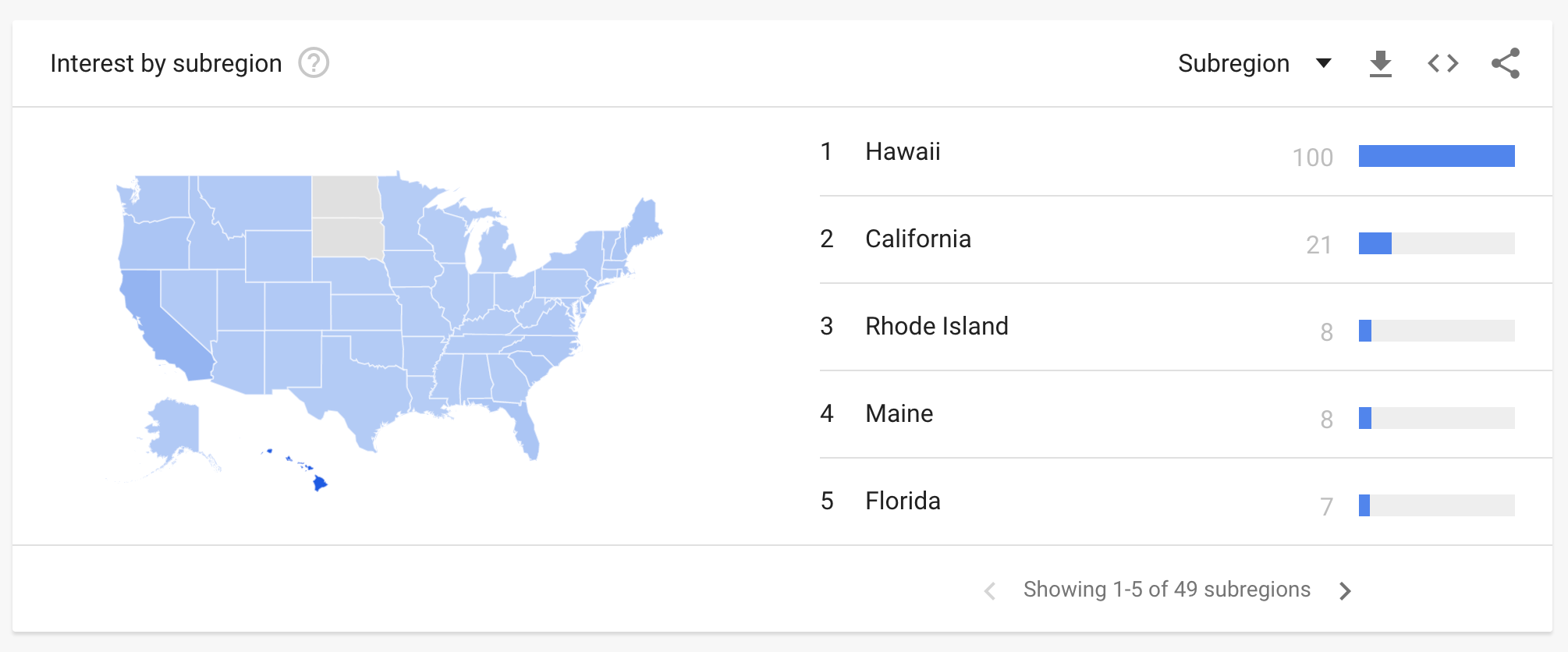
To find even more data, let’s change our search to only cover Hawaii. We now see that interest in surfboards remains consistent throughout the year:
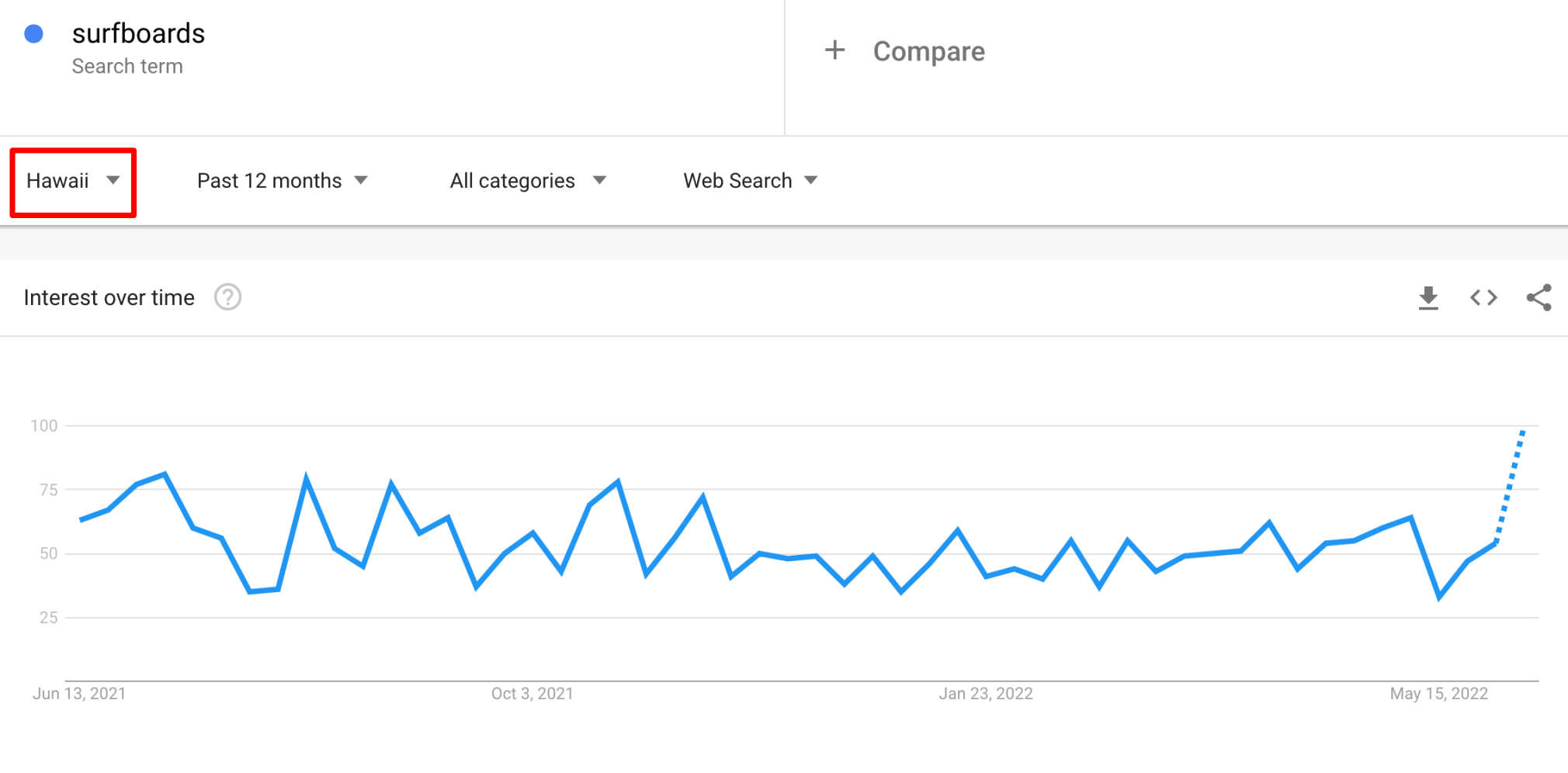
The other widgets also follow suit, showing results based on searches in Hawaii only:
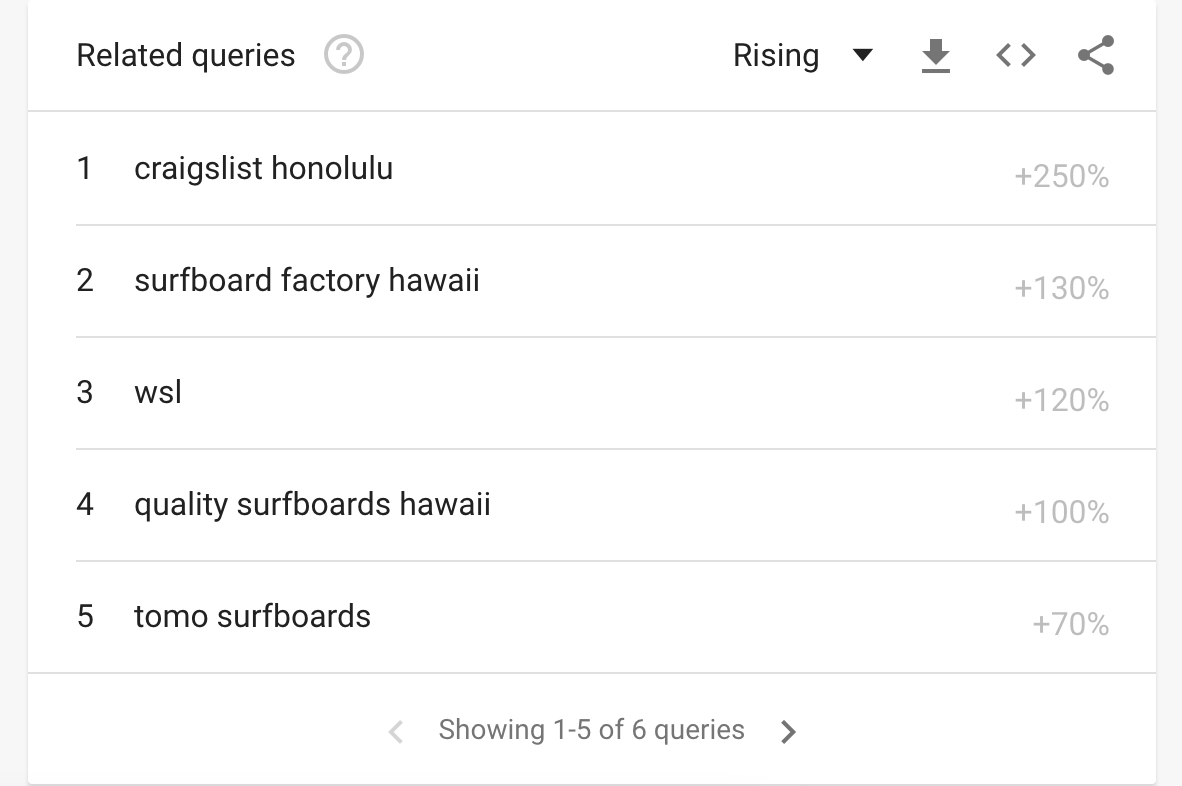
Even if you already know where most of your customers live, you can dive deep into their search patterns to find related search terms and topics they care about.
Perform Local Keyword Research
If you’re a local business owner, you probably want to know more about what’s trending in your area vs. what’s trending nationally or globally.
See what’s trending locally to plan content your customers are actually interested in.
Say you own a car dealership in Chicago, Illinois. You could search for “honda dealership” and narrow the scope to just your city:
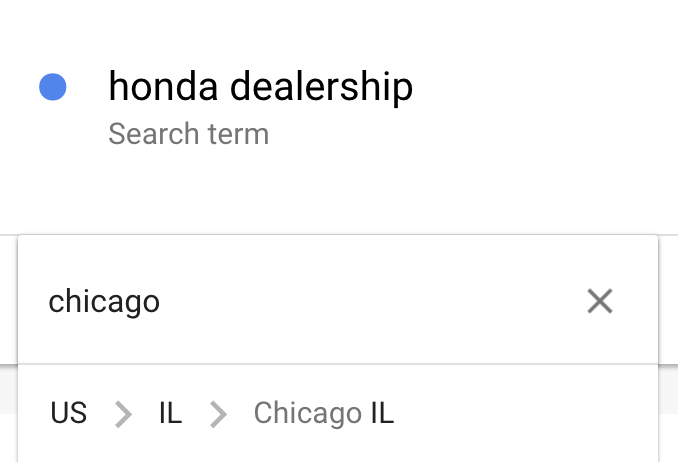
Scroll down to the related topics and queries, which now cover those in Chicago:
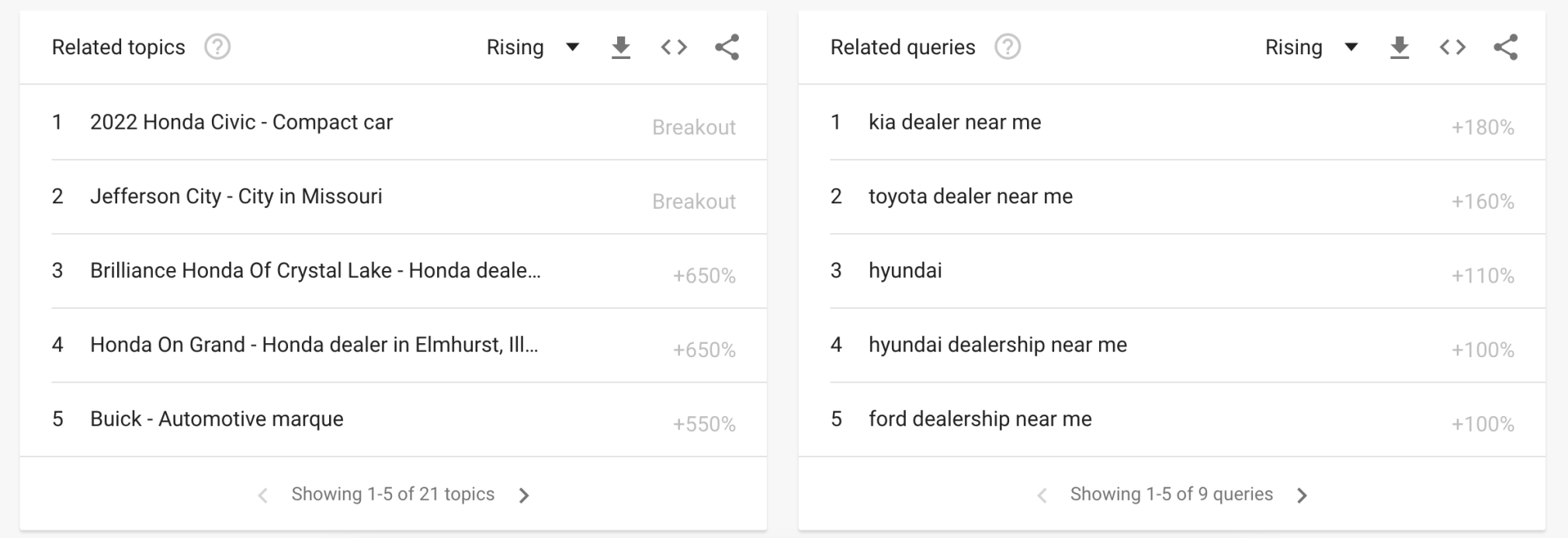
From the above alone, you can see search terms for specific dealerships and other car brands. Review them to identify potential competitors and even plan content.
Based on the related queries, it would be a good idea to write comparison blog posts about Kia, Toyota, Hyundai, and Ford vehicles and their Honda counterparts.
4. Monitor Your Competitors
Circle back to the Google Trends compare tool to see how your brand stands up to the competition.
We’ll use Netflix and Hulu for this example. In this case, it’s probably more useful to set the time frame back a few years to get a better overview of their respective performances.
We can see that competition has remained steady over the last five years, with Netflix comfortably in the lead:
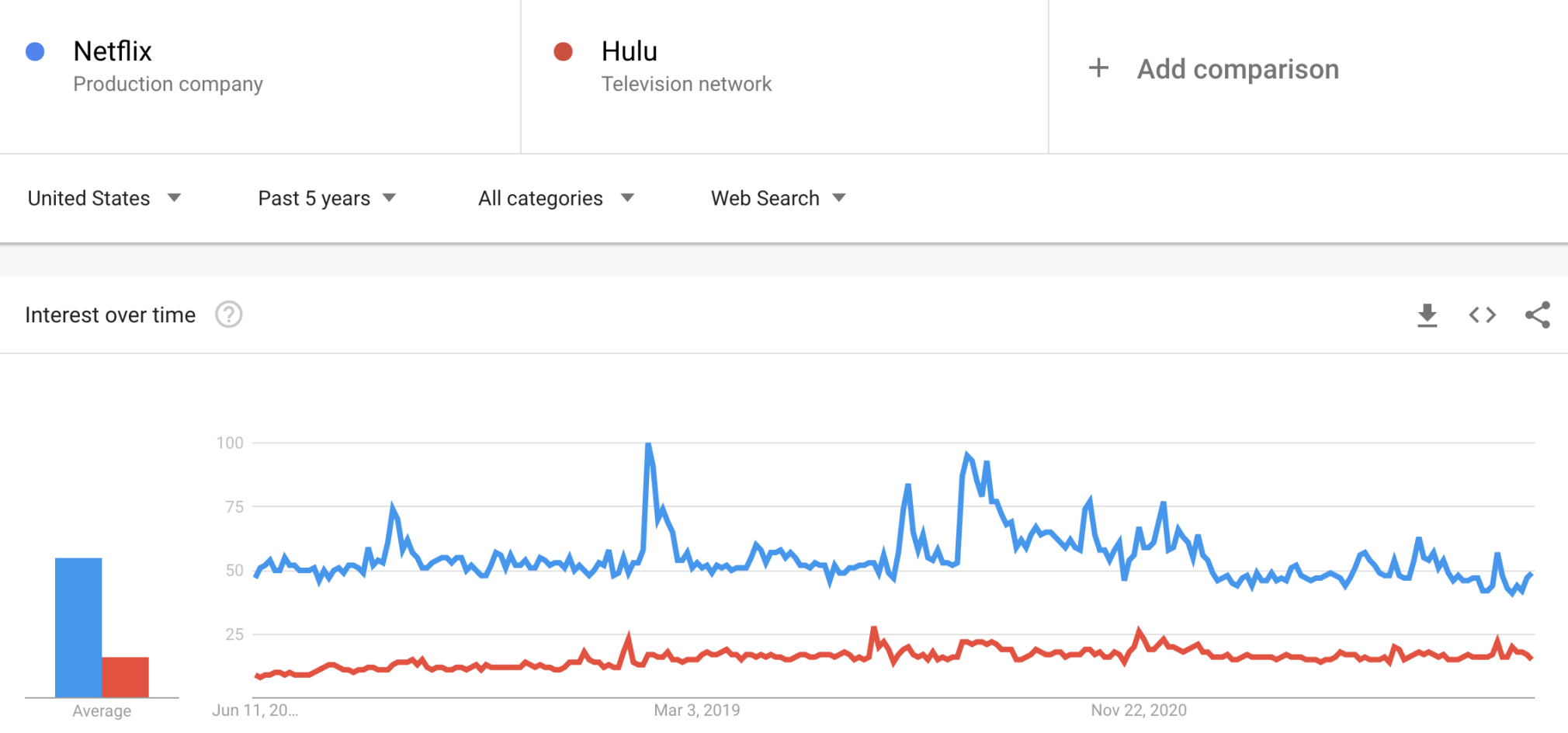
We can also see that a lot of the traffic spikes occur at the same time for both brands (likely due to new releases or news stories from either brand).
Now let’s look at Hulu vs. HBO Max, which shows a bit more volatility:
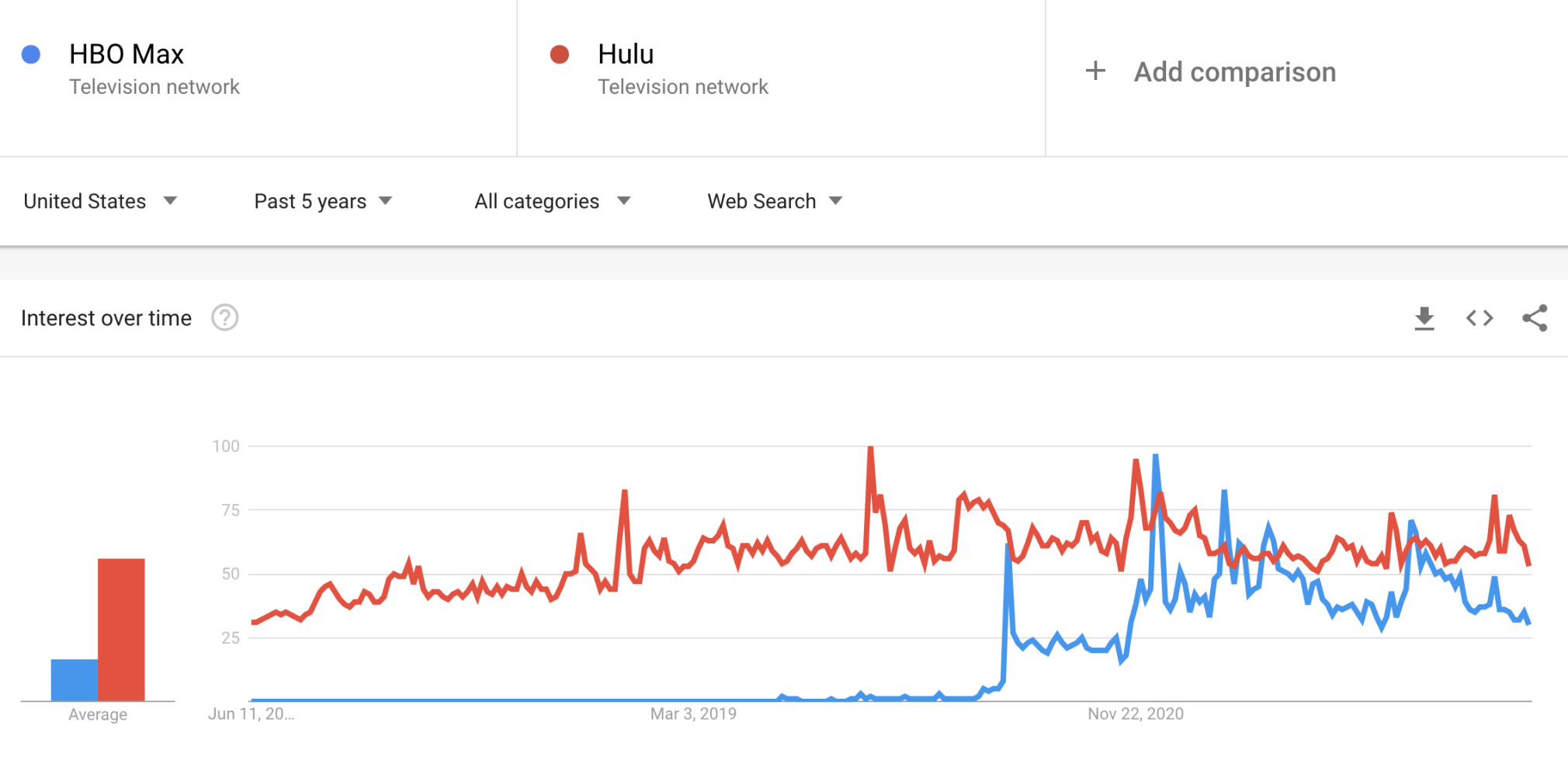
HBO Max is a newer streaming platform that debuted in May 2020. You can see slight traffic upticks as early as 2019, probably when rumors started before its official announcement.
Then HBO Max saw a huge uptick once it debuted and even surpassed Hulu at certain points.
If you worked for one of these companies, you might want to check what shows your competitor released during their traffic spikes so you can replicate their success or adjust your marketing strategy accordingly.
One way to keep tabs on your competitors’ trends is to use a market research tool like Market Explorer. You can see how your company’s trends compare with those of your competitors.
Here, we chose Netflix as the main domain and Hulu and HBO Max as the competitors.
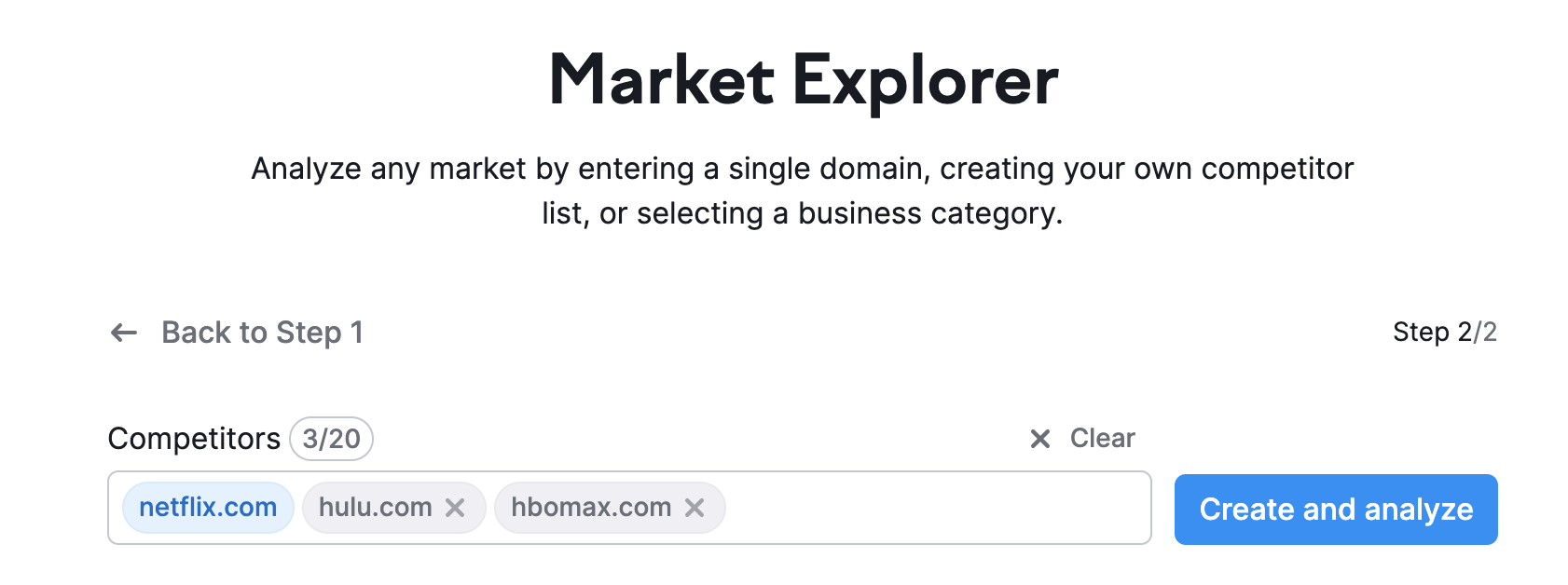
Once you hit “Create and analyze,” you’ll land on a main page that includes a Trending Keywords widget.
Hover over different keywords to see volume growth and what site the keyword is trending on.
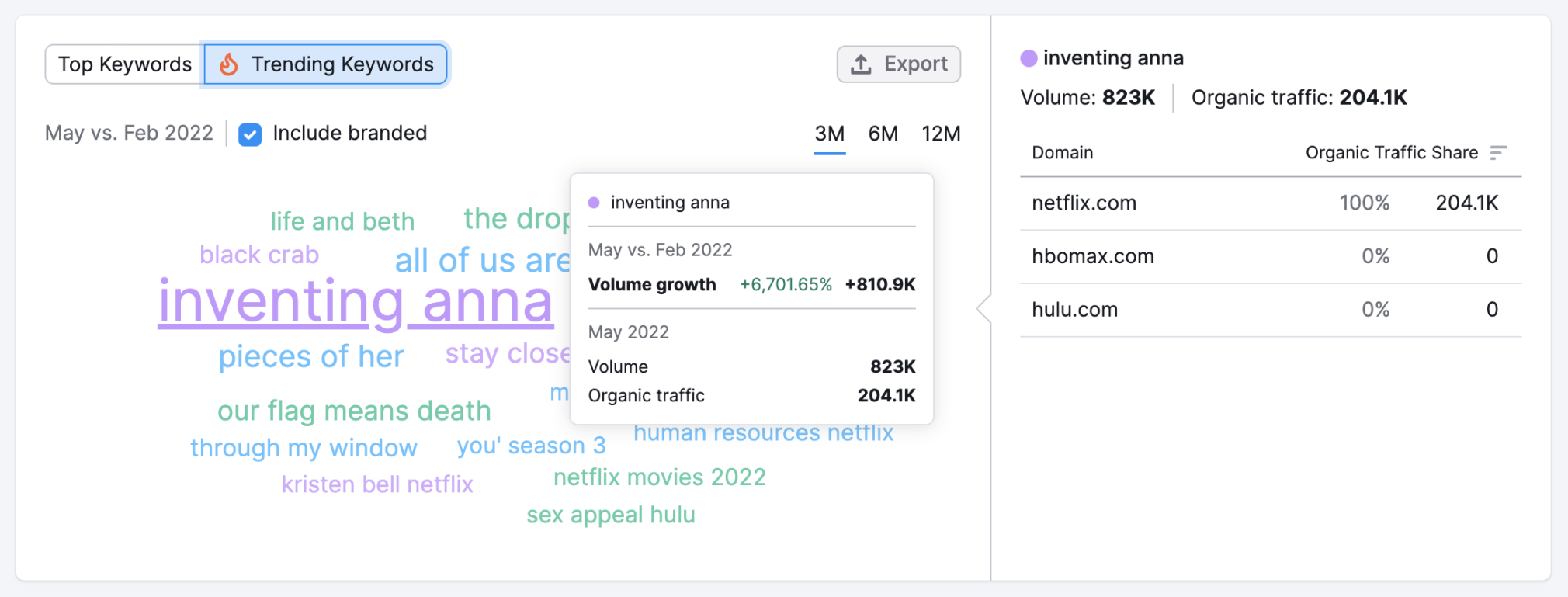
If you toggle to “Top Keywords,” you’ll see what keywords trended during the previous month:
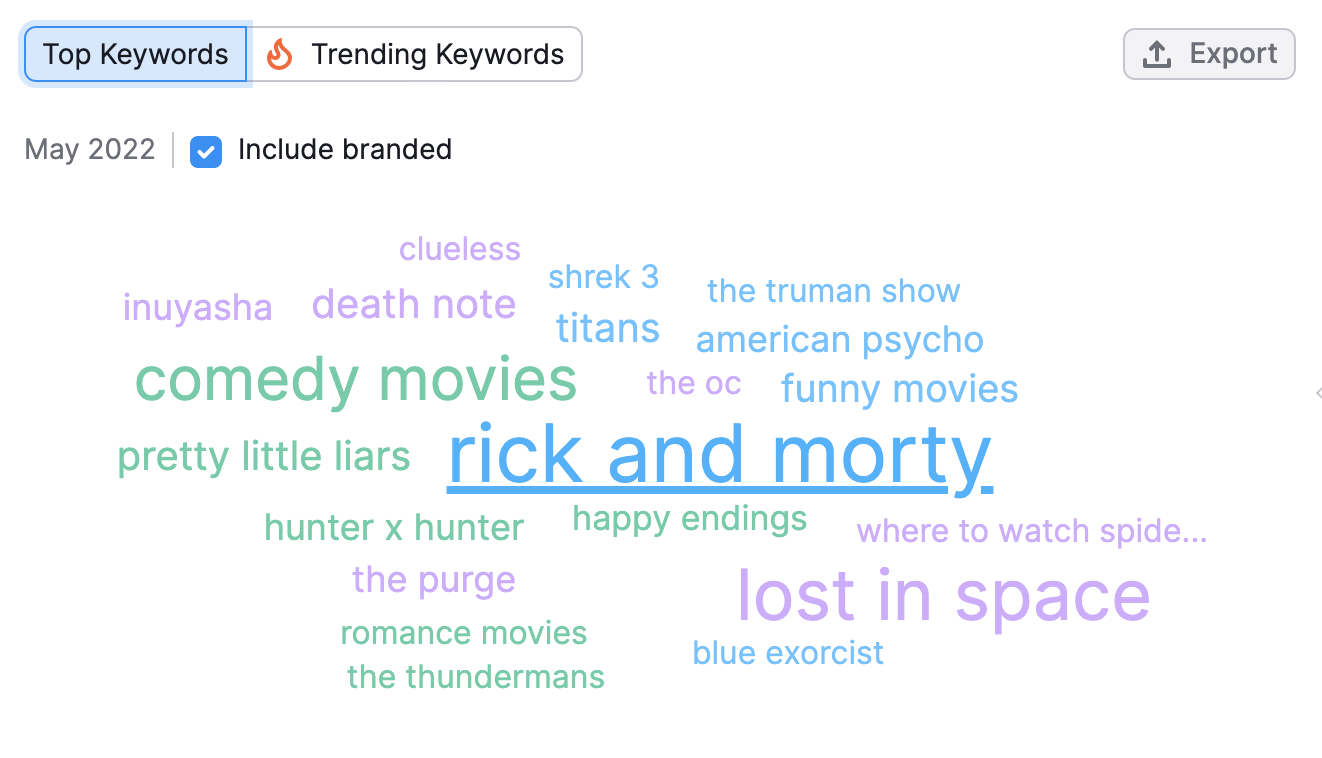
Analyzing what’s trending on your competitors’ sites can help you better understand what’s working for them and what can also work for you.
In the above image, we can see a lot of comedy shows and movies trending (and even general categories like “comedy movies” and “funny movies”).
You may miss out on traffic or customers if you aren’t acting on trends.
5. Optimize Your SEO Strategy
Let’s unpack a few ways you can leverage the data from Google Trends to plan and create content.
Perform Keyword Research
Google Trends shows you keyword data based on real-time search data—which other tools can’t.
Plugging in keywords and seeing how they trend over time can be a useful way to supplement your keyword research.
Already have a list of keywords you plan to target? You can plug them into Google Trends to see how they’ve been performing over time and whether or not they are the right choices for your strategy.
Remember that Google Trends doesn’t measure keyword volume or difficulty, though.
You can also take it one step further by using the “Related queries” section to determine which popular keywords you should target.
Let’s say you sell purses. The top results for the keyword “purses” show that people typically search by purse brand:
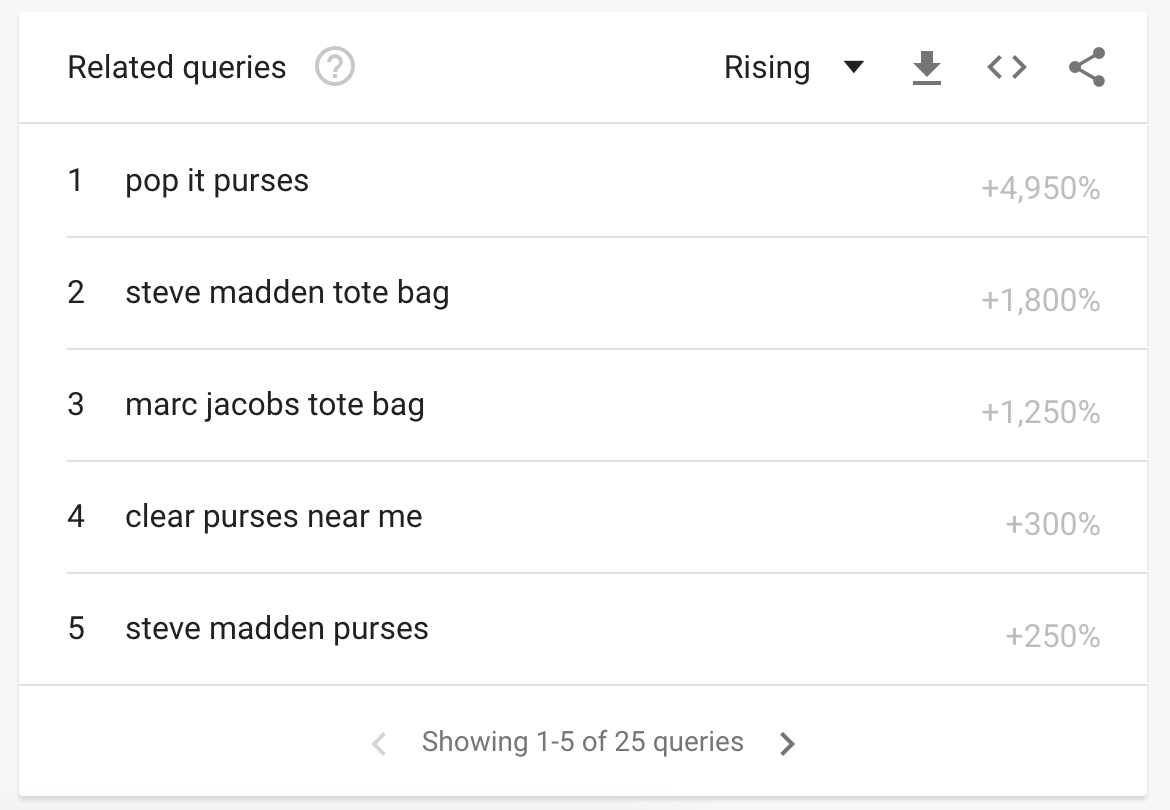
This information can help you determine which keywords to optimize for in a blog post or even what you should name your product categories.
You can also compare queries you find to see which are the most popular:
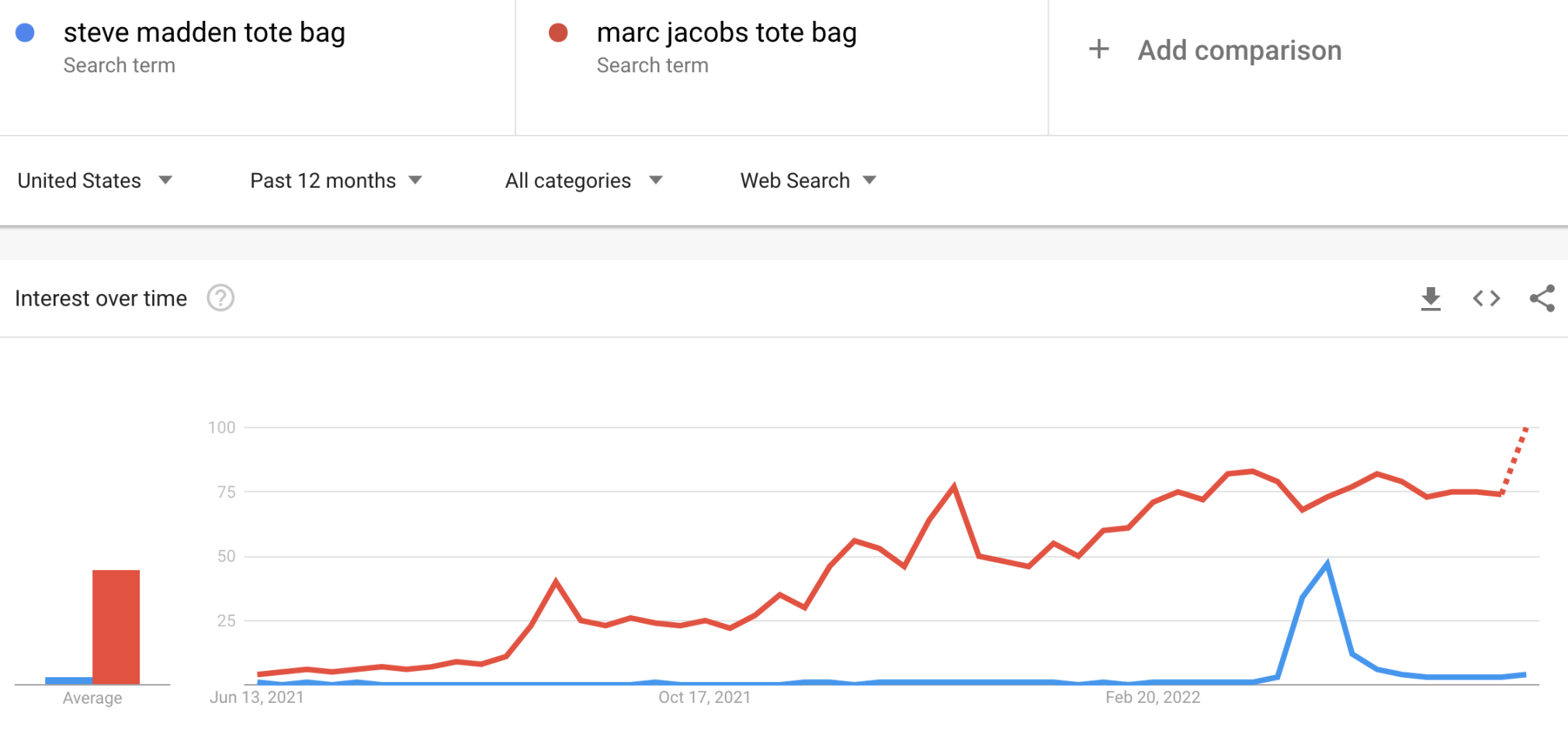
This shows us that while Steve Madden tote bags saw a huge spike in traffic recently, they may be a fad based on the data (more on that later).
Marc Jacobs tote bags, on the other hand, seem to be growing steadily in popularity.
Google Trends a good starting point to find popular keywords, but you’ll want to run any keyword ideas you find through a more comprehensive tool like Keyword Overview before creating content:
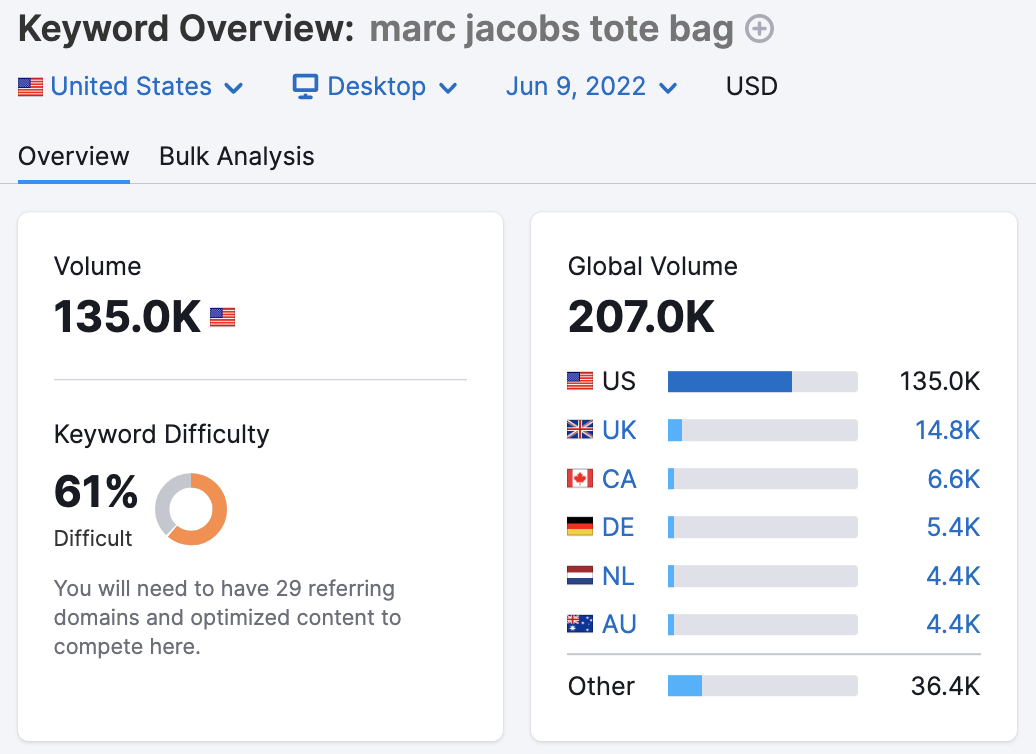
Based on the comprehensive data, “marc jacobs tote bag” has a high search volume and a reasonable keyword difficulty.
To finish out the keyword research process, you can also use the Keyword Magic Tool to find secondary keywords to use in content or ad copy.
The left column groups related keywords together, so it looks like people are interested in “mini,” “leather,” and “black” versions of this bag.
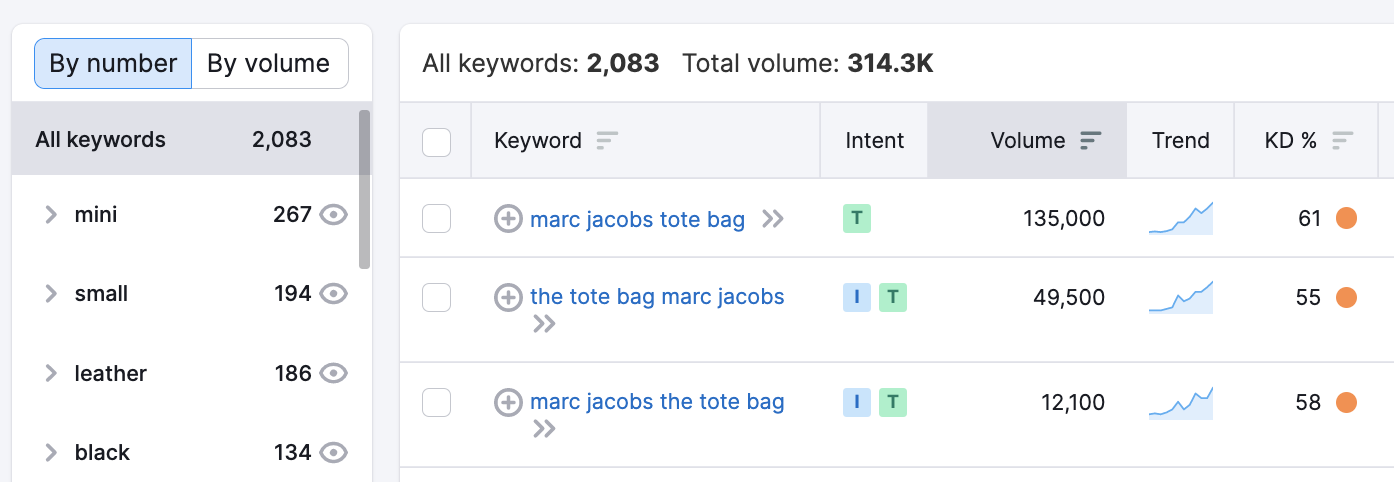
Pro tip: Keep search intent in mind when reviewing trending topics. In the above example, the intent is primarily transactional, meaning people are likely looking to buy these shoes. So the best strategic move would likely be to run ads rather than create organic content.
Identify Related Topics
In addition to related queries, you can research related topics.
Let’s use Star Wars as an example. To the right of each topic, you’ll see a percentage or the term “breakout.”
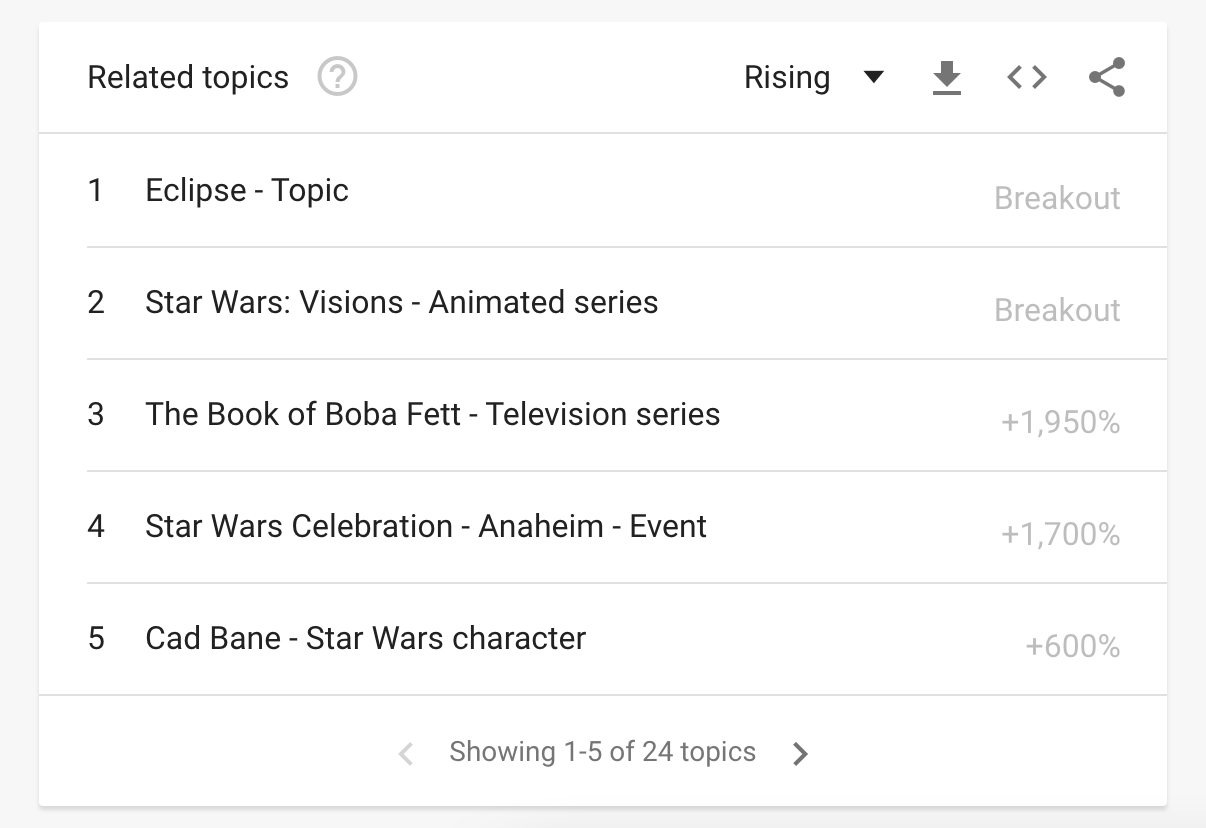
The topics marked with percentage increases are “Top” trending topics, while breakout terms are “Rising.” Breakout, or rising, topics have seen a huge increase since the last time period.
Here’s how Google scores them:
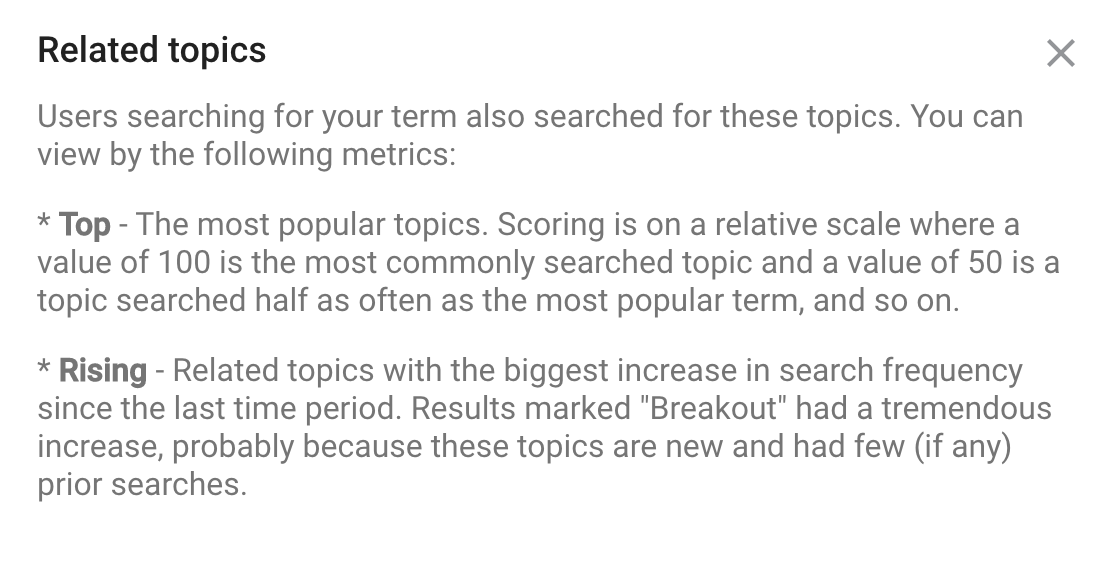
The goal is to identify any gaps to capitalize on popular terms.
Start by entering broad keywords and see what related topics come up. Are you covering these topics already in blogs or social media posts?
For example, here’s what the related topics section looks like for “womens’ shoes.”
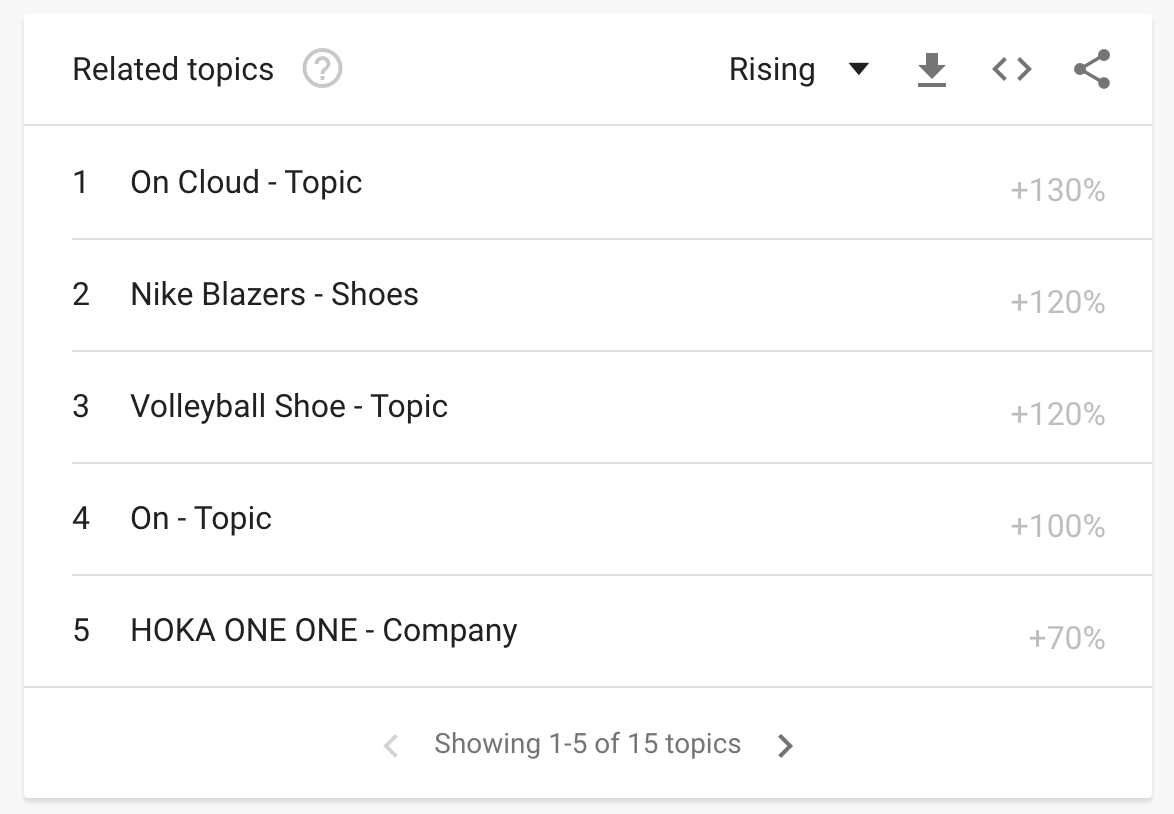
Every rising topic is related to athletic shoes. You may want to adjust your strategy if you don’t carry athletic shoes or aren’t running ads for them.
Now let’s look at “earrings:”
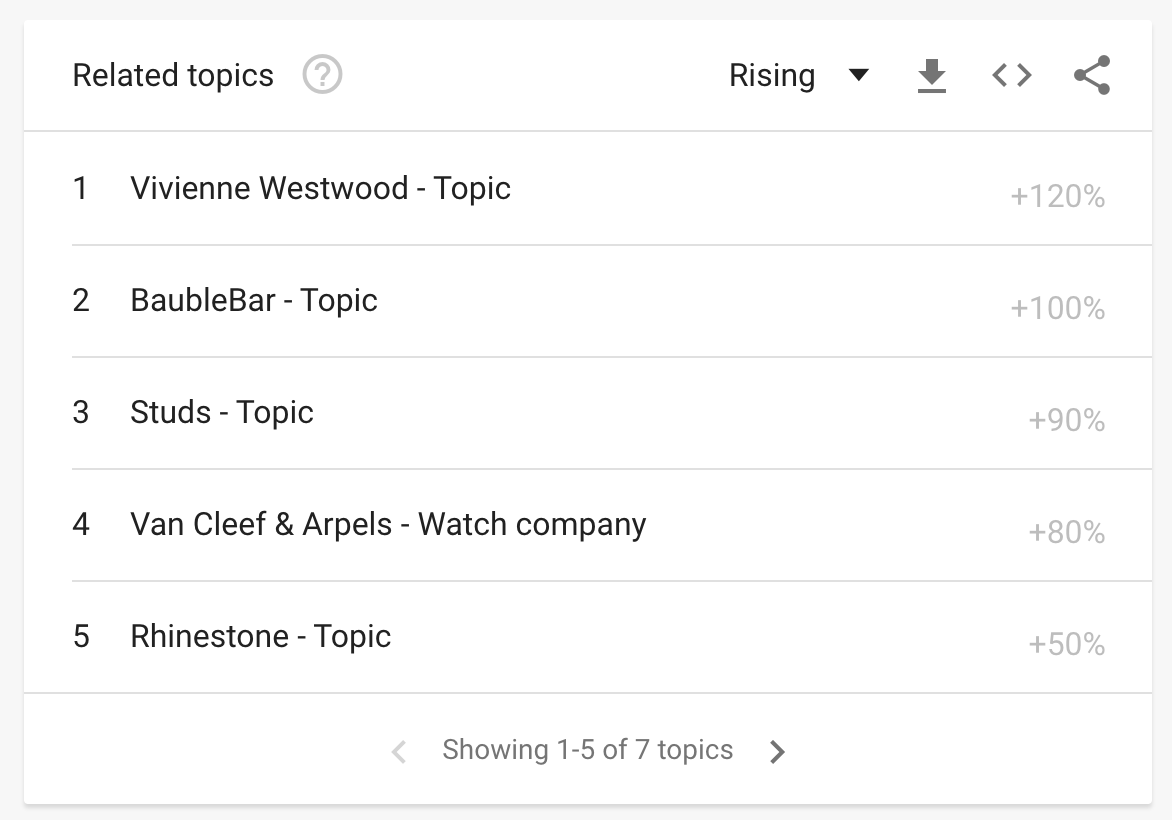
A few brands and trends come up: studs and rhinestones.
This gives us insight into which competitors are doing well in addition to trending topics we should cover.
Build Topic Clusters
The “Related topics” and “Related queries” sections are effective keyword research tools. But they can also help you build topic clusters.
Topic clusters are groups of related content centered around one main idea, or “pillar.”
When done right, topic clustering can create a strong internal linking structure and help organize your website logically for users and Google alike.
Imagine you own a business that sells running shoes. One of your topic pillars may be “marathon training.”
Plugging that keyword into Google Trends can help you find more specific interests within the broader “marathon training” keyword.
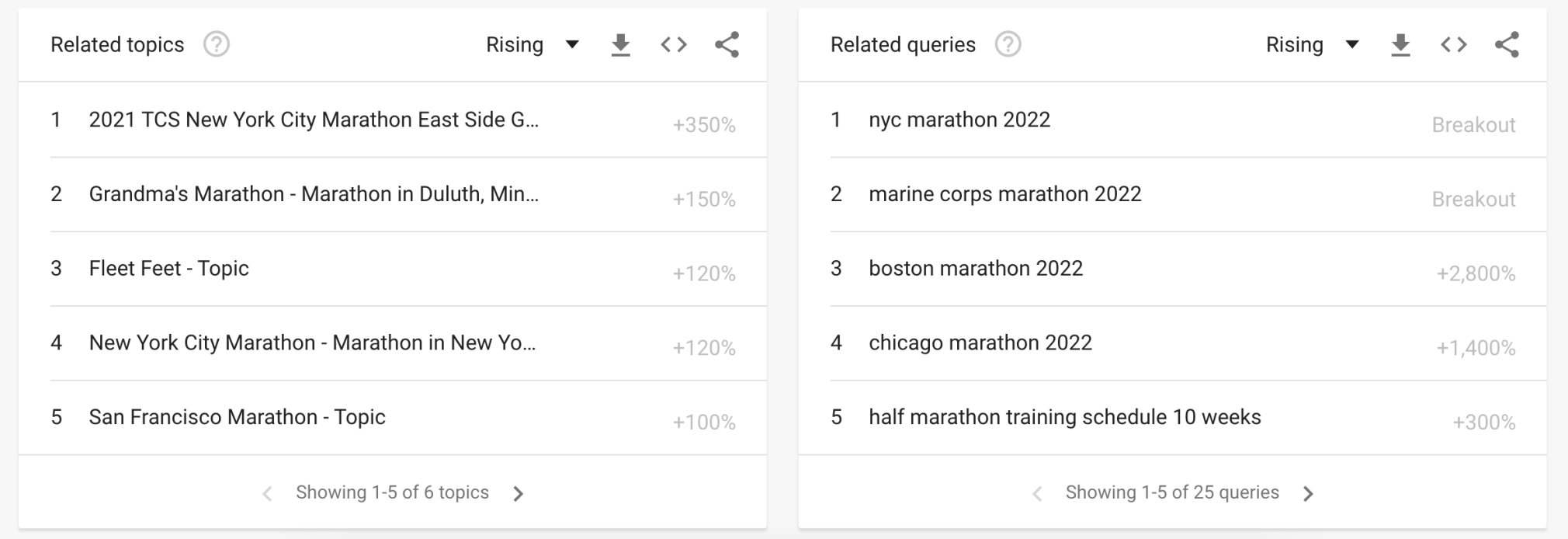
Several related topics and keywords could work in your marathon training topic cluster.
“Half marathon training schedule 10 weeks” sounds like a seed keyword for a helpful blog post.
Most of the other top results are specific marathons—some may warrant their own informational pages, while “Grandma’s Marathon” and any other fun, lesser-known races could make for a great listicle.
Use this information to start filling out your content calendar and building your topic clusters.
Improve Your YouTube Strategy
Google Trends also covers popular topics on YouTube.
Switch from the default “Web search” category to “YouTube Search.” You can also set the category to match your channel theme (in this case, we chose “Beauty & Fitness”).
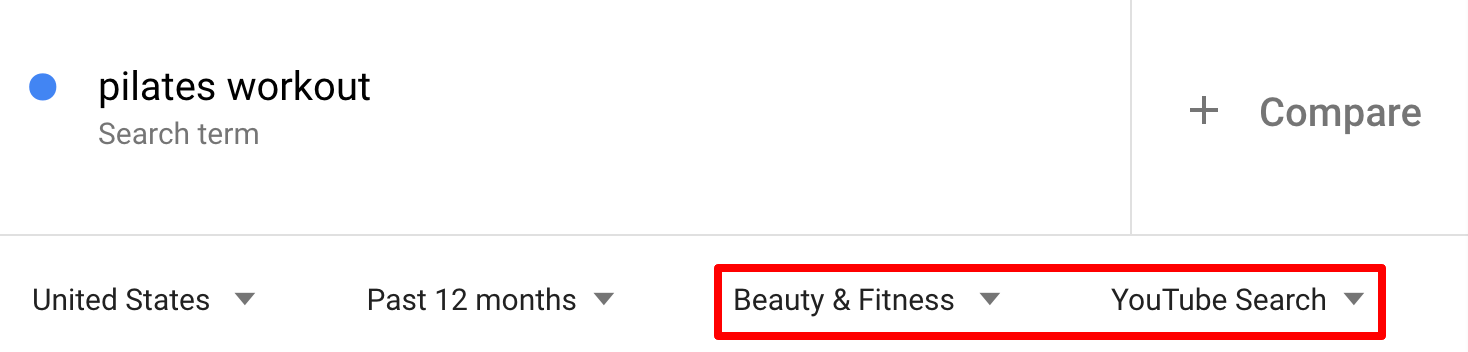
Start by looking at the overall trend of the keyword—are people still interested in this topic? It seems like interest in pilates workouts is steadily increasing:
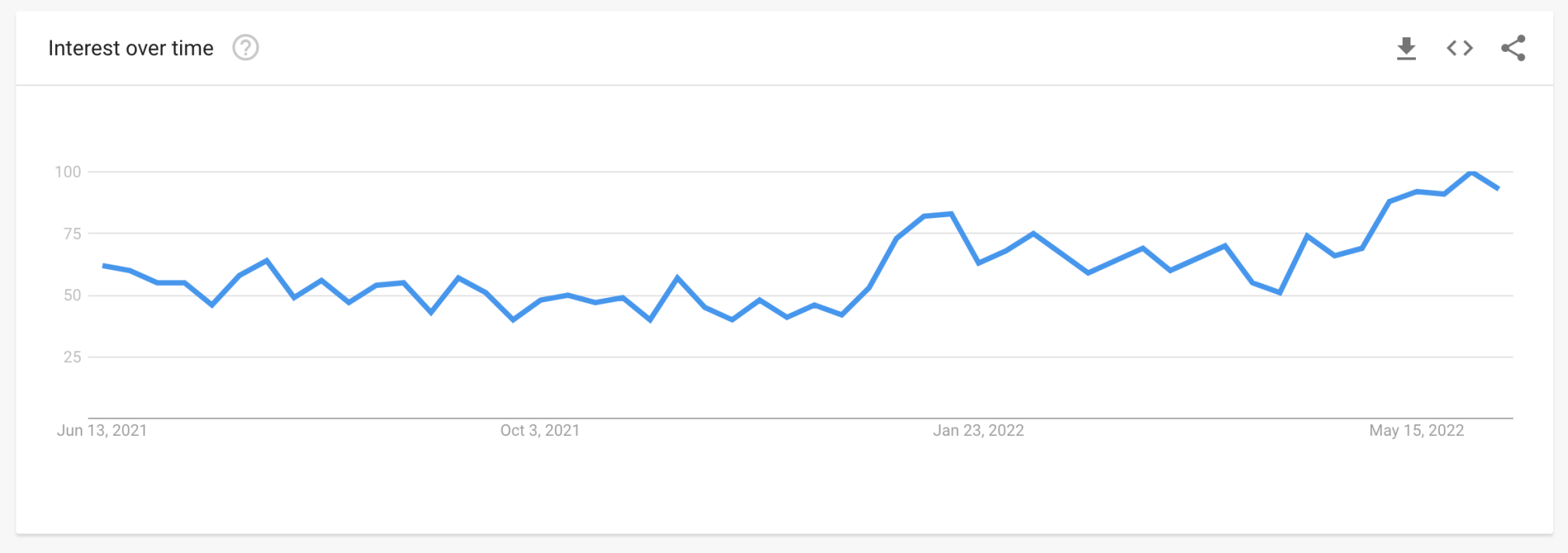
Then, scroll down to related topics and queries to find out what channels are currently popular and what people are searching for:
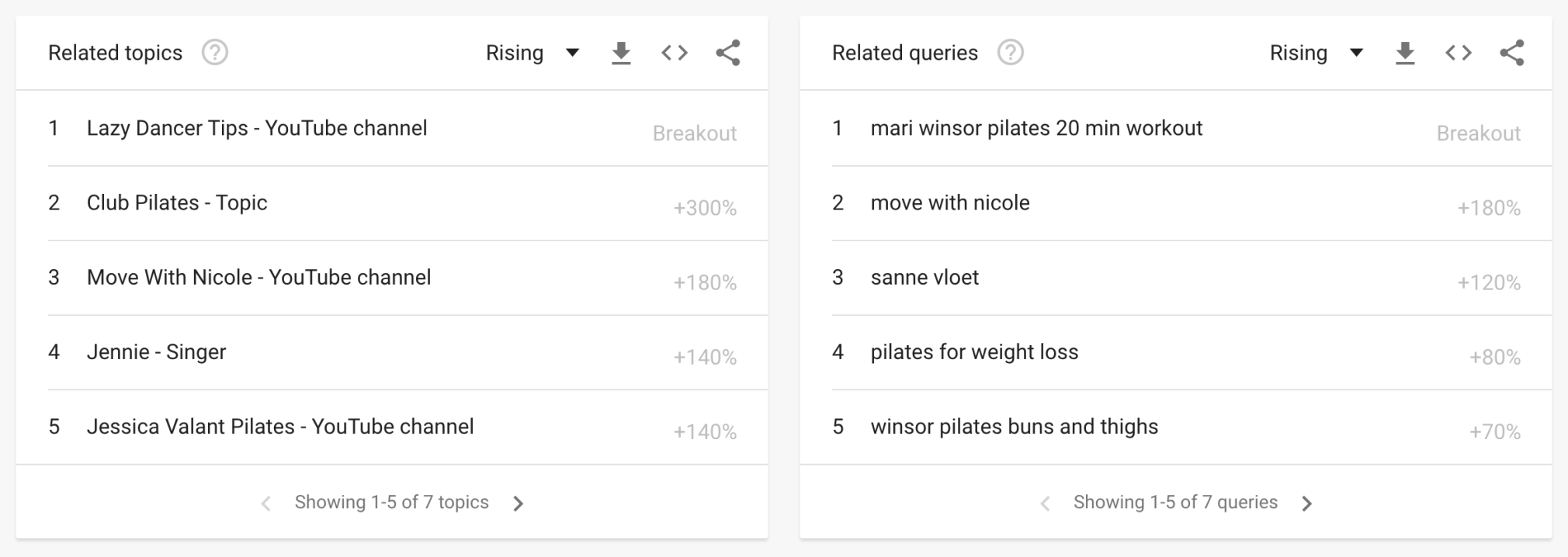
The related topics are mostly YouTube channels here. This would be a good time to do competitor research to see what kinds of videos these popular channels post.
The related queries can help you brainstorm ideas for those videos. Some sample video ideas from the top five results include:
- 20-minute pilates workout
- Pilates for weight loss
- Pilates for buns and thighs
Validate Your Google Trends Research in Semrush
Google Trends is a helpful keyword research tool that allows you to discover trending topics worldwide all the way down to your own city.
Whether you’re researching keywords, eyeing your competitors, or even coming up with a local SEO strategy, this free tool has plenty of takeaways.
Looking to validate the data you find in Google Trends? Head to our Keyword Magic Tool to dive even deeper.