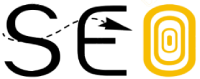Wednesday, July 21, 2021
Get the most out of the Google Search deals carousel by creating deals pages for more
sales events and following these best practices.
Create deals pages for all of your events
There are now over a billion shopping sessions on Google everyday and there is a massive rise
in interest for Black Friday and Cyber Monday deal queries on Google during the holiday season.
Since last year, we’ve continued to refine and improve the deals carousel, expanding its use to
other popular sales events such as Labor Day and Memorial Day sales.
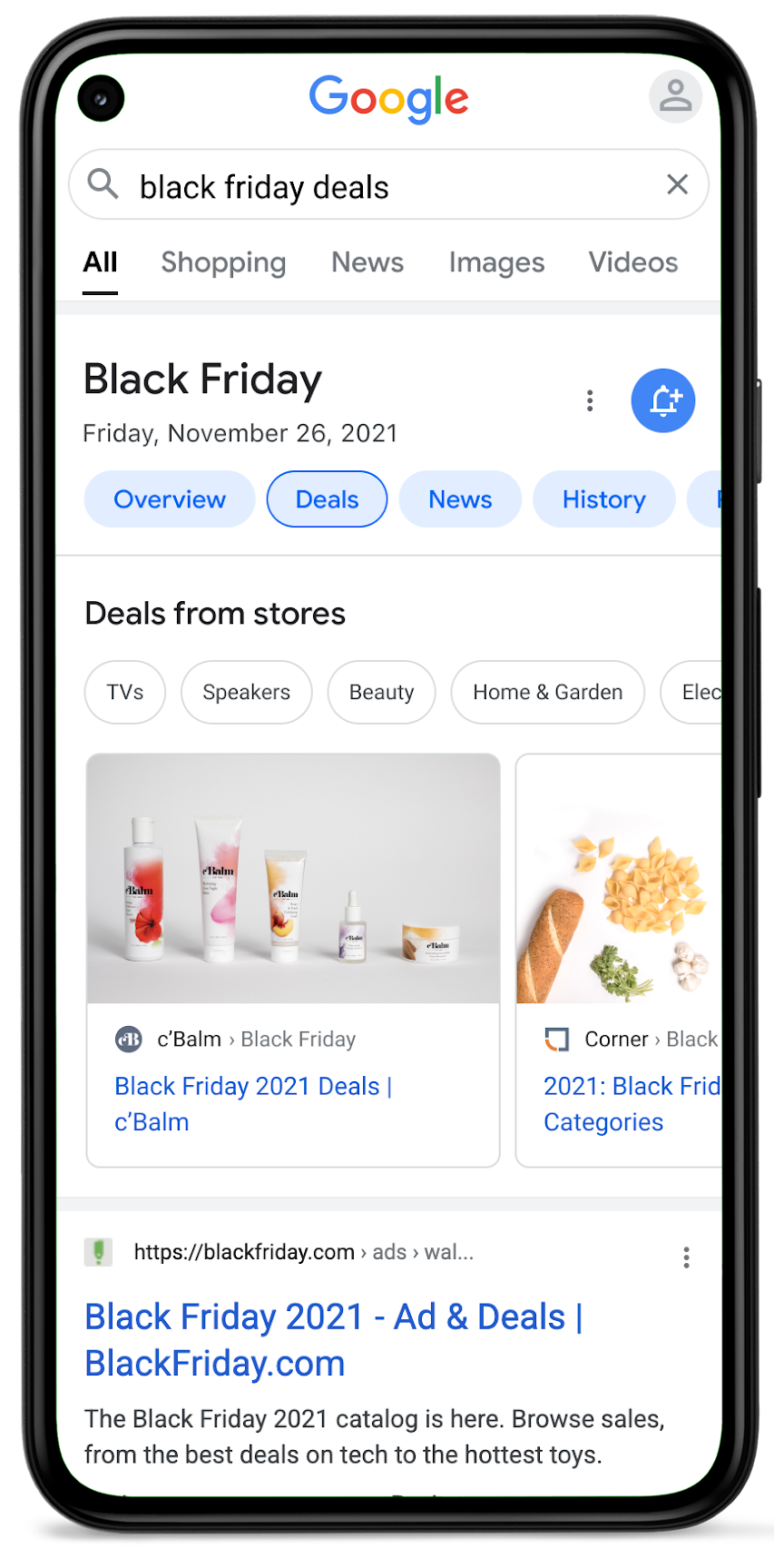
To get the most out of the deals carousel, create pages for each of your sales events.
The deals carousel is currently limited to the US and operational for limited sales events.
Follow these best practices for deals pages
Last year we shared
best practices for Black Friday and Cyber Monday pages.
This advice included:
- Create dedicated pages for Black Friday and Cyber Monday
- Reuse the same URL each year
- Create your pages early so that Google can index them
- Follow standard SEO best practices
- Link to the sale page from your homepage
- Include a high quality image
Based on experiences from last year, in order for you to better reach shoppers through
the deals carousel, we now recommend the following best practices.
- Create a dedicated page for each promotional event.
We encourage you to create deals pages for all special promotional events, not just
Black Friday and Cyber Monday. - Include the event description in the page title, such as “Black Friday 2021 Deals”.
The page title is often incorporated into the text shown in the deals carousel. - Include an image relevant to the sale.
Include a prominent image that will help shoppers understand your offering. For example,
show products on sale or include banner text highlighting special offers or discounts.
While Google generally discourages banner text in images, text in images can help on
deals pages. Any text in an image should be reflected in the textual content on the page
and in an
appropriate alt text attribute.
To minimize cropping in the deals carousel, we recommend that the aspect ratio of
the image be in the range of 4:3 to 3:4. - Put text describing the event in the page contents.
This can help Google correctly identify the page as relevant to a specific sale. - If you reveal sales details on the day of the event,
include general information about the event in advance so Google can understand that the
page is relevant, and then
ask Google to recrawl your page
after it is updated to increase the likelihood that your updated content gets indexed in time.
In addition to creating deals pages, you may also wish to
register your promotions in Google Merchant Center
to help surface your deals across more surfaces on Google.
For more details about the deals carousel, check out our help center announcement on
Making it easier to get your best deals on Google.
If you have any questions, check in with the experts in the
Help forum
or drop us a comment on Twitter.